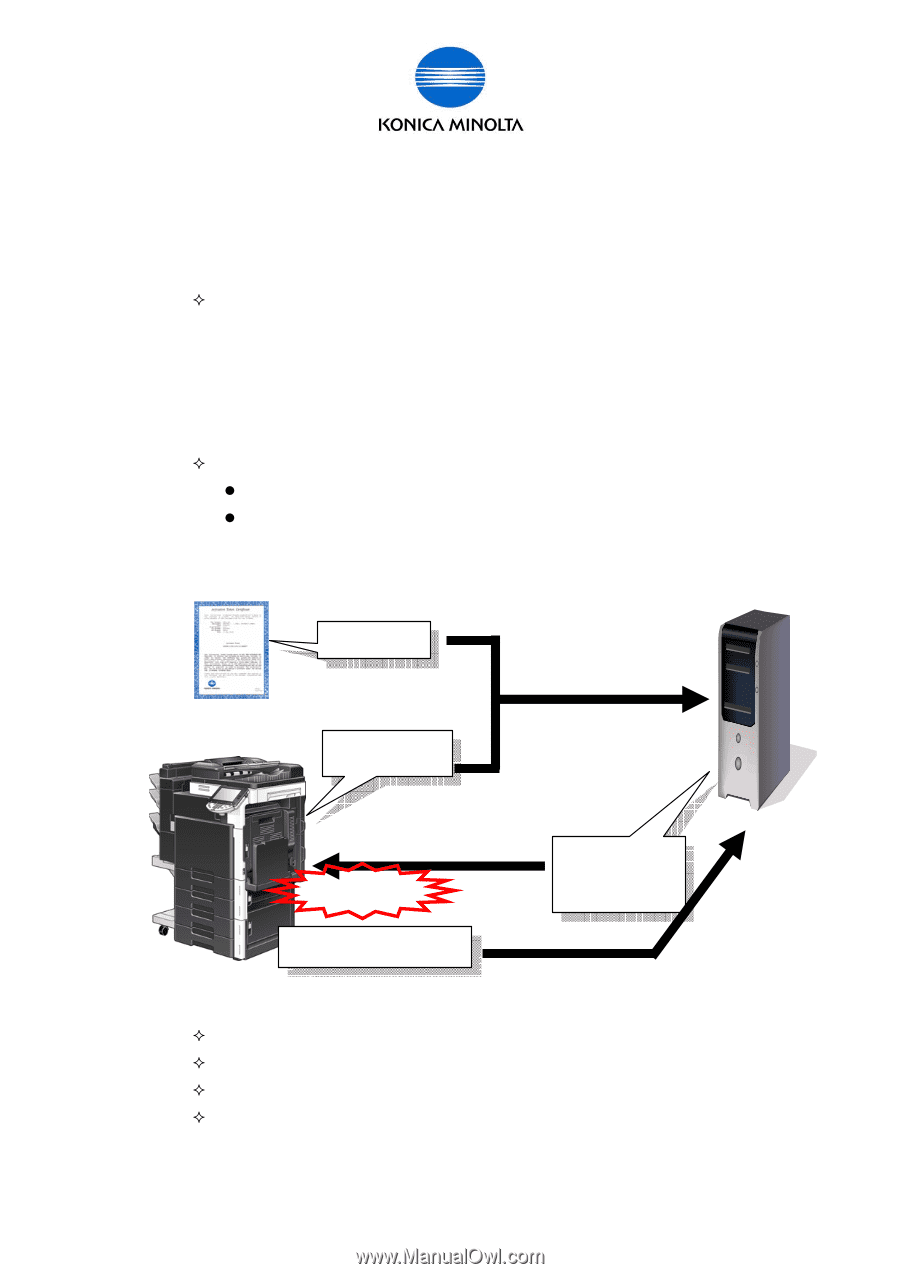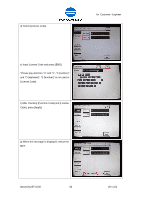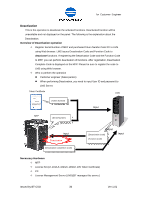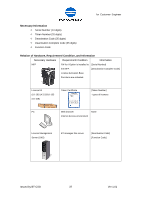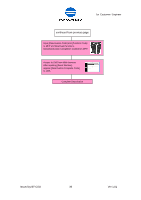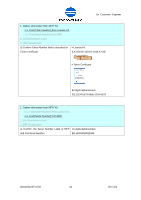Konica Minolta bizhub C552 LK-101/LK-102/LK-103/LK-105 License Authentication - Page 36
Overview of Deactivation operation, Necessary Hardware
 |
View all Konica Minolta bizhub C552 manuals
Add to My Manuals
Save this manual to your list of manuals |
Page 36 highlights
for Customer Engineer Deactivation This is the operation to deactivate the activated functions. Deactivated function will be unavailable and not displayed on the panel. The following is the explanation about the Deactivation. Overview of Deactivation operation — Register Serial Number of MFP and purchased Token Number from PC to LMS using Web browser. LMS issues Deactivation Code and Function Code to deactivate functions. If registering the Deactivation Code and the Function Code to MFP, you can perform deactivation of functions. After registration, Deactivation Complete Code is displayed on the MFP. Please be sure to register the code to LMS using Web browser. — Who to perform the operation z Customer engineer (Sales person) z When performing Deactivation, you need to input User ID and password to LMS Server. Token Certificate LMS [Token Number] Input MFP [Serial Number] Input Deactivation [Deactivation Completion Code] Output [Deactivation Code] [Function Code] Input Necessary Hardware — MFP — License Kit (LK-101/LK-102/LK-103/LK-105 Token Certificate) — PC — License Management Server (LMS)(BT manages this server.) Issued by BT-CSO 36 Ver 1.01