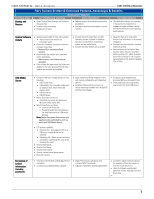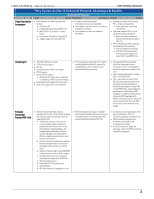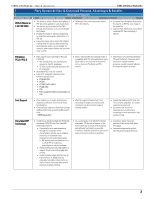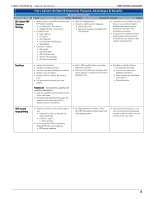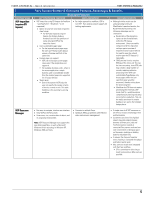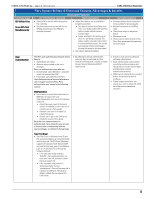Konica Minolta bizhub C650 IC-409 Quick Reference
Konica Minolta bizhub C650 Manual
 |
View all Konica Minolta bizhub C650 manuals
Add to My Manuals
Save this manual to your list of manuals |
Konica Minolta bizhub C650 manual content summary:
- Konica Minolta bizhub C650 | IC-409 Quick Reference - Page 1
• User definable settings are protected in the event of re-installation or updates to system software, saving time during restoration and enabling a quick recovery. System Software Update • Updates downloaded to Fiery automatically: • Administrator/user notified via LCD/copier panel. • Allows - Konica Minolta bizhub C650 | IC-409 Quick Reference - Page 2
and productive PostScript printing. • The updated CPSI (Configurable PostScript Interpreter) version increases the level of compatibility with client applications used by Fiery users. • Direct printing and support of native PDF 1.6 and PDF/X files • This co-developed version of CPSI 3017 provides - Konica Minolta bizhub C650 | IC-409 Quick Reference - Page 3
job basis. • The feature can be enabled at the CWS through Job Properties or at a client through Hot Folders. • Provides the option to enhance productivity by selectively allowing the optimization of a PDF job. • Users can choose not to utilize PDF X-Object caching when its use can affect processing - Konica Minolta bizhub C650 | IC-409 Quick Reference - Page 4
. • Pageflex Persona - Fiery Version. • Flexible EFI tools: • Fiery FreeForm. • EFI Impose. • VDP Imposition. • Control Strip for VDP printing. • Mixed Media. • Powerful EFI Utilities: • URI support. • File Search Path. • VDP Job Submission. • VDP Print Record Range. • VDP Resource Manager. FIERY - Konica Minolta bizhub C650 | IC-409 Quick Reference - Page 5
1 and FreeForm 2.1 (FreeForm 2 is not supported). • Option to view full raster data of specific sheet range: ƒ For VDP jobs imposed using EFI Impose, the feature displays thumbnail and full-size previews of raster data (post-RIP) of the imposition layout. • User customizable page range: ƒ For the - Konica Minolta bizhub C650 | IC-409 Quick Reference - Page 6
. • Wider security offered by this standard feature for password protected mailboxes. • Tighter budget control over user access (e.g., color vs. black and white) for billing and user-based cost allocation. Fiery Print Driver • The Fiery Driver for Windows (both PS and PCL versions) includes - Konica Minolta bizhub C650 | IC-409 Quick Reference - Page 7
Fiery's print email address book. • Email messages sent to Fiery will not print if user authentication is enabled because the email message cannot include authenticated authorized user information. Secure Printing • The user enters a password in the Secure Print field in the Fiery Driver. • When - Konica Minolta bizhub C650 | IC-409 Quick Reference - Page 8
Duplex, depending on engine capabilities. Tab Shift • Found in the Mixed Media settings, Fiery's Tab Shift utility allows an alternative way to print documents with tabs using the Insert Tab feature for print devices that support tab printing. • Most applications only allow a single page size within - Konica Minolta bizhub C650 | IC-409 Quick Reference - Page 9
control for expert users. • Minimizes operator errors with easy user interface. • Provides excellent color quality for proofs, comps or short-run color. • Shortens learning curve with easy access and unified interface with Fiery Driver. Note: ColorWise Pro Tools now supports the new Intel-based Mac - Konica Minolta bizhub C650 | IC-409 Quick Reference - Page 10
listed below are supported: • Adobe Acrobat. • Adobe Illustrator. • Adobe InDesign. • Quark XPress. • Corel Draw. • Adobe Free Hand. • Known for powerful color capabilities, Fiery provides more powerful color (CMYK and RGB) functionality than any other comparably priced solution. • Document - Konica Minolta bizhub C650 | IC-409 Quick Reference - Page 11
NetWare's iPrint to networked Fiery controlled printers, including the installation of print drivers on NetWare print servers. • Mac Bonjour (formerly Rendezvous) Support: • Fiery support for Bonjour services allows Mac OSX clients and Bonjour-enabled Windows clients to seamlessly detect and connect - Konica Minolta bizhub C650 | IC-409 Quick Reference - Page 12
to reduced costs and increased efficiencies. FTP Print Utility • Allows FTP printing to Fiery Hold or Print queue. • Controls by group user/password or open. • Prints without opening application. • All file formats supported by Fiery can be printed using FTP. • Offers entry-level electronic - Konica Minolta bizhub C650 | IC-409 Quick Reference - Page 13
the enterprise. CUSTOMER BENEFITS • Users have the ability to download their email addresses to populate the scan address book, saving time and making it easy to maintain the user's distribution list. • Scanned documents can be routed to LDAP validated addresses. • Error Handling - If Fiery cannot - Konica Minolta bizhub C650 | IC-409 Quick Reference - Page 14
(LDAP) is used to read from and write to Active Directory. • By default, LDAP traffic is transmitted unsecured: • For LDAP communication over SSL or TLS, the client neds a certificate verified by Verisign. • Installing a valid certificate on a domain controller permits the LDAP service to listen for - Konica Minolta bizhub C650 | IC-409 Quick Reference - Page 15
its neighbors to get its own specific IP address. Workflow on a Windows-based Client: • On a Windows-based client, the user must use either SMB to install the driver or manually install the driver, create a port, and manually connect the port to that driver. Default Behavior: • Fiery ships with IPv6 - Konica Minolta bizhub C650 | IC-409 Quick Reference - Page 16
6.1 Feature): • Windows. • Mac OS 9. • Mac OSX. FIERY ADVANTAGE • Fiery Scan workflow establishes Fiery as a key element of the network scanning model. All scans are initiated at Fiery and stored on Fiery's hard drive, available for use and accessible via the EFI Desktop Utility. It: • Turns any - Konica Minolta bizhub C650 | IC-409 Quick Reference - Page 17
launch when Windows starts and to autologin based on the login information saved. This creates and automated workflow for the user and make documents stored on the Fiery readily available. • Simple operation makes MFP scanning a powerful tool where users can scan a job into the user's mailbox on - Konica Minolta bizhub C650 | IC-409 Quick Reference - Page 18
usability improvements and revised organization of PPD options. This feature offers consistency of user experience across EFI client apps such as CWS 4.5, CWS ME 1.3, Hot Folders v2.2 and the EFI Driver. • New for v2.2 for Mac/Windows is support for the Job Properties UI and 1bit TIFF/IT filter - Konica Minolta bizhub C650 | IC-409 Quick Reference - Page 19
power. With over 14 million Fiery users throughout the world, Fiery Driver is arguably the most recognized and used printer interface for color prints. The combination of intuitive design and a large user population positions Fiery as an easy-to-use utility that requires minimal training and support - Konica Minolta bizhub C650 | IC-409 Quick Reference - Page 20
the Fiery Driver. • Offers quick view of printer queue from user desktop. • Eliminates bottlenecks due to errors. • Provides remote scanning operation. • Fiery's close integration with the engine provides bi-directional communication with the printer without the need for the operator to use CWS or - Konica Minolta bizhub C650 | IC-409 Quick Reference - Page 21
options. • Offers 3-hole punching, stapling, stitching etc. • Provides Tab or Image Shift functions. Are useful in the absence of of Production Printing Package option. • Automated page shift eliminates the need for users to manipulate pages through trial and error, escalating productivity and - Konica Minolta bizhub C650 | IC-409 Quick Reference - Page 22
for faster, error-free printing. • Performs complex jobs beyond users own expertise. • Provides consistent User Interface across Driver, Job Properties, and Hot Folders. NOTE: Hot Folders and the Virtual Printer options support Intel-based Macs as well as Microsoft Windows 64-bit technology - Konica Minolta bizhub C650 | IC-409 Quick Reference - Page 23
• Since relevant settings can be preserved by Admin- lockable constraints, the administrator can ensure that the print process is controlled and in compliance with company standards (e.g., use of specific color profile, always print duplex, etc.). • Optimizes Fiery-driven printers. • Auto Trapping - Konica Minolta bizhub C650 | IC-409 Quick Reference - Page 24
SYSTEM 8e RELEASE 2 Fiery System 8e New & Enhanced Features, Advantages & Benefits Optional Features FEATURE NAME Fiery Spot-On with Substitute Color KEY FUNCTIONS & FEATURES • Generates accurate and consistent color matching. • Offers Intuitive interface for conceptualizing and modifying spot - Konica Minolta bizhub C650 | IC-409 Quick Reference - Page 25
, reducing printing errors and waste. • With Control Strip for VDP printing, User can quickly identify a spoiled sheet, reducing waste and improving turnaround times. • 10x10 layout optimizes utilization of paper stock for small document sizes, such as business cards. • Can be useful for page - Konica Minolta bizhub C650 | IC-409 Quick Reference - Page 26
Gutter Positioning • The Define Printer Marks feature allows for the customization of control strip placement on the page. Using a simple WYSIWYG interface, the user can visually see where the control strip will be printed. • The UI has been enhanced to help facilitate a more precise positioning - Konica Minolta bizhub C650 | IC-409 Quick Reference - Page 27
2 Fiery System 8e New & Enhanced Features, Advantages & Benefits Optional Features FEATURE NAME User Preference for default scaling factor KEY FUNCTIONS & FEATURES • In production environments, scaling or scale to fit is undesirable when users want to control the exact sizing. Impose gives - Konica Minolta bizhub C650 | IC-409 Quick Reference - Page 28
key standards. FIERY ADVANTAGE • Premium Color Quality • A unique set of color management tools enables users to get the best color quality from their printers. The Color Profiler Suite is designed to deliver precise control in every step of the color printing process, ultimately resulting in the - Konica Minolta bizhub C650 | IC-409 Quick Reference - Page 29
Users can be comfortable submitting confidential documents to Fiery knowing that it is impossible to recover the job once deleted. • This feature for normal operation. • Removes the drives to a secure location after powering down the server. • Meets security requirement for removable data. •
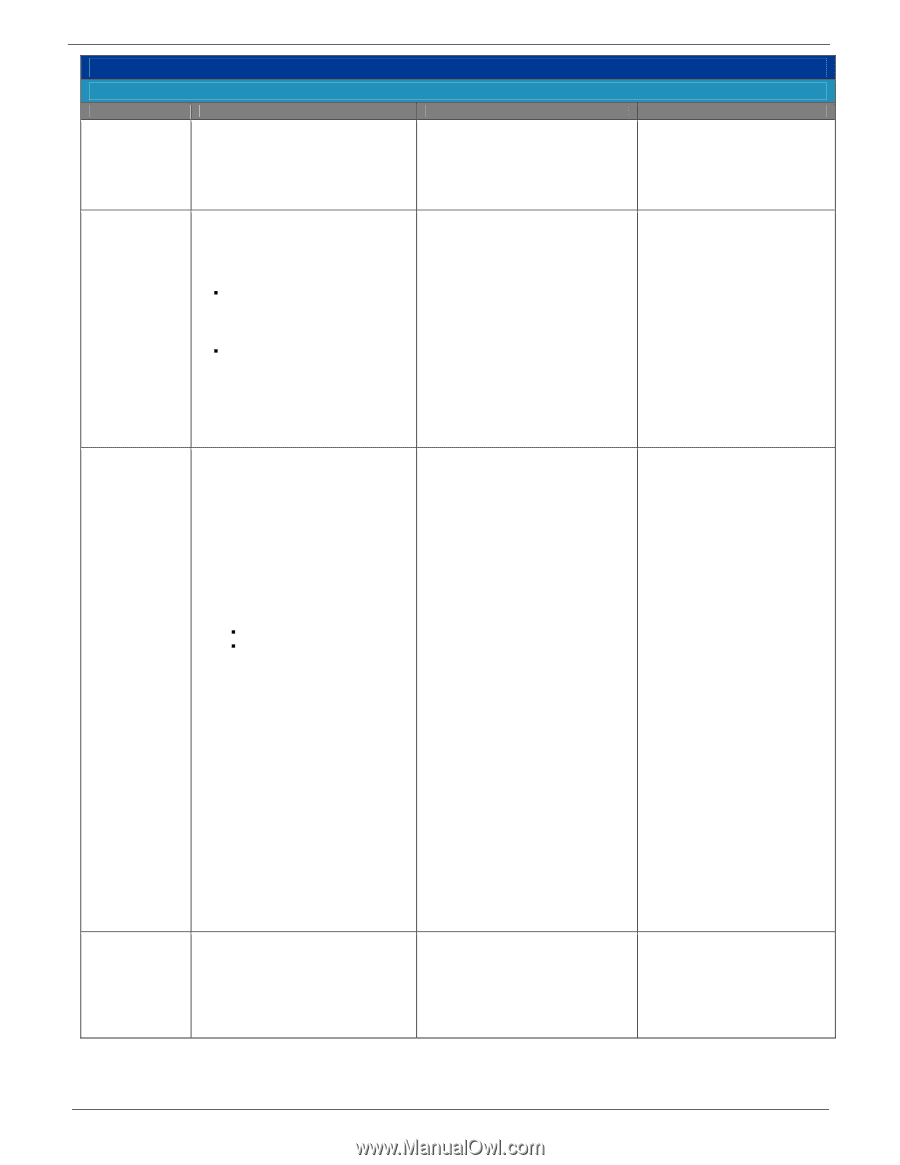
FIERY SYSTEM 8e - Quick reference
FIERY SYSTEM 8e RELEASE 2
1
Fiery System 8e New & Enhanced Features, Advantages & Benefits
Standard Features
FEATURE NAME
KEY FUNCTIONS & FEATURES
FIERY ADVANTAGE
CUSTOMER BENEFITS
Backup and
Restore
•
Offers Backup Client Settings and Restore to
the same Fiery.
•
Provides setup information.
•
Provides list of users.
•
Reduces support by automating restoration
procedures.
•
Eliminates downtime and expedites system
recovery.
•
User definable settings are protected
in the event of re-installation or
updates to system software, saving
time during restoration and enabling a
quick recovery.
System Software
Update
•
Updates downloaded to Fiery automatically:
•
Administrator/user notified via
LCD/copier panel.
•
Allows for scheduled automatic installation
at preset time of day:
Restarts Fiery automatically as
needed.
•
Administrator can disable auto download
and/or installation:
Administrator can initiate manual
operation.
•
Fiery utilities like Impose and Hot Folders are
updated in the same way the MS and driver
updates are retrieved and installed.
•
Ensures the most current Fiery and MS
Operating system software for optimum
operation and protection, maximizing
system up-time and integrity.
•
Ensures that Fiery utilities are up to date.
•
Keeps the Fiery up to date either
without user intervention or by manual
instigation.
•
Protects Fiery from infection, ensuring
maximum up-time.
•
Administrators can be assured they
have the latest version of any Fiery
utilities and have the ability to install
them without having to call a support
representative or the need for handling
CDs or DVDs.
USB Media
Server
•
Connects USB mass storage devices to Fiery
including:
•
USB Thumb drives.
•
USB adapters for removable media (such
as compact flash, smart media and
memory stick).
•
USB hard drives.
•
USB CD drives.
•
Native Document Conversion:
•
Automatic conversion and printing of
Microsoft Office native files.
•
Word, PowerPoint, and Excel:
Converted to Postscript.
Printed through Fiery job submission
via email attachment or USB media
printing.
Note:
Native Document Conversion only
applies to jobs submitted to print via
email and USB Media Server.
•
LCD browse capability:
•
Selecting File - Any supported file on a
USB mass storage device can be
selected.
•
Submitting file - Menu options below are
available for submitting files once in the
Selected File mode:
•
Send to Hold Queue.
•
Send to Print Queue.
•
Send to Direct Queue.
•
Send to <virtual printer queue name>.
•
Print with options.
•
Open architecture design empowers Fiery
with custom configuration and integration
options.
•
Automated Document Conversion is a
unique advantage available only through EFI
and Fiery technologies.
•
Increases overall flexibility and
promotes MFP as a Document Portal.
•
Offers additional, easy and flexible
way to print files from USB devices.
Encryption of
Critical
Information
(including
passwords)
•
Is based on the TwoFish method/algorithm of
encryption.
•
Is commonly accepted industry standard.
•
Aligns Fiery security operations with
customer MIS/IT standards.
•
Supports Government security requirements.
•
Customers realize maximum security
for operation of Fiery and access to
mission critical documents.
•
Helps to eliminate unauthorized
operation of Fiery, reducing costs and
down-time.
•