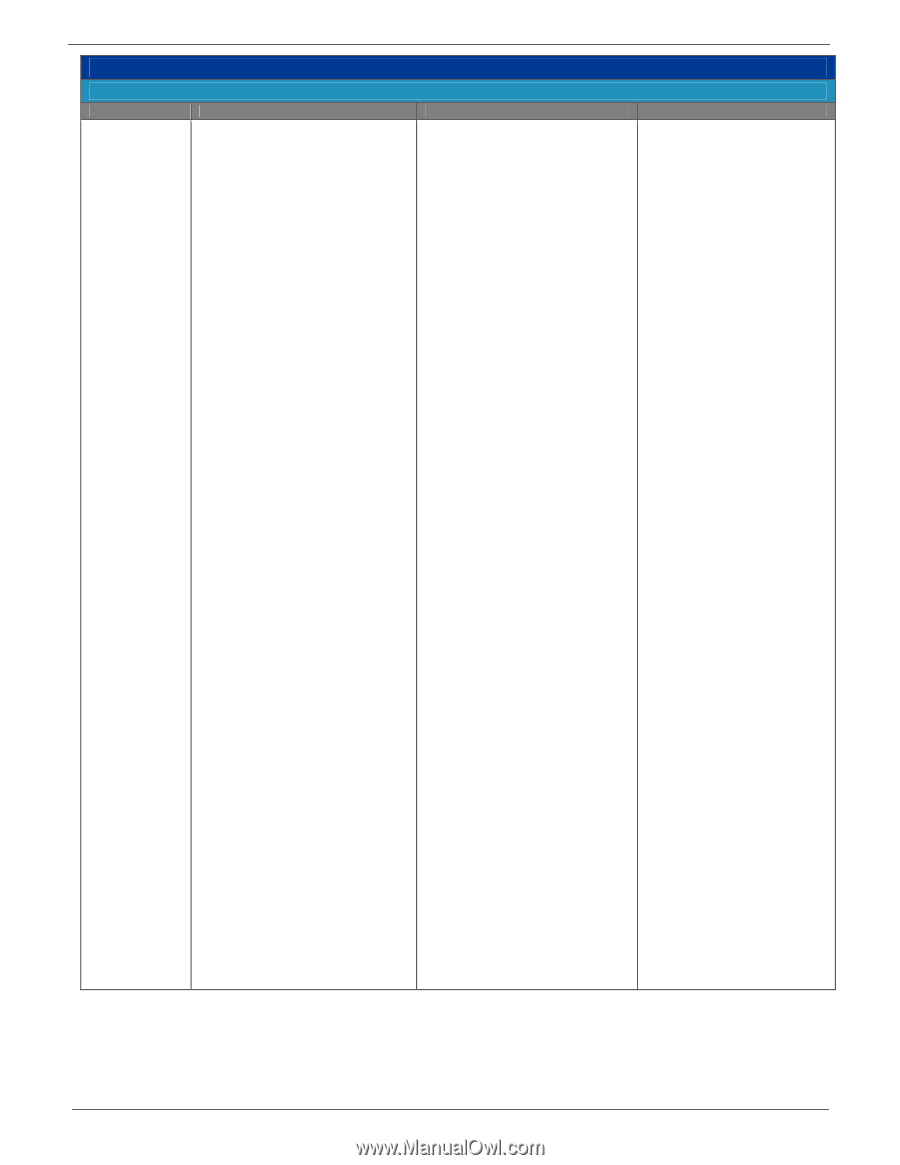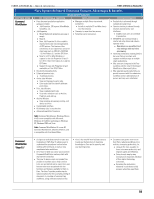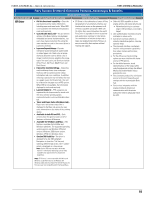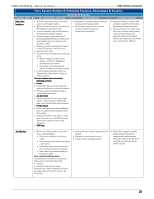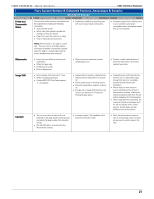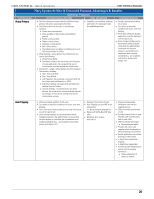Konica Minolta bizhub C650 IC-409 Quick Reference - Page 19
Available for Windows and Mac
 |
View all Konica Minolta bizhub C650 manuals
Add to My Manuals
Save this manual to your list of manuals |
Page 19 highlights
FIERY SYSTEM 8e - Quick reference FIERY SYSTEM 8e RELEASE 2 FEATURE NAME EFI Driver Fiery System 8e New & Enhanced Features, Advantages & Benefits Standard Features KEY FUNCTIONS & FEATURES FIERY ADVANTAGE • Full bi-directional capability - Gives the user dynamic printer status information, including paper and toner levels. When BIDI is not available, the information displayed is static and read-only. • Customizable Basic tab - The pre-defined options in the Basic tab may vary between embedded and server implementations, but users may always customize this using the same mechanism used in the current driver to customize shortcuts. • Improved layout bitmap - Dynamic interactive layout bitmap that scales based on output paper size. Quick color or image shortcuts allow the user to define color or image transformation by selecting the image type of the user's print job. Shortcuts include Office Preset, GA Preset, B&W Preset and Draft Preset. • Interactive machine bitmap - Interactive machine bitmap shows toner and paper levels as well as common printer status information and error conditions. In addition, selecting a particular tray will select that tray as a paper source for the print job. This will be reflected in the paper source PPD options. When BIDI is not available, the information displayed is static and read-only. • Layered simple UI - PPD categories are organized by tab (represented by icons) with the most common printing options represented under a user-customizable Basic tab. • Toner and Paper status info (Basic tab) - Paper, toner and printer status info is displayed in the Basic tab, giving the user quick information on the status of the printing device. • Available in both PS and PCL - Both versions have the general same set of UI features, with minor differences. • Available for Windows and Mac - This feature is available for both Mac and Windows platforms. The supported operating system versions are Windows XP (latest version), Windows 2000 (latest version, Windows XP 64-bit, Windows Vista. • Section 508 Usability - The driver is designed to be Sec 508 compliant. Navigation is done thru 'Tab' key and selecting different tabs is thru 'Alt + number' which is displayed as a mouse over. Note: Section 508 was enacted to eliminate barriers in information technology and to make available new opportunities for people with disabilities. • EFI Driver is the culmination of years of Fiery development of an extremely intuitive user interface that serves as the gateway to all of Fiery's capability and power. With over 14 million Fiery users throughout the world, Fiery Driver is arguably the most recognized and used printer interface for color prints. The combination of intuitive design and a large user population positions Fiery as an easy-to-use utility that requires minimal training and support. CUSTOMER BENEFITS • Offers full BIDI capability to show engine options and status dynamically. • Networked printing is a primary target. USB printing is a secondary target. • User authentication increases security and helps to reduce costs. • Icon-driven interface adheres to industry standard navigation, reducing operator steps. • The improved interface is extremely intuitive with automation capabilities that reduce training and increase productivity. • For the office user, basic printing options are more intuitive with faster access to PPD options. • For the skilled operator, visual representations of the output when selecting advanced settings like Mixed Media and Booklet Maker reduce potential for error. • Fiery increases productivity with faster access to the most frequently used settings with the customizable Basic Tab. • Fiery's close integration with the engine provides bi-directional communication with the printer without the need to physically check the LCD. Note: EFI Driver 3 is now compatible with Microsoft Windows 32 & 64bit versions of Windows XP, Windows 2003 and Vista. Mac Print Center Plug-Ins for Fiery also are now compatible with Intel based Macs. 19