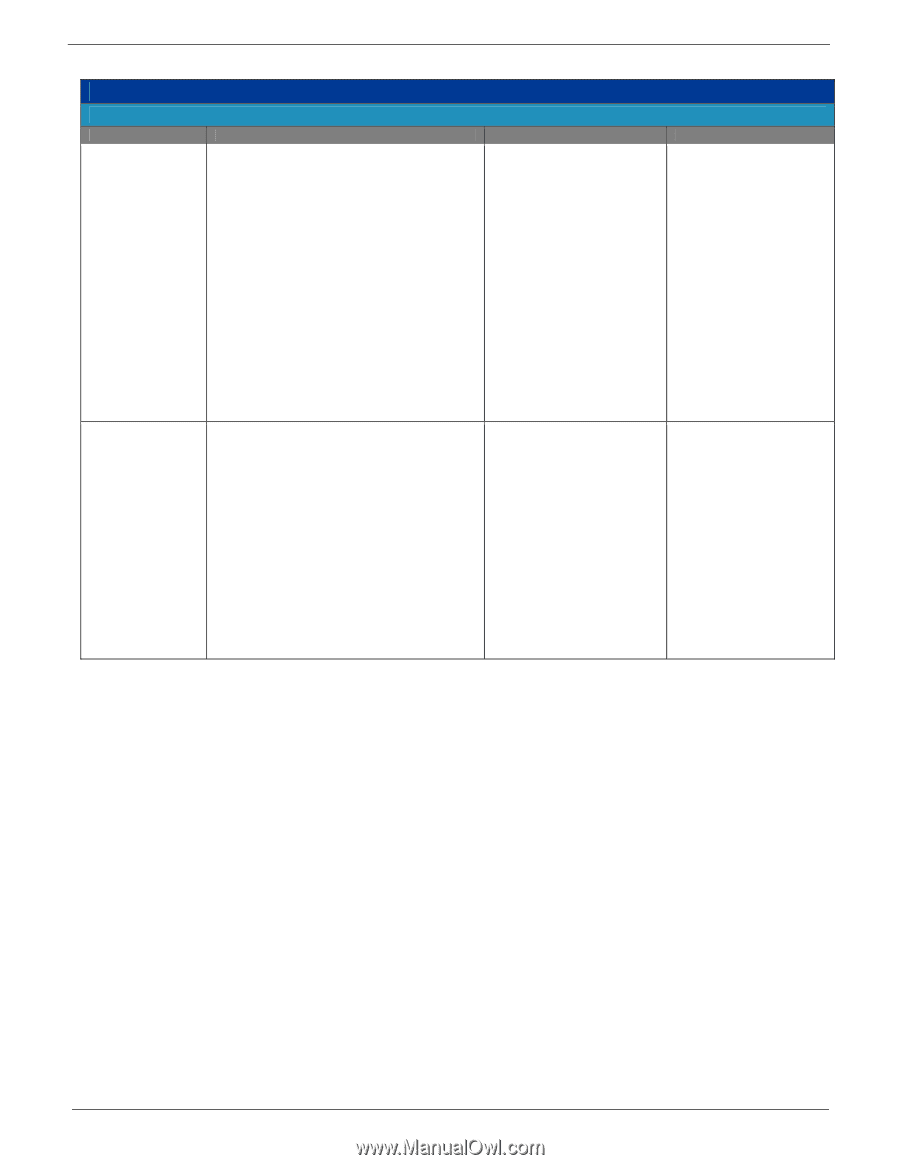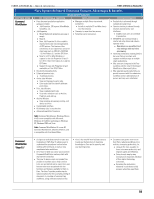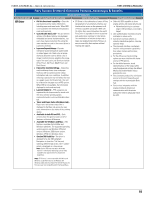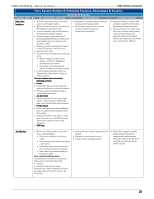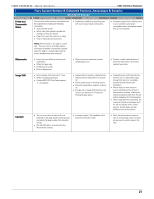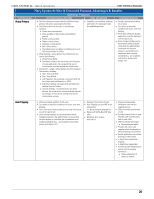Konica Minolta bizhub C650 IC-409 Quick Reference - Page 22
Optional, Features
 |
View all Konica Minolta bizhub C650 manuals
Add to My Manuals
Save this manual to your list of manuals |
Page 22 highlights
FIERY SYSTEM 8e - Quick reference FIERY SYSTEM 8e RELEASE 2 FEATURE NAME Hot Folders Fiery System 8e New & Enhanced Features, Advantages & Benefits Optional Features KEY FUNCTIONS & FEATURES FIERY ADVANTAGE CUSTOMER BENEFITS • Flexible Print Operation: • Drag & Drop. • Print to File. • Windows and Mac OSX. • Supports all of Fiery PDLs: • PS, PDF. • EPS. • TIFF. • VDP. • Driver overrides. • Access to VDP imposition templates. • Redesigned User Interface (UI). • Simplifies user workflow. • Enables integration into High-End GA environments and workflows. • Offers automated workflow for all users. • Eliminates repetitive workflows for faster, error-free printing. • Performs complex jobs beyond users own expertise. • Provides consistent User Interface across Driver, Job Properties, and Hot Folders. NOTE: Hot Folders and the Virtual Printer options support Intel-based Macs as well as Microsoft Windows 64-bit technology in Windows XP, Windows 2003 and Vista. MS Office Filters for Hot Folders • Accepts and converts native Microsoft Word, Excel, PowerPoint and Publisher document formats to PostScript. • Has filter plug-in launches for respective Microsoft application for background printing. • Does file conversion locally by the EFI Hot Folders application: • The conversion is not by the Fiery server; therefore, ensures that the Fiery server does not allocate additional processing resources for conversions. • The Microsoft Office file formats supported by the Fiery Microsoft Office Filters are: • MS Word. • MS Excel. • MS PowerPoint. • MS Publisher. • The addition of Microsoft Office filters gives Fiery a unique ability that can help CRD and print production operations capture more page volume and reduce customer costs by making sure that larger, more complex documents are output on a more cost effect device. • Increases workflow automation for documents both in and from corporate environments. • Cuts down on repetitive workflows for faster, error-free printing. • Increases productivity by eliminating the step of opening the native file to print a document. 23