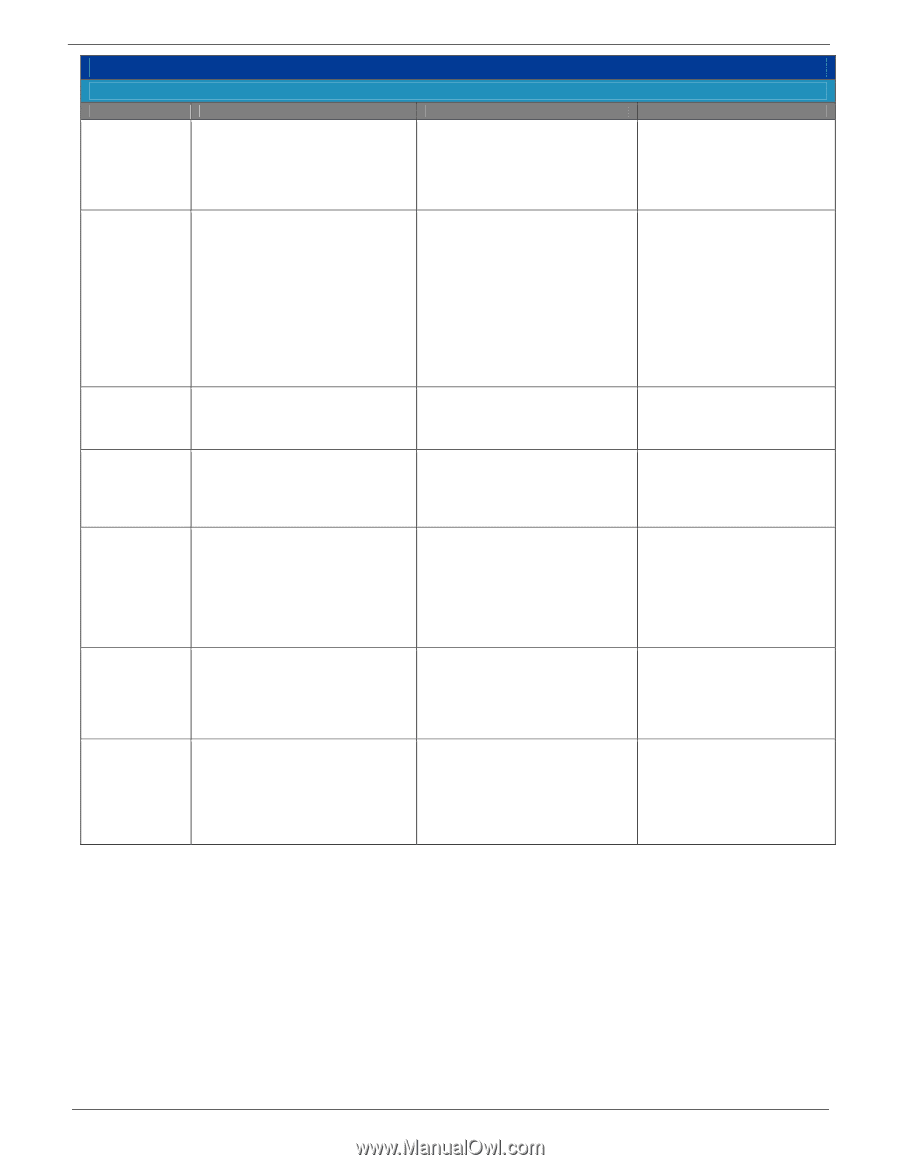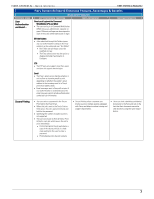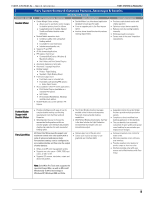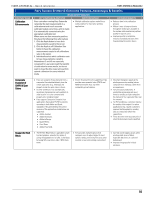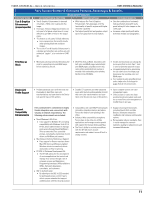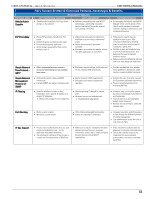Konica Minolta bizhub C650 IC-409 Quick Reference - Page 12
WebJet Admin, Capable, FTP Print Utility, Simple Network, Time Protocol, Management, Protocol v3, IP - service manual
 |
View all Konica Minolta bizhub C650 manuals
Add to My Manuals
Save this manual to your list of manuals |
Page 12 highlights
FIERY SYSTEM 8e - Quick reference FIERY SYSTEM 8e RELEASE 2 FEATURE NAME WebJet Admin Capable Fiery System 8e New & Enhanced Features, Advantages & Benefits Standard Features KEY FUNCTIONS & FEATURES • Simplifies administration of all Fiery-driven printers on the network. FIERY ADVANTAGE • Achieves compatibility with core MIS/IT technologies , eliminating integration barriers and placing Fiery at the heart of color printing in the office. CUSTOMER BENEFITS • By leveraging the industry standard HP WebJet Admin network printer utility, Fiery is easily managed in corporate networks, leading to reduced costs and increased efficiencies. FTP Print Utility • Allows FTP printing to Fiery Hold or Print queue. • Controls by group user/password or open. • Prints without opening application. • All file formats supported by Fiery can be printed using FTP. • Offers entry-level electronic submission workflow for a print shop or commercial printer. • Allows for customized, automated workflow. • Eliminates the need for the supplier to have the same applications as customers. • Eliminates the need to have an application open to print. Also, increases productivity by allowing users to continue to work instead of waiting for a job to print. • Provides an easy and productive way to print from remote locations and decreases the need to replicate expensive assets. • Reduces network overhead by allowing jobs to be sent during non-peak hours. Simple Network Time Protocol - SNTP Simple Network Management Protocol v3 SNMP IP Filtering • Offers automated process ensures accurate time settings across multiple time zones. • Eliminates manual settings, verification and res ets, reducing field service calls. • Provides standardized time, whether Fierys workflow is limited to a single location or spans multiple time zones. • Authenticates before allowing SNMP transactions. • Encrypts SNMP user names and passwords. • Meets stringent IT/MIS requirements. • Eliminates errors due to unauthorized operation . • Provides the level of security required for Government and large corporations. • Prevents unauthorized users from accessing the Fiery. • Specifies whether to accept or deny connections from a specific IP address or a range of IP addresses. • Blocks client computers from using Fiery. • Satisfies growing IT demand for secure print. • Positions Fiery as cost reduction tool: • Inkjet/Desktop replacement. • Increases ways to control the access by users in the network environment to printing devices. • Controls print costs and segregates budget center expenses. • Restricts the use of Fiery to authorized network users. Port Blocking • Blocks a series of ports. • Minimizes security threats. • Offers highly configurable functionality. • Allows for corporate IT compliance. • Increases security by restricting access to Fiery through the different functions of remote management. • Lets administrators design the level of user access to Fiery. IP Sec Support • The pre-shared authentication keys are used strictly for establishing trust - not for application data packet protection. • The interface for setting up IP Sec in Fiery is found in the Configure section of WebTools. • Adherence to industry-standard certification policies positions Fiery as a true open architecture solution that is readily accepted by even the most critical MIS/IT organizations. • IP Sec streamlines authentication by adhe.ring to corporate network policies • Fiery is the controller of choice for integration into secure network environments with security standards like IP Sec. 12