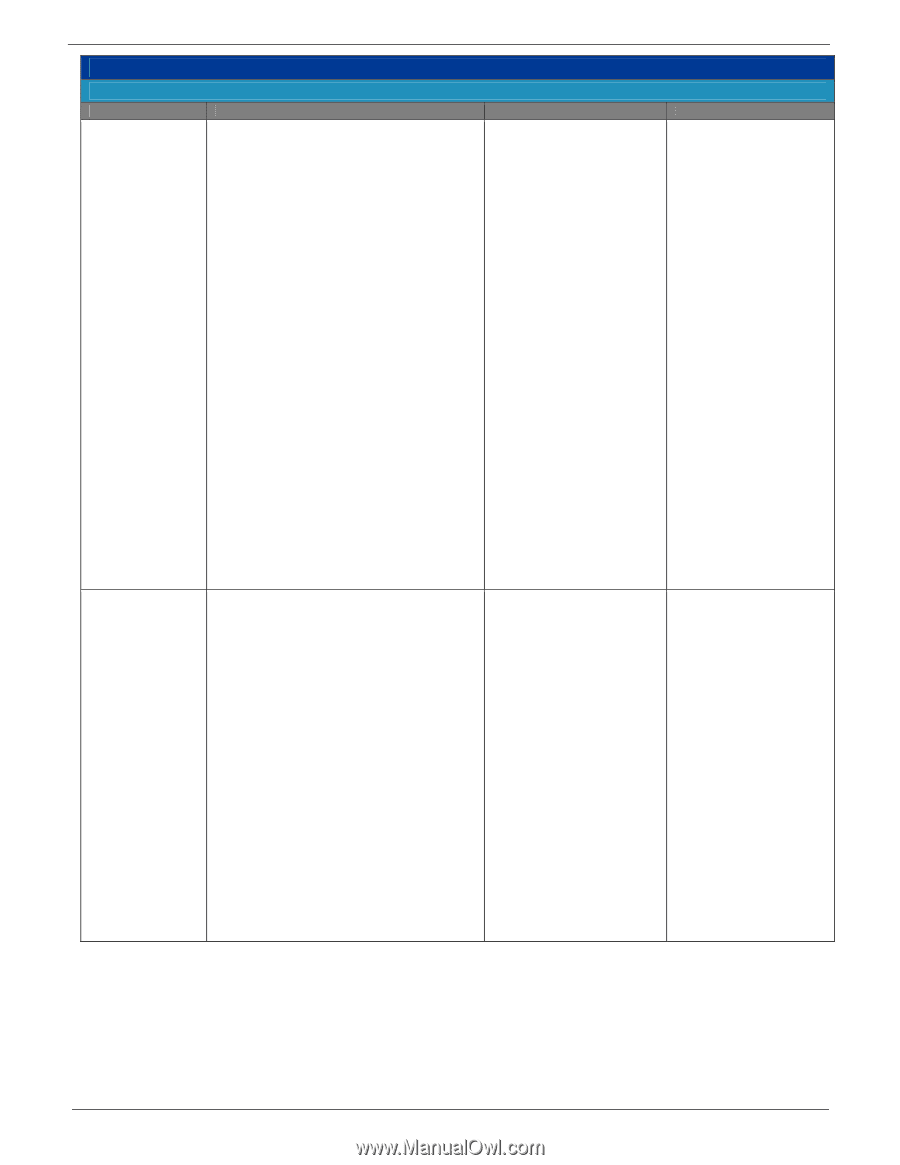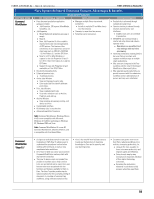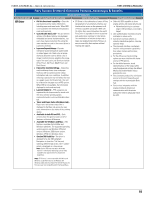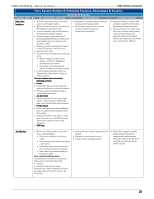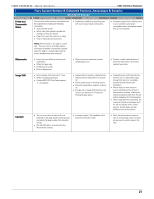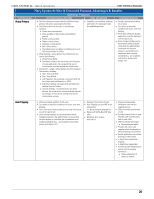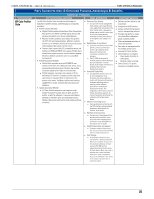Konica Minolta bizhub C650 IC-409 Quick Reference - Page 23
Virtual Printers, Auto Trapping
 |
View all Konica Minolta bizhub C650 manuals
Add to My Manuals
Save this manual to your list of manuals |
Page 23 highlights
FIERY SYSTEM 8e - Quick reference FIERY SYSTEM 8e RELEASE 2 FEATURE NAME Virtual Printers Fiery System 8e New & Enhanced Features, Advantages & Benefits Optional Features KEY FUNCTIONS & FEATURES • The Fiery Operator can only view the published virtual printers and details associated within them. • The Administrator has the right to the following functions: • Create new virtual printers. • View available virtual printers (and published queues). • Publish a virtual printer. • Delete a virtual printer. • Duplicate a virtual printer. • Edit a virtual printer. • The Administrator can define a combination of up to 255 virtual printers on a Fiery. • When defining a virtual printer, the Administrator can specify the following: • Virtual Printer Name. • Comments visible to the user in the print dialog box of many applications that can guide the user in selecting and using the appropriate virtual printer. • Fiery Action - assign a virtual printer one of the standard Fiery actions, including: • Hold - Process & Hold. • Print - Print & Hold. • Job Properties: these settings a consistent with the Fiery Driver and Job Properties in CWS. • Imposition settings: consistent with the imposition settings from Hot Folders. • Override Settings - the administrator can define whether the virtual printer settings override the print job settings, or the print job settings override the virtual printer settings. FIERY ADVANTAGE • Simplifies user workflow, enabling automation of complex print jobs for unskilled operators. CUSTOMER BENEFITS • Provides automated workflow for all users. • Cuts down on repetitive workflows for faster, error-free printing. • Prints from within the desktop application using the settings to suit the specific job. • Since relevant settings can be preserved by Admin-lockable constraints, the administrator can ensure that the print process is controlled and in compliance with company standards (e.g., use of specific color profile, always print duplex, etc.). Auto Trapping • Offers automated workflow for all users. • Cuts down on repetitive workflows for faster, error-free printing. • Prints from within desktop applications using the settings to suit the specific job. • Since relevant settings can be preserved by Admin- lockable constraints, the administrator can ensure that the print process is controlled and in compliance with company standards (e.g., use of specific color profile, always print duplex, etc.). • Optimizes Fiery-driven printers. • Auto Trapping runs post-RIP in the video board: • No performance degradation. • Works with VDP & Non-VDP jobs alike. • Minimizes print engines deficiencies. • Improves image quality, utilizing an easy and fast trapping process. • Offers consistent professional results. • Provides cleaner finish for page elements with non-like colors next to each other. • Offers extremely fast output: • No performance impact. • Provides full control over trapping values for adapting to different printing environments. • Avoids registration errors when printing on stiffer media. • Is faster than conventional trapping. • Is Application independent • Achieves greater flexibility and control over the trapping parameters: • Allows adjustment of values as needed. 24