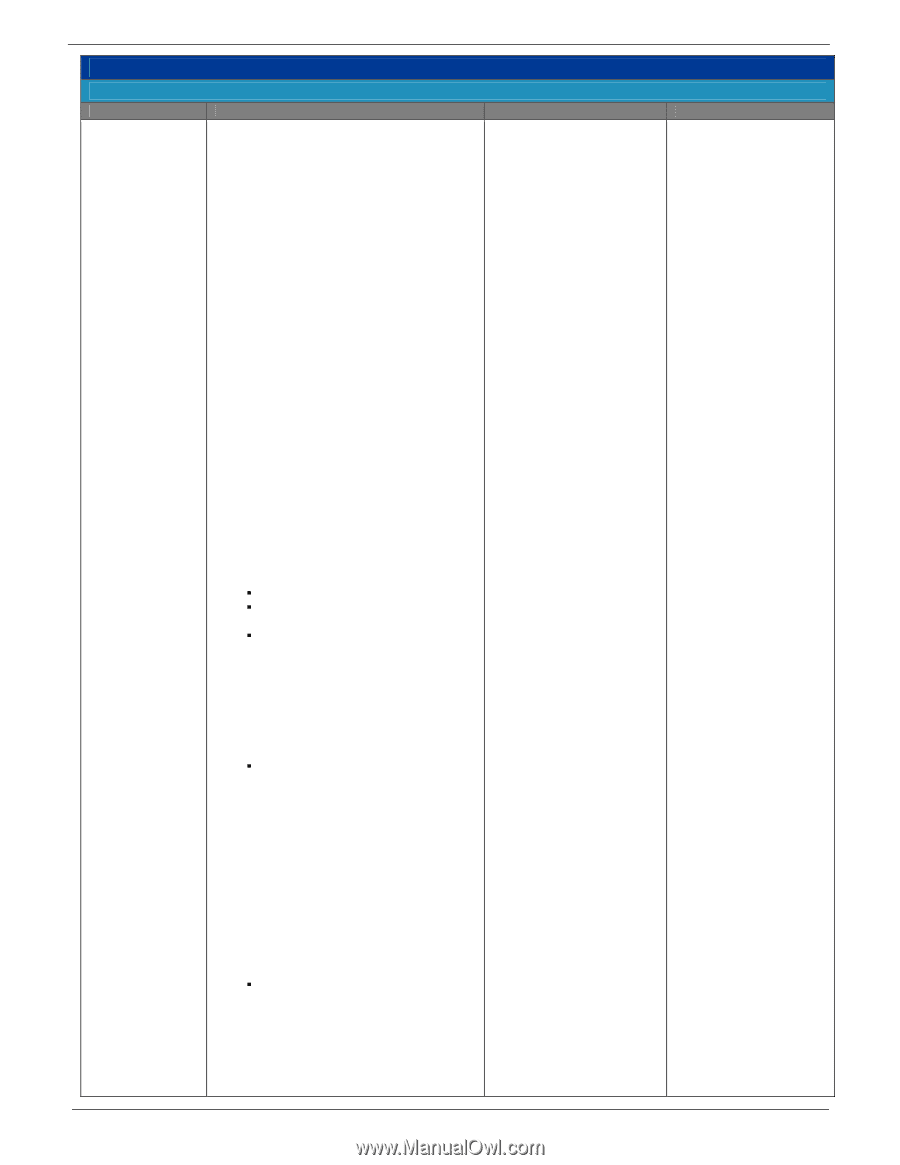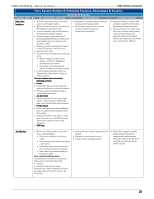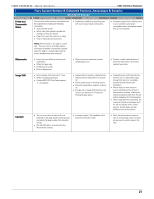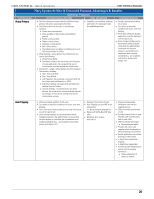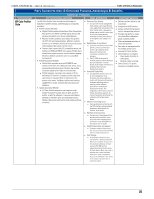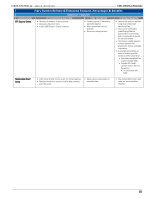Konica Minolta bizhub C650 IC-409 Quick Reference - Page 25
EFI Impose - for sale
 |
View all Konica Minolta bizhub C650 manuals
Add to My Manuals
Save this manual to your list of manuals |
Page 25 highlights
FIERY SYSTEM 8e - Quick reference FIERY SYSTEM 8e RELEASE 2 FEATURE NAME EFI Impose Fiery System 8e New & Enhanced Features, Advantages & Benefits Optional Features KEY FUNCTIONS & FEATURES FIERY ADVANTAGE CUSTOMER BENEFITS • EFI Impose is a cross-platform solution: • Sends jobs from any application, using any device, from any location. • Is available through EFI Command WorkStation®, which runs on Windows 2000, NT, XP, and ME systems. • Allows operators to edit and assemble entire documents before processing or RIPping the files. • Provides unlimited templates for custom and recurring formats that facilitate consistency. • Delivers templates. • Work with Hot Folders. • Offers preflight capabilities that allow pre-production error checking. • Delivers powerful PDF editing capabilities that allow for last-minute editing of both text and images. • Enables users to quickly and easily view thumbnails and full-screen previews, edit without native files, and add or delete pages. • Able to merge fixed or mixed page sizes among documents from multiple sources, regardless of the originating application or platform. • Archives imposed jobs as PDF files to either the disk or server for easier transportability of files, future reprinting and facilitation of proofing cycles. • Increases precision before printing with its measurement tool. • Achieves seamless integration with Mixed Media and Paper Catalog. • Works with VDP or non-VDP workflows: • Auto detects VDP or non-VDP workflow. • Same templates for VDP or non-VDP. ƒ Simplified user interface for VDP workflow. ƒ Offers layout preview in both wire frame and thumbnail previews for VDP jobs. ƒ Automatically adds black pages to multi-page VDP records in order to reconcile each personalized imposed set. • Has single & multiple record schemes.. • Repeat Booklet. • Top binding. • Provides unique Cut & Stack approach. • Cutting, sorting and packing can start before job is finished printing: ƒ Starts finishing before production is complete. • Has 10x10 layout support - imposition style of up to 10 rows and 10 columns. • Comes with non-printable area indicator - Imposition to the imageable area of a sheet. • Scales, positions and aligns according actual physical size of sheet. • Offers auto center of the image and adjusts gutter/margin. • Comes with Mixed Media Support. • Includes Acrobat 8 support and Enfocus Pitstop 6.x. • Delivers Acrobat "under the hood" PDF file creation as part of the workflow. Offers demo mode. • Operates without Impose dongle. • Prints will include a watermark. ƒ Acrobat 8 Standard or Acrobat 8 Professional has to be installed on the client. • Changes Properties after Imposition. • Except: Duplex, Paper orientation, Rotate 180, Paper Size. • Duplo offline finisher support (engine dependent) • Perfect binder support (engine dependent) • Platform, application, and fileformat are independent. • Efficient features save time, paper and toner. • Powerful imposition capabilities eliminate the need for third-party software. • Shortens the proofing cycle by sending remote customers the imposed PDF for approval. • Allows users to print jobs imposed with EFI Impose on engines that are not equipped with in-RIP imposition capability. • Because EFI Impose is based on the server, the future reprint of jobs is facilitated by enabling users to archive the imposed PDF locally, and it offers greater control during later stages of document production. • Unique support for VDP jobs that approaches VDP imposition in the same intuitive way as non-VDP imposition. • Offering a "Try before you buy" demo brings the demo to the customer and their work • Intuitive user interface, WYSIWYG operation and a complete set of imposition tools provide users with a fast, automated approach to an otherwise tedious and timeconsuming workload that is open to errors, lots of re-dos. • Wire frame preview for VDP jobs for quick and dynamic display of imposition settings. • Thumbnail preview for VDP jobs adds a key proofing point and control tool before submitting to print production, reducing printing errors and waste. • With Control Strip for VDP printing, User can quickly identify a spoiled sheet, reducing waste and improving turnaround times. • 10x10 layout optimizes utilization of paper stock for small document sizes, such as business cards. • Can be useful for page doubleup to save on engine click charges. • Nonprintable area indicator optimizes utilization of paper stock when imposing postcards or business cards with white background, which don't need to print on the edges of the physical paper. • Unique WYSIWYG approach enables full preview of jobs in actual imposition signature, reducing errors by providing foolproof validation before printing. • With the Impose Demo mode, customers can experience the full functionality of EFI Impose before committing to buy, leading to increased sales potential with easy-to-access demo Impose features. 26