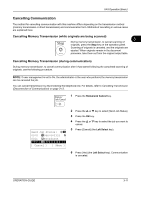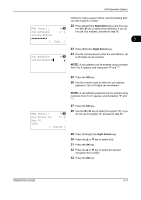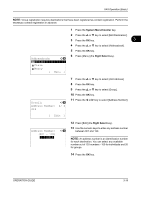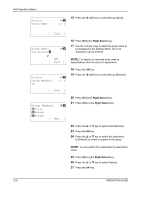Kyocera FS-1128MFP FS-1128MFP Fax Operation Guide Rev-3 - Page 47
Using the Address Book, Registering a New Destination
 |
View all Kyocera FS-1128MFP manuals
Add to My Manuals
Save this manual to your list of manuals |
Page 47 highlights
FAX Operation (Basic) Using the Address Book You can select the FAX destination from the Address Book. Registering a New Destination You can register new destinations to the Address Book. There are two registration methods - contact registration; and, group registration for registering several contact registrations as a unit. 3 Contact Registration (fax) Up to 100 destinations can be registered. Destination name, fax number, sub address communication, encryption, transmission start speed, and ECM communication can be registered for each destination. Addressbook: a b *k *D*e*s*i*g*n l Fiala l Maury [ Menu ] 1 Press the System Menu/Counter key. 2 Press the U or V key to select [Edit Destination]. 3 Press the OK key. 4 Press the U or V key to select [Addressbook]. 5 Press the OK key. 6 Press [Menu] (the Right Select key). Detail: C b Address Number: 7/ 7 053 7 Press the U or V key to select [Add Address]. 8 Press the OK key. 9 Press the U or V key to select [Contact]. 10 Press the OK key. 11 Press the Y or Z key to select [Address Number]. [ Edit ] 12 Press [Edit] (the Right Select key). OPERATION GUIDE 3-15