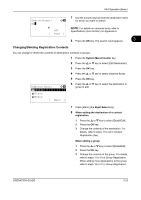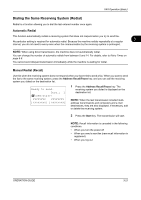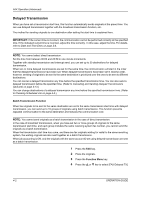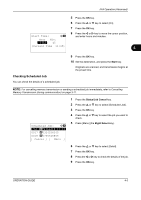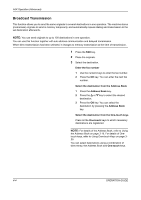Kyocera FS-1128MFP FS-1128MFP Fax Operation Guide Rev-3 - Page 59
Dialing the Same Receiving System (Redial), Automatic Redial, Manual Redial (Recall)
 |
View all Kyocera FS-1128MFP manuals
Add to My Manuals
Save this manual to your list of manuals |
Page 59 highlights
FAX Operation (Basic) Dialing the Same Receiving System (Redial) Redial is a function allowing you to dial the last entered number once again. Automatic Redial This function automatically redials a receiving system that does not respond when you try to send fax. 3 No particular setting is required for automatic redial. Because the machine redials repeatedly at a regular interval, you do not need to worry even when the communication by the receiving system is prolonged. NOTE: When using direct transmission, the machine does not automatically redial. You can change the number of automatic redials from between 0 and 14. For details, refer to Retry Times on page 6-8. You cannot send delayed transmission immediately while the machine is waiting for redial. Manual Redial (Recall) Use this when the receiving system does not respond when you have tried to send a fax. When you want to send the fax to the same receiving system, press the Address Recall/Pause key, and you can call the receiving system you dialed on the destination list. Ready to send. Dest.: 1 b :0987654321 YYYYYYYY YYYYYYYY [XXXXXXXX] [XXXXXXXX] 1 Press the Address Recall/Pause key. The receiving system you dialed is displayed on the destination list. NOTE: When the last transmission included multi- address transmissions and computers and e-mail destinations, they are also displayed. If necessary, add or delete the receiving system. 2 Press the Start key. The transmission will start. NOTE: Recall information is canceled in the following conditions. • When you turn the power off • When you send a next fax (new recall information is registered) • When you log out OPERATION GUIDE 3-27