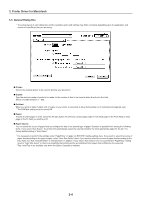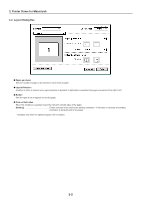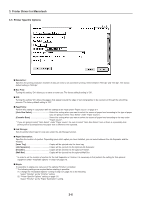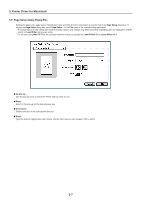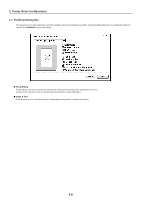Kyocera KM-3530 Printing System N Operation Guide (Functions Edition) - Page 100
PostScript Dialog Box, LaserWriter, Visual Effects, Image & Text
 |
View all Kyocera KM-3530 manuals
Add to My Manuals
Save this manual to your list of manuals |
Page 100 highlights
3. Printer Driver for Macintosh 3-7 PostScript Dialog Box The actual layout of each dialog box and the available options and settings may differ somewhat depending upon the application and the version of LaserWriter that you are using. I Visual Effects: Visual effects such as horizontal and vertical flip and image inverting can be selected here. Place a check in the check box next to the desired visual effects to select that effect. I Image & Text: Place a check in the check box next to the desired printing options to select that option. 3-8
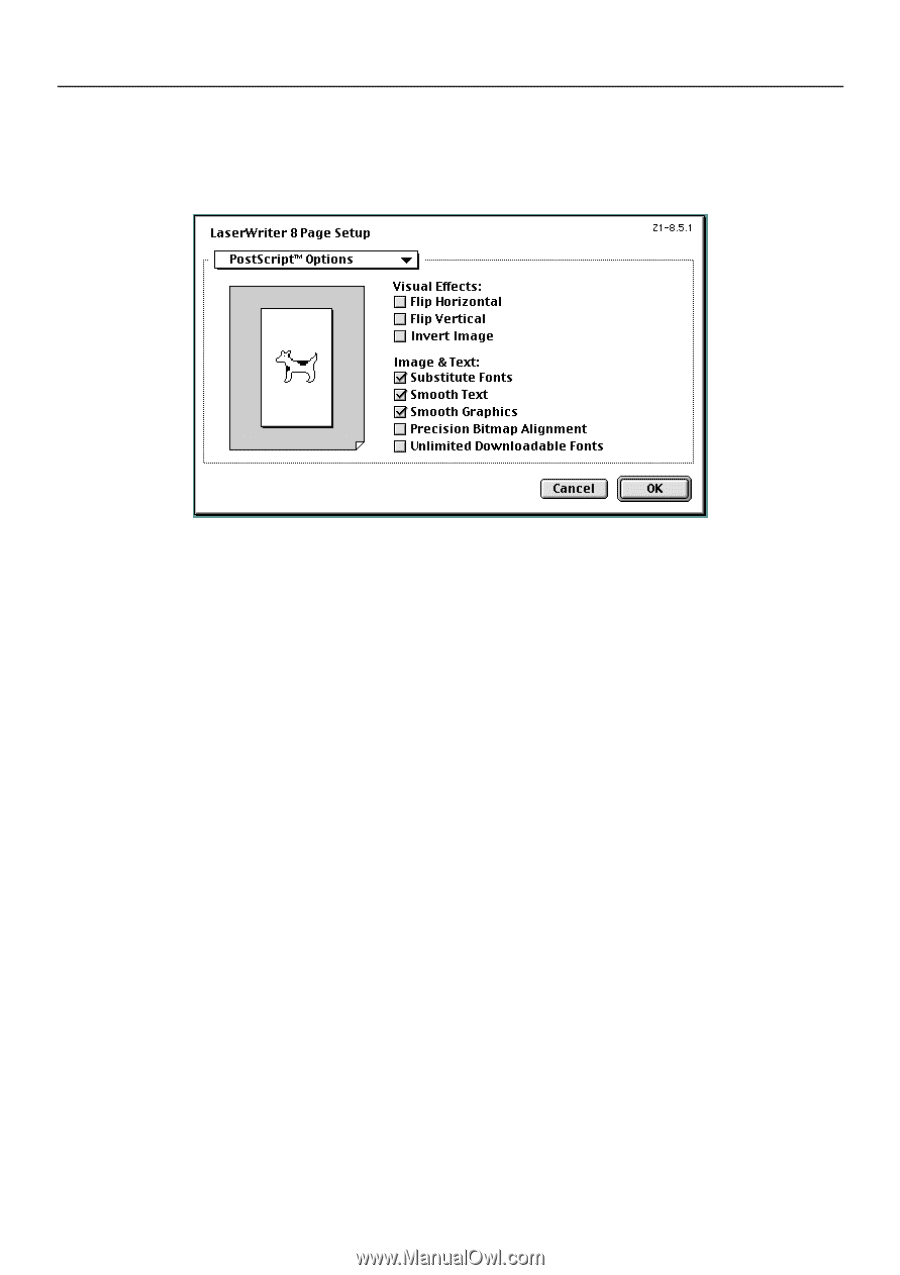
3-8
3. Printer Driver for Macintosh
3-7
PostScript Dialog Box
The actual layout of each dialog box and the available options and settings may differ somewhat depending upon the application and the
version of
LaserWriter
that you are using.
■
Visual Effects:
Visual effects such as horizontal and vertical flip and image inverting can be selected here. Place
a check in the check box next to the desired visual effects to select that effect.
■
Image & Text:
Place a check in the check box next to the desired printing options to select that option.