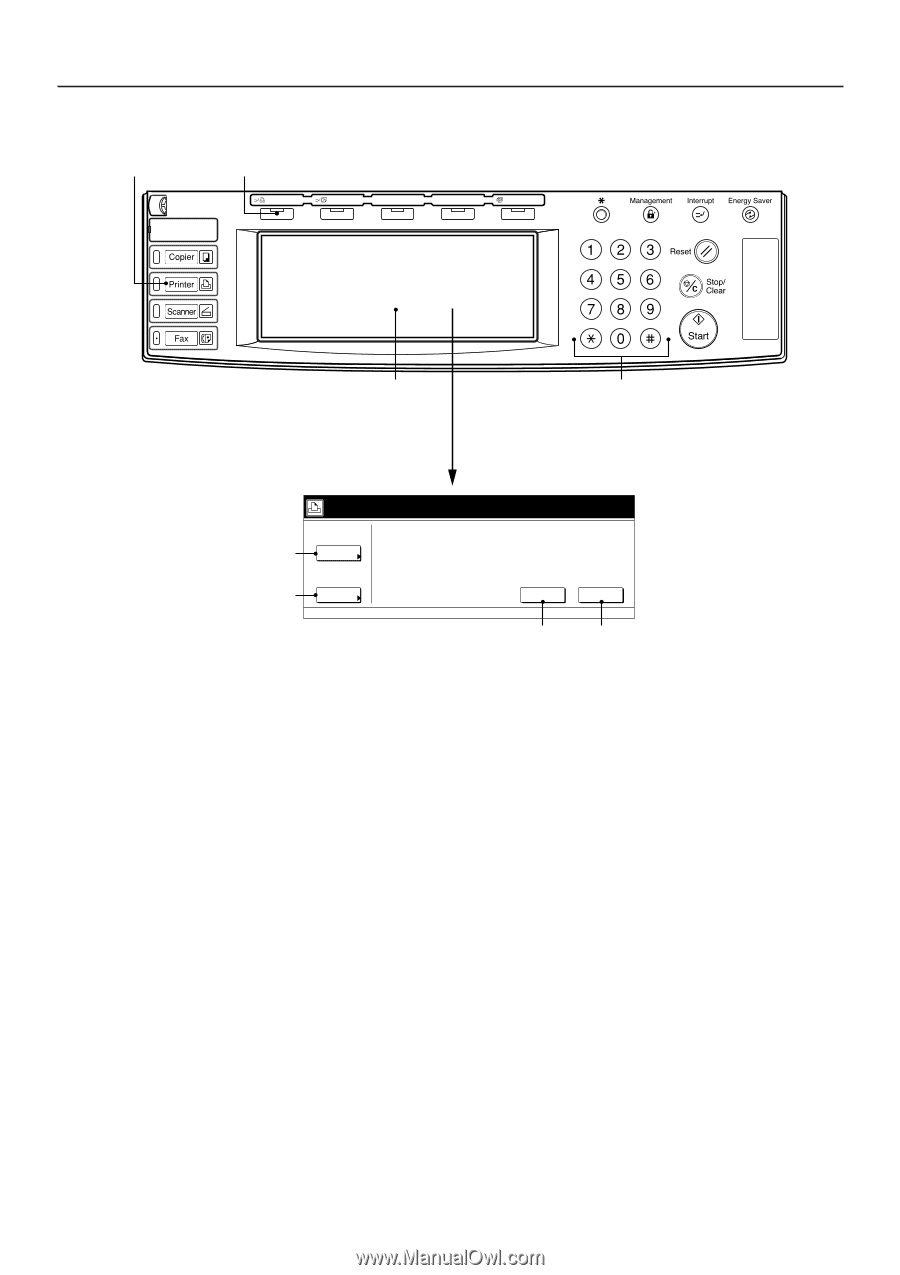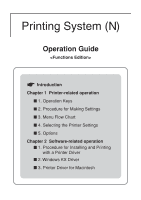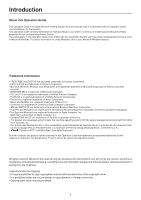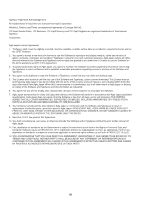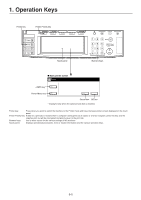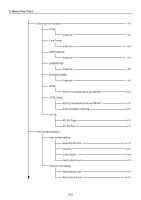Kyocera KM-3530 Printing System N Operation Guide (Functions Edition) - Page 5
Operation Keys
 |
View all Kyocera KM-3530 manuals
Add to My Manuals
Save this manual to your list of manuals |
Page 5 highlights
1. Operation Keys Printer key Printer Priority key Printer Priority Fax Priority Auto Selection Touch panel Numeric keys I Basic printer screen Ready e-MPS key* e-MPS Printer Menu key Printer Menu Cancel GO Cancel key GO key * Displayed only when the optional hard disk is installed. Printer key: Press when you want to switch the machine to the Printer mode and have the basic printer screen displayed on the touch panel. Printer Priority key: If data for a print job is received from a computer during print out of copies or of a fax reception, press this key and the copy/fax print out will be interrupted and priority given to the print job. Numeric keys: Use to enter values for the various settings of this machine. Touch panel: Displays operational procedures, error or trouble information and the various operation keys. 1-1