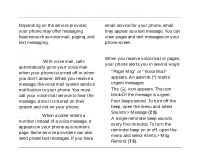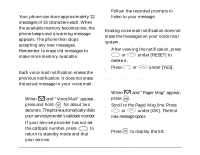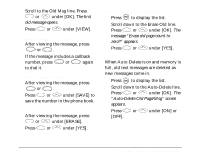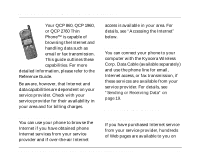Kyocera QCP-2760 Quick Start Guide - Page 23
Sending or Receiving Data
 |
View all Kyocera QCP-2760 manuals
Add to My Manuals
Save this manual to your list of manuals |
Page 23 highlights
Sending or Receiving Data Some service providers allow you to connect your phone to your computer and use the phone line for email, Internet access, or fax transmission. s Digital mode: To receive data in CDMA digital mode, you can connect your phone to a computer using a Kyocera Wireless Corp. data cable (available separately). See the Reference Guide for more information on how to set this up. s Analog mode: To receive data in analog mode, you can purchase the Kyocera Wireless Corp. Data on the Go® PC Fax/Modem Card to install in your computer. To purchase these accessories, contact your service provider or visit the Kyocera Wireless Corp. web site at www.kyocera-wireless.com/store Quick Start Guide for QCP 860, QCP 1960, and QCP 2760 Thin Phones 19