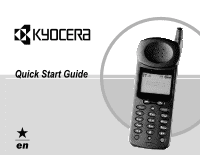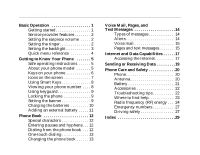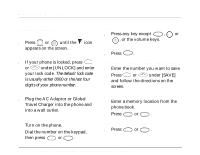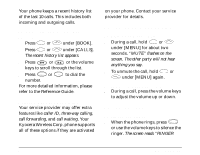Kyocera QCP-2760 Quick Start Guide - Page 3
Contents - accessories
 |
View all Kyocera QCP-2760 manuals
Add to My Manuals
Save this manual to your list of manuals |
Page 3 highlights
Contents Basic Operation 1 Getting started 1 Service provider features 2 Setting the earpiece volume . . . . . 2 Setting the ringer 2 Setting the backlight 3 Quick menu reference 4 Getting to Know Your Phone 5 Safe operating instructions 5 About your phone model 5 Keys on your phone 6 Icons on the screen 7 Using Smart Keys 8 Viewing your phone number . . . . 8 Using keyguard 9 Locking the phone 9 Setting the banner 9 Charging the batteries 10 Adding an external battery . . . . . 11 Phone Book 12 Special characters 12 Entering pauses and hyphens . . . 12 Dialing from the phone book . . . 12 One-touch dialing 13 Changing the phone book 13 Voice Mail, Pages, and Text Messages 14 Types of messages 14 Alerts 14 Voice mail 15 Pages and text messages 15 Internet and Data Capabilities . . . . . .17 Accessing the Internet 17 Sending or Receiving Data 19 Phone Care and Safety 20 Phone 20 Antenna 20 Battery 21 Accessories 22 Troubleshooting tips 22 Where to find help 23 Radio frequency (RF) energy . . . 24 Emergency numbers 27 Driving safely 27 Index 29 iii