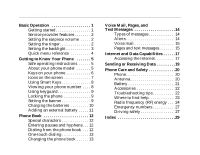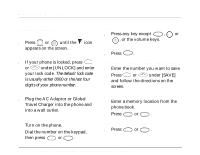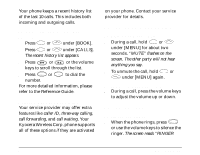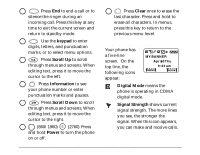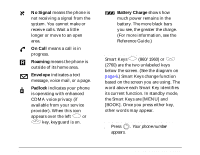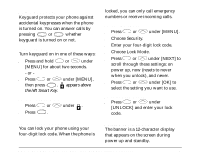Kyocera QCP-2760 Quick Start Guide - Page 8
Quick menu reference
 |
View all Kyocera QCP-2760 manuals
Add to My Manuals
Save this manual to your list of manuals |
Page 8 highlights
QCP 860 and 1960 QCP 2760 Quick menu reference s Press or under [MENU] to enter the menu structure. s Press or or the volume keys to scroll up or down through the menus. s Enter the menu and menu item number (such as 6 3 for Display > Banner) to open a menu item. s Press C to return to the previous menu level without saving changes. s Press END to exit the menus. For more detailed information about menus, please refer to the Reference Guide. 4 Basic Operation

4
Basic Operation
Quick menu reference
■
Press
or
under [MENU]
to enter the menu structure.
■
Press
or
or the volume
keys to scroll up or down through
the menus.
■
Enter the menu and menu item
number (such as
6 3
for Display >
Banner) to open a menu item.
■
Press
to return to the previous
menu level without saving changes.
■
Press
to exit the menus.
For more detailed information about
menus, please refer to the Reference
Guide.
QCP 860 and 1960
QCP 2760
C
END