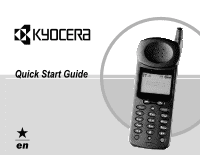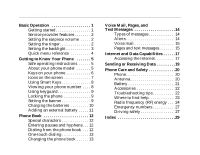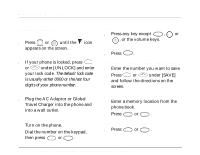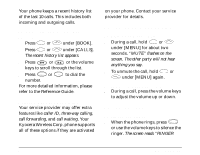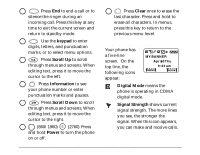Kyocera QCP-2760 Quick Start Guide - Page 6
Service provider features, Setting the earpiece volume, Setting the ringer - activation
 |
View all Kyocera QCP-2760 manuals
Add to My Manuals
Save this manual to your list of manuals |
Page 6 highlights
Your phone keeps a recent history list of the last 10 calls. This includes both incoming and outgoing calls. To redial from one of your last 10 calls 1. Press or under [BOOK]. 2. Press or under [CALLS]. The recent history list appears. 3. Press or or the volume keys to scroll through the list. 4. Press SEND or TALK to dial the number. For more detailed information, please refer to the Reference Guide. Service provider features Your service provider may offer extra features like caller ID, three-way calling, call forwarding, and call waiting. Your Kyocera Wireless Corp. phone supports all of these options if they are activated on your phone. Contact your service provider for details. Setting the earpiece volume To mute or unmute a call 1. During a call, hold or under [MENU] for about two seconds. "MUTE" flashes on the screen. The other party will not hear anything you say. 2. To unmute the call, hold or under [MENU] again. To adjust the earpiece volume s During a call, press the volume keys to adjust the volume up or down. Setting the ringer To silence the ringer 1. When the phone rings, press END or use the volume keys to silence the ringer. The screen reads "RINGER 2 Basic Operation