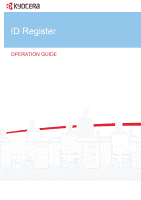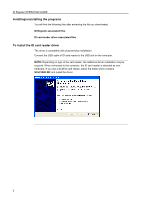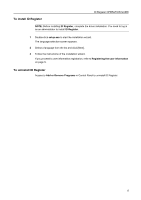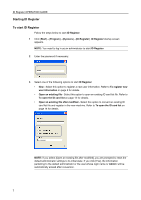ID Register OPERATION GUIDE
2
Contents
Introduction
................................................................................................................
3
Trademarks
..............................................................................................................
3
Software
...................................................................................................................
3
Operation flow
..........................................................................................................
4
Installing/uninstalling the programs
.........................................................................
5
To install the ID card reader driver
...........................................................................
5
To install ID Register
................................................................................................
6
To uninstall ID Register
............................................................................................
6
Starting ID Register
....................................................................................................
7
To start ID Register
..................................................................................................
7
To change the setup password
................................................................................
8
Registering the user information
..............................................................................
9
To register new user information
..............................................................................
9
Managing the user information
...............................................................................
14
To open the ID card list
..........................................................................................
14
To add a user
.........................................................................................................
15
To change the user information
..............................................................................
16
To duplicate an existing user and add as a new one
.............................................
17
To delete a user
.....................................................................................................
18
To search a user
....................................................................................................
19
ID card list data management
..................................................................................
20
To transmit the ID card list to the machine
.............................................................
20
To acquire the ID card list from the machine
..........................................................
20
Error messages
........................................................................................................
21
Descriptions
..............................................................................................................
21