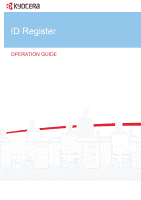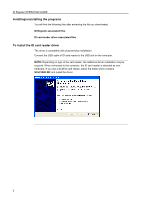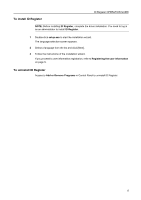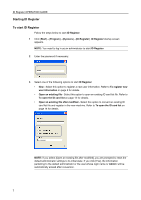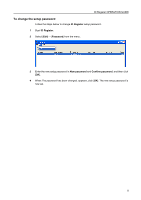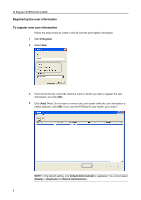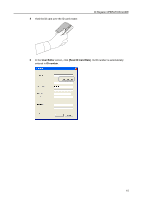Kyocera TASKalfa 300ci ID Register Operation Guide Rev-1 - Page 6
Installing/uninstalling the programs, To install the ID card reader driver - drivers
 |
View all Kyocera TASKalfa 300ci manuals
Add to My Manuals
Save this manual to your list of manuals |
Page 6 highlights
ID Register OPERATION GUIDE Installing/uninstalling the programs You will find the following files after extracting the file you downloaded. ID Register associated files ID card reader driver associated files To install the ID card reader driver The driver is compatible with plug-and-play installation. Connect the USB cable of ID card reader to the USB slot on the computer. NOTE: Depending on type of the card reader, the additional driver installation may be required. When connected to the computer, the ID card reader is detected as new hardware. If you use a SCM ID card reader, select the folder which contains SCL0102K.INF and install the driver. 5
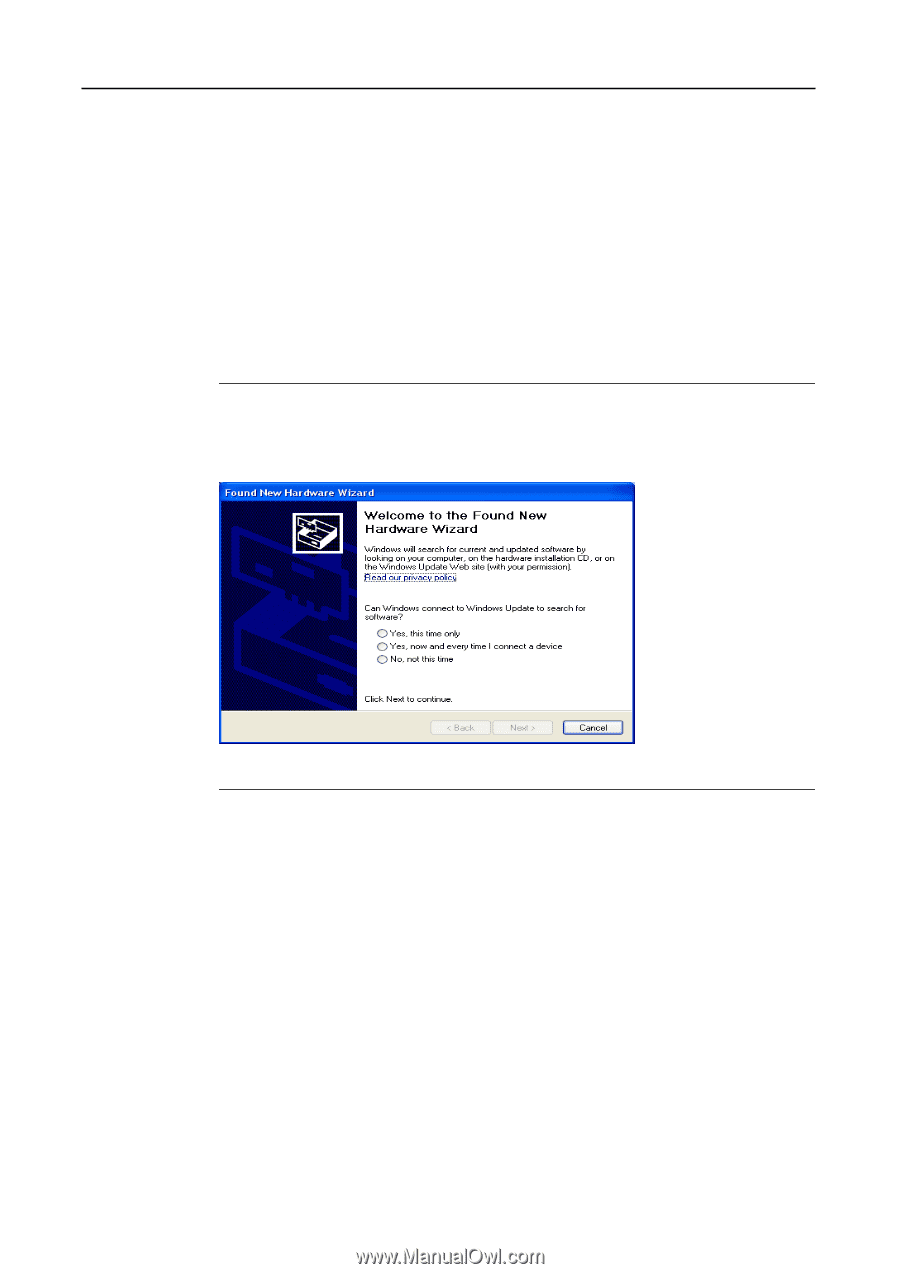
ID Register OPERATION GUIDE
5
Installing/uninstalling the programs
You will find the following files after extracting the file you downloaded.
ID Register associated files
ID card reader driver associated files
To install the ID card reader driver
The driver is compatible with plug-and-play installation.
Connect the USB cable of ID card reader to the USB slot on the computer.
NOTE:
Depending on type of the card reader, the additional driver installation may be
required. When connected to the computer, the ID card reader is detected as new
hardware. If you use a SCM ID card reader, select the folder which contains
SCL0102K.INF
and install the driver.