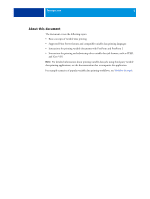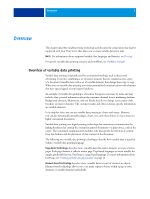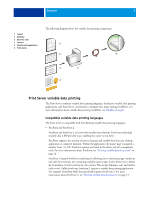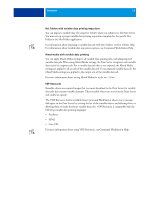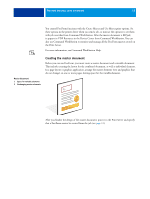Kyocera TASKalfa 3051ci Printing System (11),(12),(13),(14) Variable Data Prin - Page 10
Print Server core features for variable data printing
 |
View all Kyocera TASKalfa 3051ci manuals
Add to My Manuals
Save this manual to your list of manuals |
Page 10 highlights
OVERVIEW 10 • Personalized Print Markup Language (PPML) version 2.2 PPML, an XML- based language developed by PODi, is considered an industry standard. PPML allows the copier to store text elements and graphic elements and reuse them as needed, making variable data jobs print faster. The Print Server accepts zipped and non-zipped PPML jobs. To print documents in PPML format, use a third-party software application that is compatible with PPML format, such as Pageflex Persona. Send the PPML job to the Print Server or download the PPML file using Command WorkStation or Hot Folders. NOTE: PPML version 2.2 files were created using either the IMPOSITION or PRINT_LAYOUT commands specified from the PPML application are not supported on the Print Server. Instead, specify these options from Command WorkStationusing Impose. • Creo Variable Print Specification (VPS) Creo VPS is an extension of the PostScript language developed by Creo. A Creo VPS file consists of a Header section and a Booklet section. The Header section contains the global objects for the entire job. The Booklet section contains one copy of a personalized document. Page elements are reusable objects as defined in the Creo VPS format. All of the page elements must be packaged inside of the Creo VPS file. To print, you must have an application that emits the Creo VPS data stream, such as Atlas PrintShop Mail or Creo Darwin Desktop. You can download a Creo VPS file using Command WorkStation or Hot Folders. Print Server core features for variable data printing By integrating variable data support into the Print Server's core features, such as Impose and Mixed Media, you can create custom layouts and apply different media and finishing options to your variable data jobs. You can also manage reusable objects for a variable data job using VDP Resources. Impose with variable data printing imposition The Print Server is compatible with variable data printing imposition with Impose for the following variable data printing languages: • FreeForm and FreeForm 2 variable data jobs • PPML • Creo VPS For information about imposing a variable data job, see "Imposing FreeForm jobs with Impose" on page 23. For more information about imposition layouts, see Command WorkStation Help.