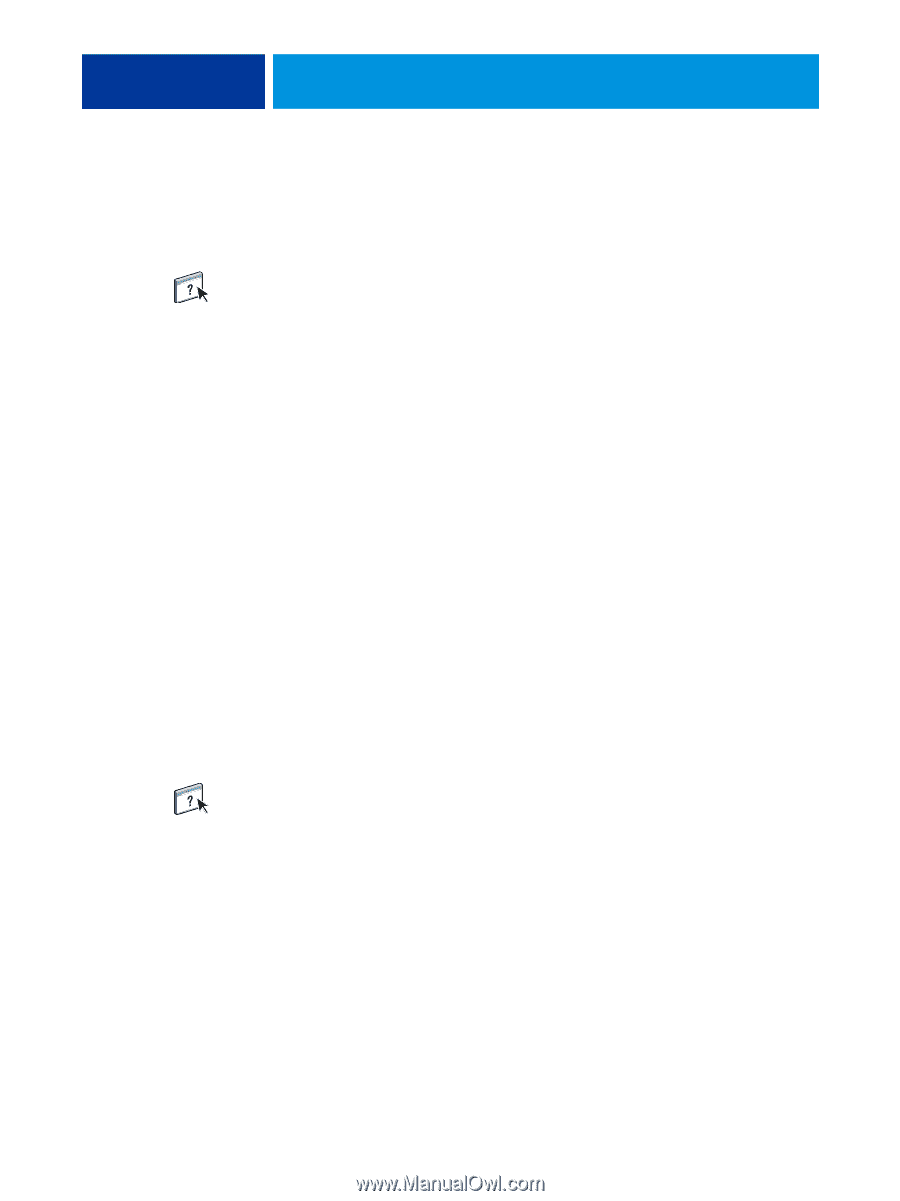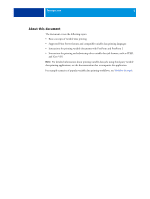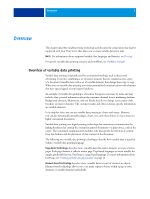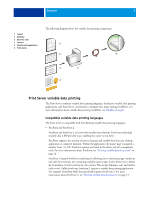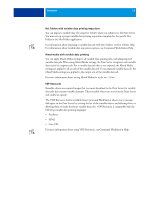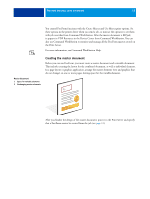Kyocera TASKalfa 3051ci Printing System (11),(12),(13),(14) Variable Data Prin - Page 11
Hot Folders with variable data printing imposition, Mixed media with variable data printing
 |
View all Kyocera TASKalfa 3051ci manuals
Add to My Manuals
Save this manual to your list of manuals |
Page 11 highlights
OVERVIEW 11 Hot Folders with variable data printing imposition You can impose a variable data job using Hot Folders when you submit it to the Print Server. You must set up a proper variable data printing imposition template for the specific Hot Folder in the Hot Folders application. For information about imposing a variable data job with Hot Folders, see Hot Folders Help. For information about variable data imposition options, see Command WorkStation Help. Mixed media with variable data printing You can apply Mixed Media settings to all variable data printing jobs, including imposed variable data jobs.When using Mixed Media settings, the Print Server recognizes each variable data record as a separate job. For a variable data job that is not imposed, the Mixed Media settings are applied to all records of the variable data job. For an imposed variable data job, the Mixed Media settings are applied to the output sets of the variable data job. For more information about setting Mixed Media for a job, see Utilities. VDP Resources Reusable objects are required images that you must download to the Print Server for variable data jobs that contain variable elements. These reusable objects are stored on the Print Server and cached as a group. The VDP Resources feature available from Command WorkStation allows you to manage disk space on the Print Server by viewing the list of the reusable objects and deleting them, or allowing them to reside for future variable data jobs. VDP Resources is compatible with the following variable data printing languages: • FreeForm • PPML • Creo VPS For more information about using VDP Resources, see Command WorkStation Help.