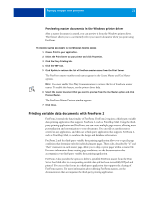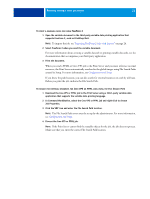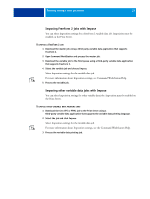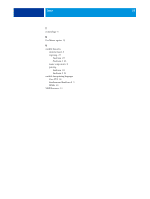Kyocera TASKalfa 3051ci Printing System (11),(12),(13),(14) Variable Data Prin - Page 21
Printing variable data documents with FreeForm 2
 |
View all Kyocera TASKalfa 3051ci manuals
Add to My Manuals
Save this manual to your list of manuals |
Page 21 highlights
PRINTING VARIABLE DATA DOCUMENTS 21 Previewing master documents in the Windows printer driver After a master document is created, you can preview it from the Windows printer driver. This feature allows you to conveniently select your master document when you print using FreeForm. TO PREVIEW MASTER DOCUMENTS IN THE WINDOWS PRINTER DRIVER 1 Choose Print in your application. 2 Select the Print Server as your printer and click Properties. 3 Click the Fiery Printing tab. 4 Click the VDP icon. 5 Click Update to retrieve the list of FreeForm master names from the Print Server. The FreeForm master numbers and names appear in the Create Master and Use Master options. NOTE: You must enable Two-Way Communication to retrieve the list of FreeForm master names. To enable this feature, see the printer driver help. 6 Select the master document that you want to preview from the Use Master option and click Preview Master. The FreeForm Master Preview window appears. 7 Click Close. Printing variable data documents with FreeForm 2 FreeForm 2 extends the functionality of FreeForm. FreeForm 2 requires a third-party variable data printing application that supports FreeForm 2, such as PrintShop Mail. Using the thirdparty printing application and FreeForm, you can create multiple page masters, allowing more personalization and customization to your documents. You can still use another master created in any application, and then use a third-party application that supports FreeForm 2, such as PrintShop Mail, to combine the design and database information. FreeForm 2 and the third-party variable data printing application allow you to specify page conditions that determine rules for individual master pages. These rules, described by "if " and "then" statements in each master page, allow you to skip or print pages within a master file. For more information about creating page conditions, see the documentation that accompanies your third-party variable data printing application. FreeForm 2 also provides the option to delete a specified FreeForm master from the Print Server hard disk after its corresponding variable data job has been successfully RIPped and printed. You can set this feature in a third-party application that supports the clearing of FreeForm masters. For more information about deleting FreeForm masters, see the documentation that accompanies the third-party printing application.