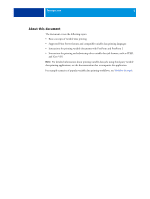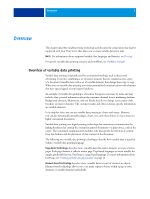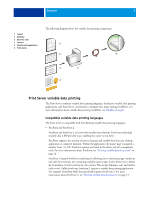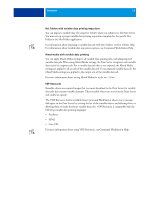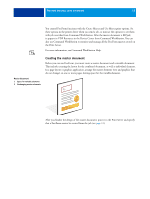Kyocera TASKalfa 3051ci Printing System (11),(12),(13),(14) Variable Data Prin - Page 8
Variable data job components, as Adobe Photoshop or Microsoft Word.
 |
View all Kyocera TASKalfa 3051ci manuals
Add to My Manuals
Save this manual to your list of manuals |
Page 8 highlights
OVERVIEW 8 Element-based variable data jobs use reusable objects for the variable elements in the job, such as images. Because these elements are frequently accessed, they are stored on the Print Server and cached as a group. Variable data job components A typical variable data print job includes the following major components: • Content Content includes the text, images, or photographs placed in different areas of your document. You can create static or variable content using a variety of applications, such as Adobe Photoshop or Microsoft Word. • Database A database is a table containing all the changeable or variable elements in a printed document, such as text, graphics, and photographs. You can use a database created in popular desktop programs, such as Microsoft Excel or FileMaker Pro. The data must be organized into records and fields (categories) for each record. For example, in a database about people, a person is a record and the information about that person, such as name, address, and phone number, is a field. • Business rules Business rules, created in a variable data printing application, specify what variable content to use and where to place it within your document. According to these predefined rules, which are described by "if " and "then" statements, the variable data application uses particular elements from databases to create personalized pages and documents that contain different text and images for a specific audience. For example, you can set up a rule to print specific content for a specific age range. • Layout Layout encompasses the design or page layout of your document in any desktop publishing or word processing application. The layout must accommodate space for variable text and images. • Variable data print applications Variable data print applications combine master elements and variable information and prepare the document for printing. For FreeForm, you do not need a dedicated variable data print application. • Print device The print device is the output device that turns digital files into hardcopy documents. This can be any printer, copier, or digital press that supports variable data printing.