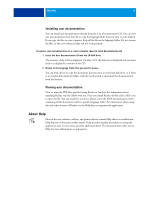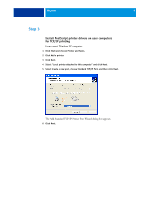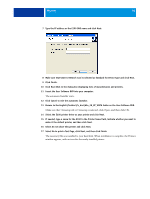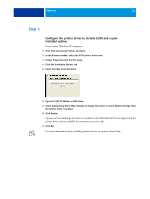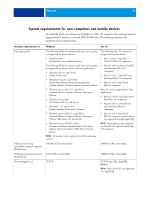Kyocera TASKalfa 3051ci Printing System (11),(12),(13),(14) Welcome Guide (Fie - Page 9
Step 3
 |
View all Kyocera TASKalfa 3051ci manuals
Add to My Manuals
Save this manual to your list of manuals |
Page 9 highlights
WELCOME 9 Step 3 Install PostScript printer drivers on user computers for TCP/IP printing From a user's Windows XP computer: 1 Click Start and choose Printer and Faxes. 2 Click Add a printer. 3 Click Next. 4 Select "Local printer attached to this computer" and click Next. 5 Select Create a new port, choose Standard TCP/IP Port, and then click Next. The Add Standard TCP/IP Printer Port Wizard dialog box appears. 6 Click Next.

W
ELCOME
9
Step 3
Install PostScript printer drivers on user computers
for TCP/IP printing
From a user’s Windows XP computer:
1
Click Start and choose Printer and Faxes.
2
Click Add a printer.
3
Click Next.
4
Select “Local printer attached to this computer” and click Next.
5
Select Create a new port, choose Standard TCP/IP Port, and then click Next.
The Add Standard TCP/IP Printer Port Wizard dialog box appears.
6
Click Next.