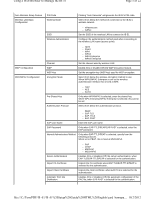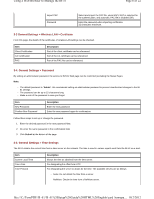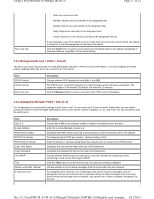Kyocera TASKalfa 3501i IB-51 WEB Browser Management Guide - Page 10
of 22, Using a Web Browser to Manage the IB-51
 |
View all Kyocera TASKalfa 3501i manuals
Add to My Manuals
Save this manual to your list of manuals |
Page 10 highlights
Using a Web Browser to Manage the IB-51 Page 10 of 22 4-5. Protocols > Protocols > Server Settings The protocols to use can be selected. Item Server Settings FTP Server FTP Server FTP Server Port Number FTP Status Check FTP Server over SSL ThinPrint ThinPrint ThinPrint Port Number ThinPrint over SSL Import Client Certificate Password Import CA Certificate Description Enable (On) or disable (Off) the following protocols. - IPP - IPP over SSL* - LPD - RAW Port - HTTP - HTTPS* *Note : To activate the configuration, the Encryption needs to be set to ON. Enables (On) or disables (Off) the FTP server. Sets the FTP Port Number. (Default port: 21) Enables (On) or disables (Off) the FTP status check. Encrypts using SSL. Select "OFF" to not use it. - OFF - StartTLS - FTP Server over SSL - To activate the configuration, the Encryption needs to be set to ON. Enables (On) or disables (Off) ThinPrint. ThinPrint is a technology that distributes the network load due to printing through compression and bandwidth control of the print data. To use ThinPrint, .printServerEngine is required on the server, and .printClient is required on the client ( printer/MFP ). When the ThinPrint feature of the IB-51 is turned on, the IB-51 operates as a ThinPrint client. Specifies the port that is used for communication with .printServerEngine. The default value is 4000. Select to enable (On) or disable (Off) encryption by SSL. - To activate the configuration, the Encryption needs to be set to ON. Imports the client certificate, when EAP-TLS is selected for the authentication. Enter the password when importing certificates. 32 characters maximum. Imports the CA certificate when EAP-TLS/EAP-TTLS/PEAP is selected for the authentication. 4-6. Protocols > Protocols > Client Settings The FTP client and CIFS client can be configured. file:///C:/Tom/PDF/IB-51/IB-51%20Setup%20Guide%20HTML%20English/card_homepa... 10/2/2012