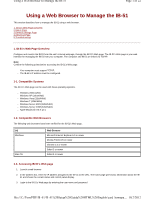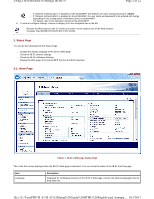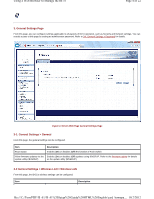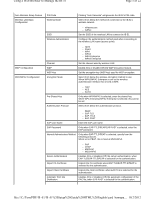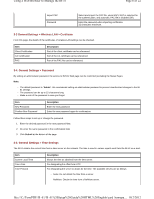Kyocera TASKalfa 3501i IB-51 WEB Browser Management Guide - Page 2
of 22, Using a Web Browser to Manage the IB-51 - password
 |
View all Kyocera TASKalfa 3501i manuals
Add to My Manuals
Save this manual to your list of manuals |
Page 2 highlights
Using a Web Browser to Manage the IB-51 Page 2 of 22 - If "Network Authentication" is disabled on the printer/MFP, the default user name and password are "Admin". - If "Network Authentication" is enabled on the printer/MFP, the user name and password to be entered will change depending on the configuration of Windows Server or printer/MFP. For details, refer to the operation manual of the printer/MFP. 4. To view or configure settings, choose a category from the navigation bar on the left. - Enclose the IPv6 address with "[ ]" before you enter it to the address bar of the Web browser. Example: http://[FE80:0:0:0:2C0:EEFF:FE11:2233]/ 2. Status Page You can do the following from the Status Page. - Change the display language of the IB-51's Web page - Check the IB-51 network settings - Check the IB-51's Wireless Settings - Display the Web page of the printer/MFP that has the IB-51 attached 2-1. Home Page Figure 1. IB-51's Web page Status Page This is the first screen displayed after the IB-51's Web page is launched. You can check the status of the IB-51 from this page. Item Language Description Displayed for multilingual versions of the IB-51's Web page. Choose the desired language from the drop down list. file:///C:/Tom/PDF/IB-51/IB-51%20Setup%20Guide%20HTML%20English/card_homepa... 10/2/2012