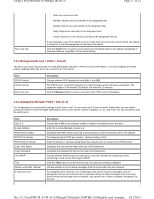Kyocera TASKalfa 3501i IB-51 WEB Browser Management Guide - Page 17
of 22, Using a Web Browser to Manage the IB-51 - time for maintenance
 |
View all Kyocera TASKalfa 3501i manuals
Add to My Manuals
Save this manual to your list of manuals |
Page 17 highlights
Using a Web Browser to Manage the IB-51 Page 17 of 22 Max Search Results Search Base Authentication Type Specifies a maximum number of displayed results which have been searched on the LDAP address book. The actual number of results displayed varies from model to model. Specifies a base object which indicates the starting point in the tree structure of the database for the LDAP directory searching. Select the Authentication Type algorithm from the following choices. - Simple - SASL Information Server LDAP Encryption LDAP Server Name LDAP Port Number Search Timeout Authentication Type Selects the type of encryption according to the type of security employed by the LDAP server. Select Off when encryption is not used. - LDAPv3/TLS - LDAP over SSL - Off - To activate the configuration, the Encryption needs to be set to ON. Specifies a name or IP address for the LDAP server. Specifies a port number for LDAP or use the LDAP default port 389. Specifies a period of time for searching the LDAP server. Select the Authentication Type algorithm from the following choices. - Simple - SASL 4-18. Management/E-mail > Authentication Setting Authentication allows only the predefined users to access pages. Item Domain Name Host Name Description Specifies the domain name of the Windows domain network when Network Authentication is specified in the preceding item. Specifies the domain controller name of the Windows domain network when Network Authentication is specified in the preceding item. 4-19. Management/E-mail > Maintenance A printer/MFP maintenance request mail can be sent periodically to a specified address. Item Equipment ID Recipient Address Subject Description You can specify any arbitrary number as the system ID number. Enter up to a maximum of 15 single-byte characters. Enter the email address of the recipient of the mail. Enter the subject line of the mail. This field also supports variable strings such as "% printer" (Model), "%serial" (Serial Number), "%etheraddr" (MAC Address), "%host" (Host Name) file:///C:/Tom/PDF/IB-51/IB-51%20Setup%20Guide%20HTML%20English/card_homepa... 10/2/2012