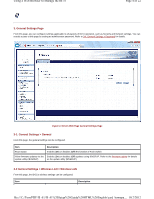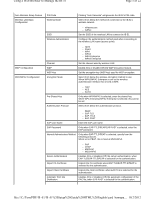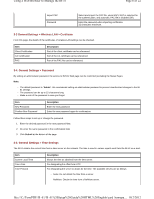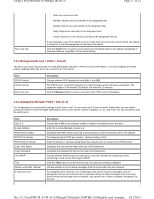Kyocera TASKalfa 3501i IB-51 WEB Browser Management Guide - Page 9
of 22, Using a Web Browser to Manage the IB-51
 |
View all Kyocera TASKalfa 3501i manuals
Add to My Manuals
Save this manual to your list of manuals |
Page 9 highlights
Using a Web Browser to Manage the IB-51 Page 9 of 22 Subnet Mask Protocols Specify the subnet mask to allow access from. To allow access from all hosts over the network 192, enter "192.0.0.0" for IP address and "255.0.0.0" for subnet mask. It is possible to leave this field blank. Select the protocols that will be allowed to access from the following choices. - LPD - FTP - IPP - HTTP - RAW Port - SNMP - HTTPS(IPPS) - ThinPrint 4-3. Protocols > TCP/IP > IP Filters (IPv6) IP Filters(IPv6) can be used to specify the host or network that can use IB-51. Up to 10 access list entries can be specified. Item IP Address (IPv6) Prefix Length Protocols Description Specify the IP address to allow access from. Specify the prefix length for IPv6 (0-128 decimal characters). Select the protocols that will be allowed to access from the following choices. - LPD - FTP - IPP - HTTP - RAW Port - SNMP - HTTPS(IPPS) 4-4. Protocols > TCP/IP > Logical Printers The IB-51 can be used as a virtual printer that adds or replaces strings (commands) at the start or end of job data. You can configure up to eight logical printers. Logical printers use FTP, LPR, or IPP as the communication protocol. Printouts to nonexistent ports are all sent to Logical Printer 1. Item TCP/IP Port Number Bi-directional Printing Start of Job String End of Job String Banner Page Filter Setting Description You can designate the port number for logical printers just as you can designate the physical port number for TCP (such as 9100). Data sent to the designated physical port is converted in a way corresponding to the designated logical printer. If you designate the same port number as a port that was previously designated (such as for FTP or LPD), the port designation is invalid. You can enable (On) or disable (OFF) bi-directional printing that uses the physical port for TCP/IP communication. If this setting is off, all data received from the printer is disregarded. When printing with PostScript, PJL, or other commands, bi-directional printing must be on to return data to the client that was received from the printer. You can designate a string to be sent to the printer before direct output to the output port (lp port). If you need to send a control code before printing, designate that string. You can designate a string to be sent to the printer after direct output to the output port (lp port). If you need to send a control code after printing, designate that string. Banner page printing can be enabled (On) or disabled (Off) when printing via FTP or LPD. Select ASCII to KPDL to enable the filter setting. file:///C:/Tom/PDF/IB-51/IB-51%20Setup%20Guide%20HTML%20English/card_homepa... 10/2/2012