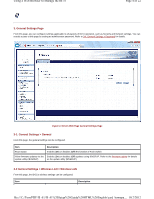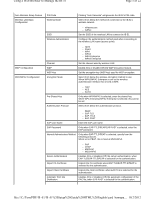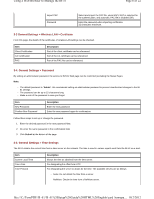Kyocera TASKalfa 3501i IB-51 WEB Browser Management Guide - Page 8
of 22, Using a Web Browser to Manage the IB-51
 |
View all Kyocera TASKalfa 3501i manuals
Add to My Manuals
Save this manual to your list of manuals |
Page 8 highlights
Using a Web Browser to Manage the IB-51 Page 8 of 22 Item General Settings IPv4 Settings IPv6 Settings Host Name DHCP Auto-IP IP Address Subnet Mask Default Gateway Domain Name DNS Server (Primary, Secondary) WINS Server (Primary, Secondary) Scope ID Bonjour Bonjour Name IPv6 IP Address Prefix Length RA (Stateless) Default Gateway DHCPv6 (Stateful) Domain Name DNS Server (Primary, Secondary) Description For designating the name of IB-51. Enable (On) or disable (Off) the auto IP address configuration using DHCP. Enable (On) or disable (Off) the IP address assignment using Auto-IP. For assigning the IB-51's IP address. Example: 192.168.110.171 For designating the subnet mask. For designating the IP address of the default gateway. For designating the DNS name of the domain to which the IB-51 belongs. Do not designate the host name. For designating the primary and secondary IP addresses of the DNS (Domain Name System) server. To obtain an IP address from the DHCP server, Use DNS Server from DHCP must be selected. For designating the primary and secondary IP addresses of the WINS server. To obtain an IP address from the DHCP server, Use WINS Server from DHCP must be selected. For determining the scope of IP addresses the Windows server can assign or lease. Bonjour can be switched on and off. Activate Bonjour if you want to be able to add printers/MFPs through Print Center in Mac OS X. Printers/MFPs must support KPDL for printing. For designating a name to be used with Bonjour. Switches IPv6 on and off. When this setting is on, the IB-51 supports IPv6. In order to use IPv6, however, all of the devices on a network need to support IPv6. Assign the IPv6 address to IB-51. Specifies the prefix length for IPv6. Enable (On) or disable (Off) the IPv6 address assignment using RA. For designating the IP address of the default gateway. Enable (On) or disable (Off) the auto IP address configuration using DHCPv6. For designating the DNS name of the domain to which the IB-51 belongs. Do not designate the host name. For designating the primary and secondary IP addresses of the DNS (Domain Name System) server. To obtain an IP address from the DHCP server, Use DNS Server from DHCP must be selected. 4-2. Protocols > TCP/IP > IP Filters (IPv4) IP Filters(IPv4) can be used to specify the host or network that can use IB-51. Up to 10 access list entries can be specified. Item IP Address Description Specify the IP address or work address to allow access from. file:///C:/Tom/PDF/IB-51/IB-51%20Setup%20Guide%20HTML%20English/card_homepa... 10/2/2012