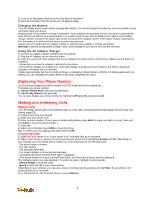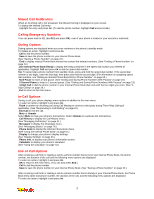LG 1200 User Guide - Page 15
Display Settings
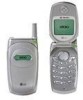 |
View all LG 1200 manuals
Add to My Manuals
Save this manual to your list of manuals |
Page 15 highlights
5. Highlight With Caller ID, No Caller ID press OK. 6. Highlight a ringer type and press OK. You will hear a preview of the ringer type when you highlight it. Selecting Ringer Types for Messages To select a ringer type for messages: 1. Highlight Settings and press OK. 2. Highlight Sounds and press OK. 3. Highlight Ringer Type and press OK. 4. Highlight Messages and press OK. 5. Highlight Voicemail or Page and press OK. 6. Highlight a ringer type and press OK. You will hear a preview of the ringer type when you highlight it. Alert Notification To enable or disable alert sounds for a variety of situations: 1. Highlight Settings and press OK. 2. Highlight Sounds and press OK. 3. Highlight Alert and press OK. 4. To select an option, highlight it and press OK. _ Messages to alert you when you receive a voicemail or page/text message. _ Minute Beep to play a beep once a minute while you are on a call. (The beep is not audible to the other party.) _ Call Connect to alert you when an outgoing call has been connected. 5. Highlight On or Off and press OK. Silent Mode There may be times when you need to silence your phone entirely. The phone's Silent Mode option allows you to mute all sounds without turning your phone off. To activate Silent Mode: _ Press and hold the volume down key in standby mode. An alert will display informing you that the option will mute all sound. The screen will then display "Silent Mode." To deactivate Silent Mode: _ Press and hold the volume up key in standby mode. An alert will inform you that the option will restore all sound. Silent Mode may also be accessed through the phone's Settings menu: 1. Highlight Settings and press OK. 2. Highlight Sounds and press OK. 3. Highlight Silent Mode and press OK. 4. Highlight On or Off and press OK. Display Settings Changing the Backlight Time Length The backlight setting lets you select how long the display screen and keypad are backlit after any key press is made. To change the backlight setting: 1. Highlight Settings and press OK. 2. Highlight Display and press OK. 3. Highlight Backlight and press OK. 4. Highlight 8 Seconds, 15 Seconds, 30 Seconds, Off, or Always On and press OK. Note: Long backlight settings affect the battery's talk and standby times. Changing the Greeting The greeting can be up to twelve characters and is displayed on your phone's screen in standby mode. To display or change your custom greeting: 1. Highlight Settings and press OK. 2. Highlight Display and press OK. 3. Highlight Greeting and press OK. 4. Highlight Change and press OK. 5. Press and hold BACK to clear the current greeting. 6. Enter your new greeting text. (See "Entering Text" on page 25.) 7. When you are finished, highlight Save and press OK. To discard your changes, highlight Exit and press OK. 9