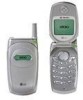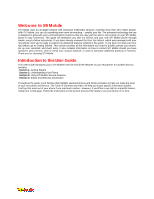Book Entry
..............................................................................................................................................
17
Editing an Internal Phone Book Entry’s
..............................................................................................
18
Phone Number
......................................................................................................................................
18
Editing an Internal Phone Book Entry
.................................................................................................
18
Selecting a Ringer Type for an Entry
..................................................................................................
18
Secret Internal Phone Book Entries
.....................................................................................................
18
Managing Speed Dial Settings
...........................................................................................................
19
Using the Scheduler, Calculator, and Games
.......................................................................................
19
Using the Scheduler
..............................................................................................................................
19
Adding an Event to the Scheduler
............................................................................................
19
Event Alerts
...................................................................................................................................
20
Event Alert Menu
.........................................................................................................................
20
Viewing Events and Event Options
............................................................................................
20
Editing an Event’s Title
.................................................................................................................
20
Editing an Event’s Settings
..........................................................................................................
20
Editing an Event’s Ringer Type
......................................................................................................
20
Editing an Event’s Alarm
................................................................................................................
20
Editing an Event’s Repeating Status
..............................................................................................
21
Erasing a Day’s Events
.................................................................................................................
21
Going to Today’s Scheduler Menu
............................................................................................
21
Displaying the Week or Month View
.........................................................................................
21
Purging Events
..............................................................................................................................
21
Purging All Events
.........................................................................................................................
22
Viewing Scheduler Memory Space
...........................................................................................
22
Viewing Scheduler Help
..............................................................................................................
22
Using the Calculator
.............................................................................................................................
22
Playing Games
......................................................................................................................................
22
Adjusting Games Settings
..............................................................................................................
22
Section 3
....................................................................................................................................................
23
Using STi Mobile
.........................................................................................................................................
23
Service Features
........................................................................................................................................
23
Section 3A
..................................................................................................................................................
23
STi Mobile Service Features:
....................................................................................................................
23
The Basics
...................................................................................................................................................
23
Messaging Basics
..................................................................................................................................
23
Knowing When You Have Messages
.........................................................................................
23
Message Types
.............................................................................................................................
23
Using Voicemail
....................................................................................................................................
23
Setting Up Your Voicemail
..........................................................................................................
23
Voicemail Notification
................................................................................................................
23
New Voicemail Message Alerts
.................................................................................................
24
Retrieving Your Voicemail Messages
........................................................................................
24
Using One-Touch Message Access:
..............................................................................................
24
Using a Phone Other Than Your STi Mobile Phone to Access Messages:
...................................
24
Voicemail Button Guide
..................................................................................................................
24
Voicemail Options
.......................................................................................................................
24
Using Expert Mode
.........................................................................................................................
24
STi Mobile Callback
.......................................................................................................................
24
Voicemail-to-Voicemail Message
...................................................................................................
25
Voicemail-to-Voicemail Message Reply
.........................................................................................
25
Voicemail-to-Voicemail Receipt Request
.......................................................................................
25
Continue Recording
.......................................................................................................................
25
Clearing the Message Icon
........................................................................................................
25