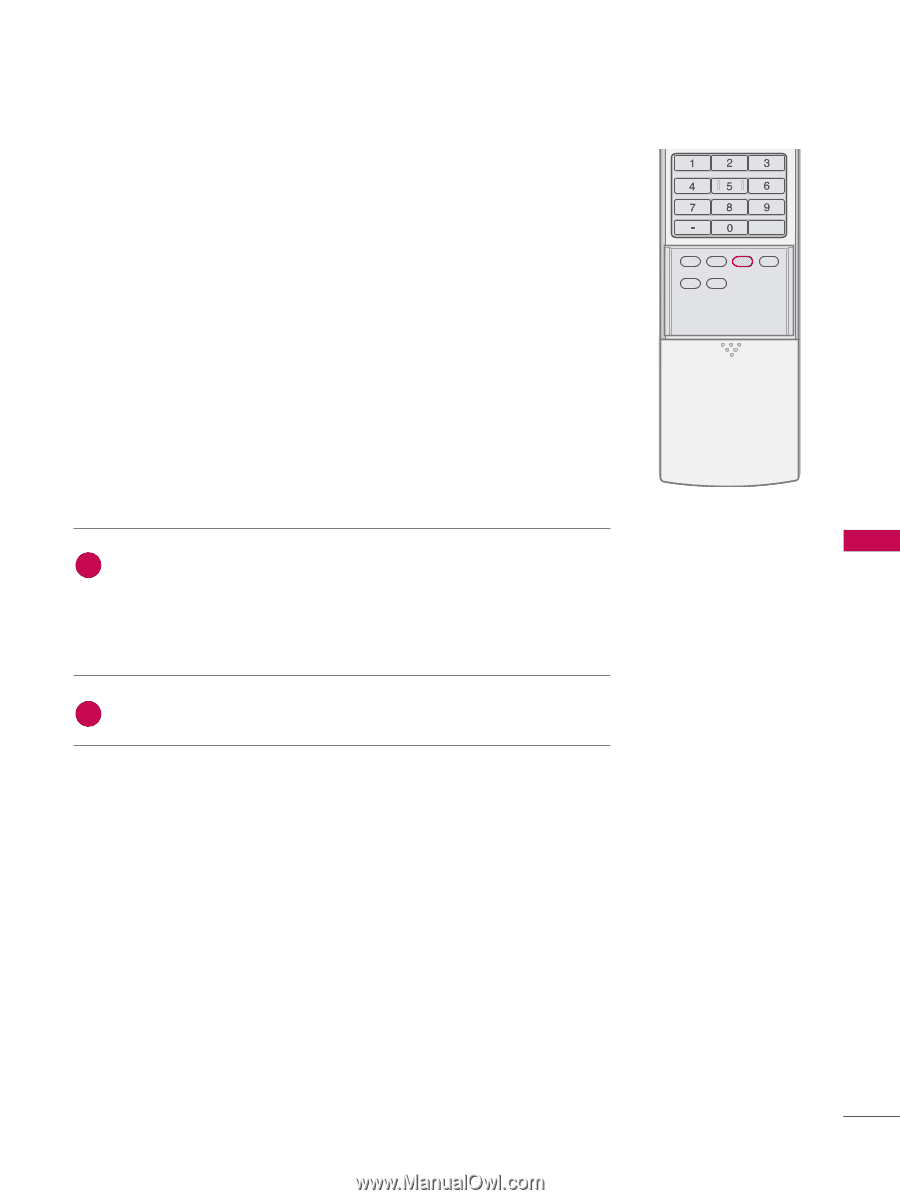LG 37LB5D Owner's Manual (English) - Page 71
Stereo/sap Broadcast Setup
 |
UPC - 719192171428
View all LG 37LB5D manuals
Add to My Manuals
Save this manual to your list of manuals |
Page 71 highlights
STEREO/SAP BROADCAST SETUP This TV can receive MTS BACK stereo programs and any SAP BACK (Secondary Audio Program) that accompanies the stereo pro- PICTURE SOUND SAP CC gram if the station transmits an additional sound signal PICTURE as wSAeP ll CC MARK USB EJECT as the original one and when you select Stereo or SAP MARK on the USBEJECT remote control. Mono sound is automatically received if the broadcast is only in Mono; even though Stereo or SAP has been selected. Select Mono if you want to listen to the mono sound in remote areas during stereo/SAP broadcasting. Stereo or SAP can be received in Analog channel. BACK P PICTURE SOUND SAP CC MARK USB EJECT 1 Use the SAP button to select your desired MTS mode in analog signal. Each time you press the SAP button, Mono, Stereo, or SAP appear in turn. I If other languages available on the digital signal, select them with the SAP button. 2 Press EXIT button to save and return to TV viewing. SOUND & LANGUAGE CONTROL 69