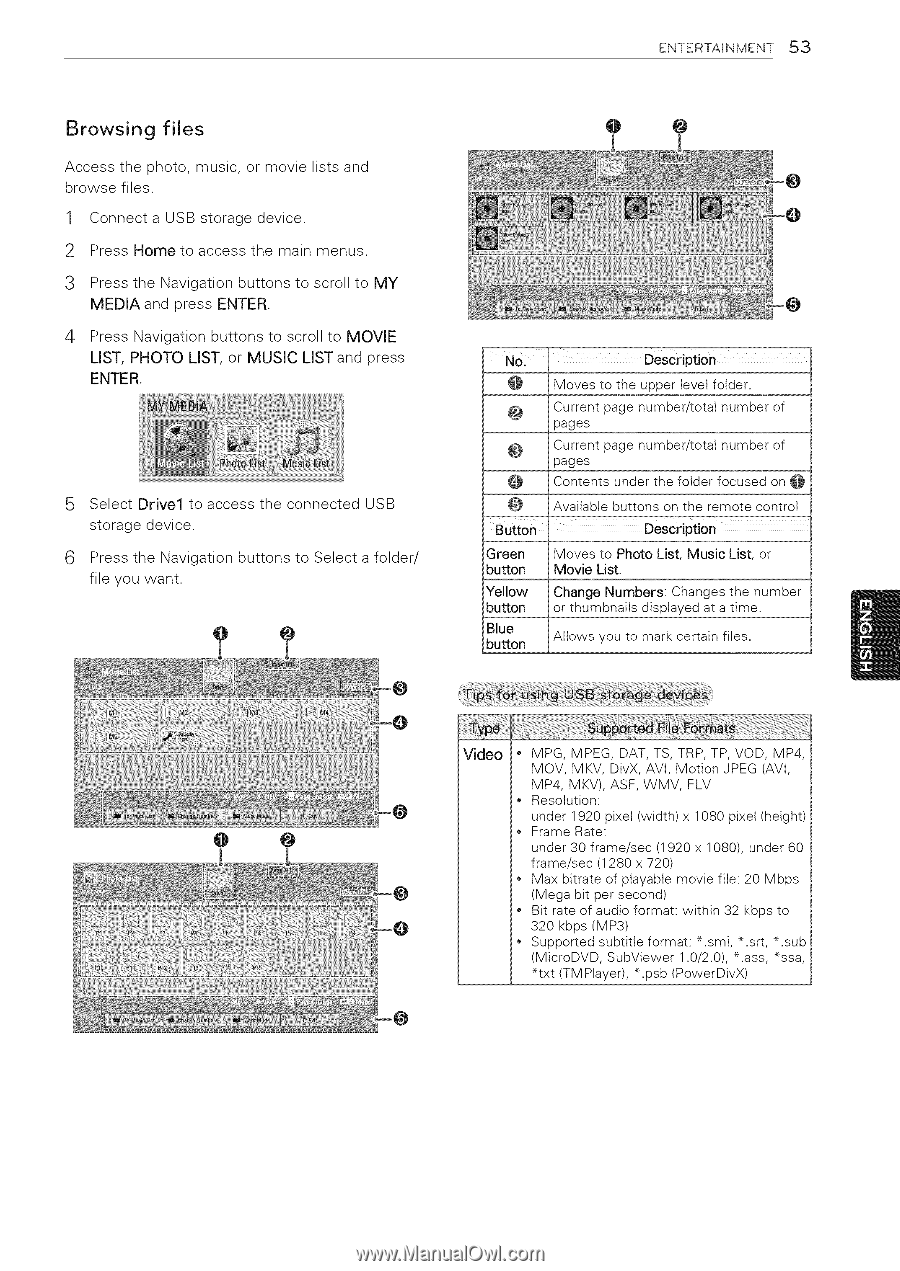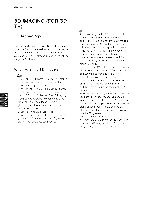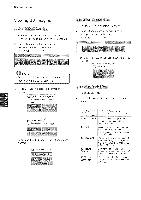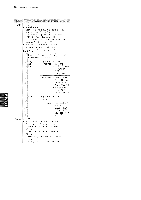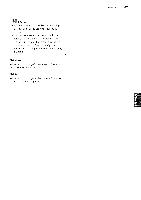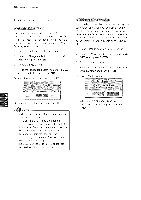LG 42LK451C Owners Manual - Page 53
Browsing, files
 |
View all LG 42LK451C manuals
Add to My Manuals
Save this manual to your list of manuals |
Page 53 highlights
Browsing files Access the photo, music, or movie lists and browse files. 1 Connect a USB storage device. 2 Press Home to access the main menus. 3 Press the Navigation buttons to scroll to MY MEDIA and press ENTER. 4 Press Navigation buttons to scroll to MOVIE LIST, PHOTO LIST, or MUSIC LIST and press ENTER. 5 Select Drivel to access the connected USB storage device. 6 Press the Navigation buttons to Select a folder/ file you want. O @ ENTERTAINMENT 53 @ @ No. @ @ @ @ @ BUtton Green button Yellow button Blue button Description Moves to the upper level folder. Current page number/total number of pages Current page number/total number of pages Contents under the folder focused on @ Available buttons on the remote controt Moves to Photo List, Music List, or Movie List. Change Numbers: Changes the number or thumbnails displayed at a time. Allows you to mark certain files. @ @ Video • MPG, MPEG, DAT, TS, TRP, TP, VOD, MP4, MOV, MKV, DivX, AVI, Motion JPEG (AVI, MP4, MKV), ASF, WMV, FLV • Resolution: under 1920 pixel (width) x 1080 pixel (height) • Frame Rate: under 30 frame/sec (1920 x 1080), under 60 frame/sec (1280 x 72@ • Max bitrate of playable movie file: 20 Mbps (Mega bit per second) • Bit rate of audio format: within 32 kbps to 320 kbps (MP3) • Supported subtitle format: *.smi, *.srt, *.sub (MicroDVD, SubViewer 1.0/2.0), *.ass, *ssa, •txt (TMPtayer), *.psb (PowerDivX)