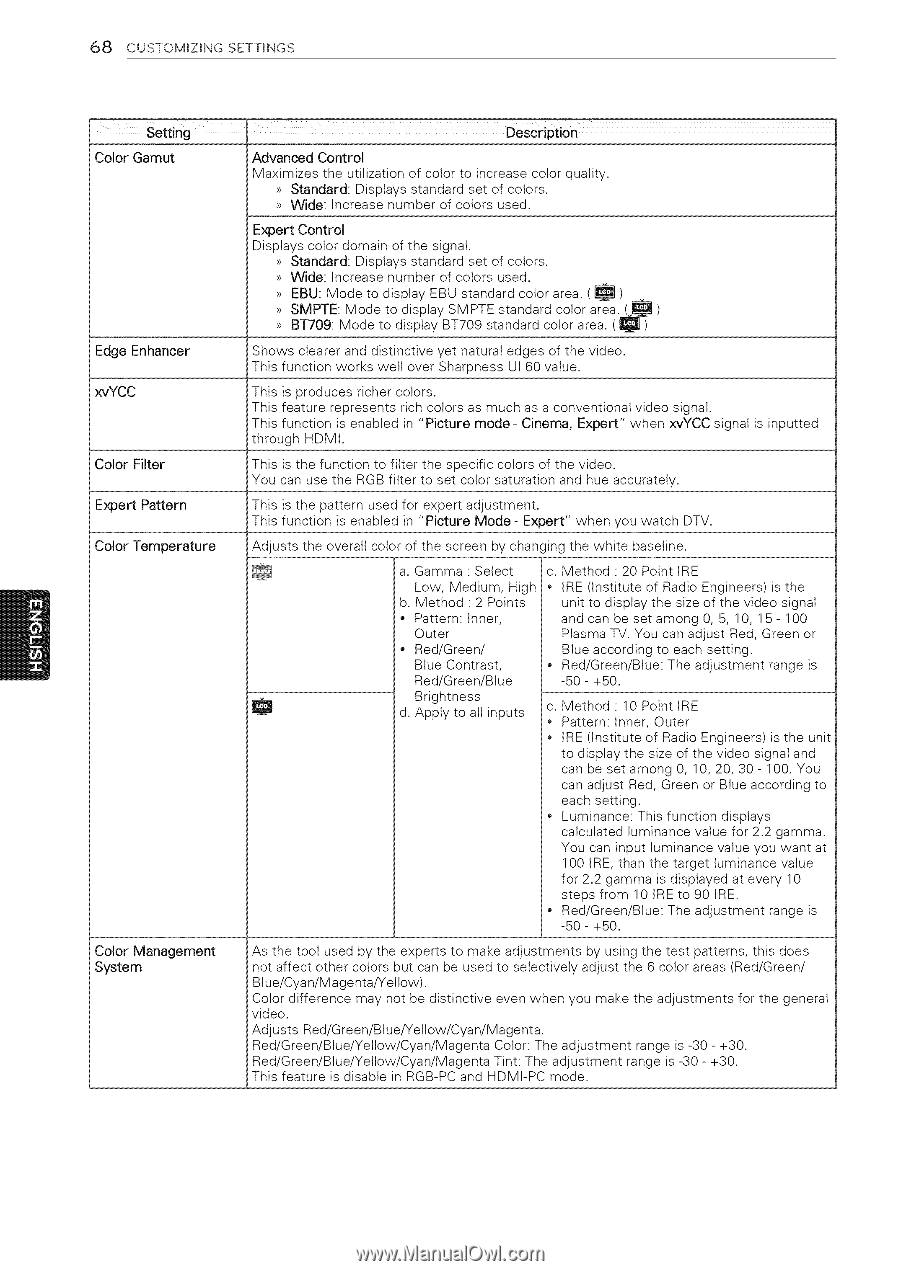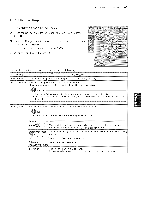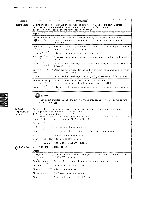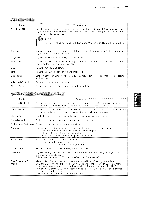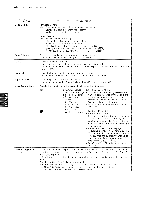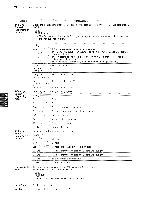LG 42LK451C Owners Manual - Page 68
Red!Green/Blue
 |
View all LG 42LK451C manuals
Add to My Manuals
Save this manual to your list of manuals |
Page 68 highlights
68 CUSTOMIZSINEGTTINGS ColoGr amut AdvancCeodntrol Maximiztehseutilizatioofncolotroincreacsoeloqruality. >>>>SWtiadneId:nacDrrdei:sapnslueasmytsabnoedfrcaosrledotorusfcsoeldo.rs. ExpeCrtontrol Dis>p>SlatcyaosnldodaroDrdmi:sapoilnaftshytesasnigdnasaredl.tofcolors. >>WideI:ncreansuemboefrcolorussed. >>EBUM: odteodisplaEyBUstandacrodloarrea(_. ) ,, >>SMPTME:odteodisplaSyMPTsEtandacrodloarrea._ ) >>BT70M9:odteodisplaByT70s9tandacrodloarrea(_. ) EdgEenhancer Showcslearaenr ddistinctiyveetnatureadl geosfthevideo. Thisfunctiownorkws elol veSr harpneUsI6s0value. xvYCC Thisisproducreicshecrolors. Thisfeaturreepresernictshcolorassmucahsaconventiovnidaelsoignal. Thisfunctioisnenableind"PicturmeodeC- inemEax,perwt"henxvYCsCignaislinputted througHhDMI. ColoFrilter Thisisthefunctiotonfiltetrhespecifcicolorosfthevideo. YoucanusetheRGBfiltetrosetcolosraturatiaonndhueaccurately. ExpePrtattern Thisisthepatterunsefdorexpeartdjustment. Thisfunctioisnenableind"PicturMeodeE- xperwt"heynouwatcDh TV. ColoTremperatureAdjusthseoveraclol loorfthescreebnychangitnhgewhitebaseline. a.Gamm:Saelect c.Method : 20 Point IRE b•• .LPORBRMoaleeuuewtddtetCteMhe,/!GGroore:Innndrr2dee:tnPireeuaeonnmHsri,//ntBi,,gtslhu••ea-IuPBR5Rnnlle0audEidtse-/m(cGtioaan+arcns5edct0eTiiotbs.nuVrepd/t.BelianslYyugeoetou:tfhatoemRcTaaoehnsdnaeiizgcoaehdajdEo0usjf,nsuegt5stthtit,nimenRe1geee0.vndr,ist,d)1eG5orr-iasenset1gihng0een0aoislr d.BArpigphltyotnaellinssputs c.Method : 10 Point IRE o Pattern: Inner, Outer o IRE (institute of Radio Engineers) is the unit to display the size of the video signal and can be set among 0, 10, 20, 30- 100. You can adjust Red, Green or Blue according to each setting. o Luminance: This function displays calculated luminance value for 2.2 gamma. You can input luminance value you want at 100 IRE, than the target luminance value for 2.2 gamma is displayed at every 10 steps from 10 IRE to 90 IRE. o Red/Green/Blue: The adjustment range is -50 - +50. ColoMr anagementAs the tool used by the experts to make adjustments by using the test patterns, this does System not affect other colors but can be used to selectively adjust the 6 color areas (Red/Green/ Btue/Cya n/M agenta/Yellow). Color difference may not be distinctive even when you make the adjustments for the general video. Adjusts Red/Green/Btue/Yetlow/Cyan/Magenta. Red/Green/Blue/Yetlow/Cyan/Magenta Color: The adjustment range is -30 - +30. Red!Green/Blue/Yellow/Cyan/Magenta Tint: The adjustment range is -30 - +30. This feature is disable in RGB-PC and HDMI-PC mode.