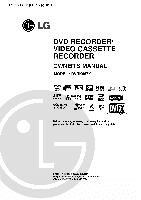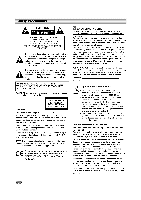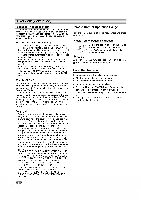LG DVRK687X Owners Manual - Page 3
Introduction
 |
View all LG DVRK687X manuals
Add to My Manuals
Save this manual to your list of manuals |

INTRODUCTION
3
Table
of
Contents
INTRODUCTION
SafetyPrecautions
.......................
2
TableofContents
........................
3
Overview
.............................
4-9
RecordableandPlayableDiscs.
.4
Disc-relatedterms
......................
5
AboutSymbols
.........................
5
About
DVD-R(-RW)
and
DVD+R(+RW)
disc
6
AboutDVDrecording
....................
7
Precautions
...........................
9
NotesonDiscs
.........................
9
FrontPanel
............................
10
RemoteControlOverview
................
11
RearPanel
............................
12
HOOKUP
Connections
........................
13-16
ConnectingtotheAerial
.................
13
ConnectionstoYourTV
.................
13
Connecting
to
a
cable
box
or
satellite
receiver
14
Connecting
an
external
decoder
box
14
ConnectingtoanAmplifier
...............
15
Accessory
Audio/Video
(A/V)
Connections
toRecorder
..........................
16
ConnectingaDigitalCamcorder.
.16
BeforeOperation
.....................
17-28
AutoSetUp
..........................
17
UsingtheHomeMenu
..................
17
GeneralSettings
....................
17-21
?AutoProgramming
...............
17-18
?ProgramEdit
....................
18-19
?ClockSet
.........................
20
?TVAspect
........................
20
?VCRPlayAspect
...................
20
?VCRPlaySystem
...................
21
?AV2Connection
....................
21
?PowerSaveMode
..................
21
?FactorySet
.......................
21
LanguageSettings
.....................
21
?DisplayLanguage
..................
21
?DiscLanguage
.....................
21
AudioSettings
........................
22
?DolbyDigital
.......................
22
?DTS
.............................
22
?MPEG
...........................
22
?SamplingFrequency
................
22
?DRC(DynamicRangeControl).
.22
?Vocal
............................
22
Lock
(Parental
Control)
Settings.
23-24
?SetPassword
......................
23
?Rating
...........................
23
?AreaCode
........................
24
RecordingSettings
..................
24-25
?DiscRecordMode
..................
24
?VCRRecordMode
..................
24
?VCRRecordSystem
................
24
?DVRecordAudio
...................
25
?AV2Recording
.....................
25
?AutoChapter
......................
25
DiscSettings
.......................
25-27
?Initialize
..........................
25
?Finalize
..........................
26
?DiscLabel
........................
26
?DiscProtect
.......................
27
?PBC
.............................
27
?AutoPlay
.........................
27
?AboutDivX(R)
.....................
27
General
Explanation
of
On-Screen
Display
28
PLAYBACK
Operation
with
DVD
and
Video
CD.
.
.
.
.
.
.
29-32
PlayingaDivXMovieDisc
................
33
Audio
CD
and
MP3/WMA
Operation
.
.
.
.
.
.
34-35
PlayinganAudioCDorMP3/WMADisc.
.34
Musicmenuoptions
....................
34
JPEGFileOperation
....................
36
VCRModeTapePlayback
................
37
RECORDING
BasicRecording
.....................
38-39
BasicRecordingfromaTV
...............
38
InstantTimerRecording
.................
38
CopyingfromDVDtoVCR
...............
39
CopyingfromVCRtoDVD
...............
39
TimerRecording
.....................
40-41
Recording
from an
External
Input
.
.
.
.
.
.
.
42-43
Recording
from
an
External
Components
42
Recording
from a
Digital
Camcorder
42
WhatisDV?
..........................
43
EDITING
TitleListandChapterListMenu
.
.
.
.
.
.
.
.44-47
TitleandChapterEditing.
.
.
.
.
.
.
.
.
.
.
.
.
.48-53
Titles,ChaptersandParts
................
48
AddingChapterMarkers
.................
48
ChangingTitleThumbnails
...............
48
MakingaNewPlaylist
...................
49
Adding
Additional
Title/Chapters
to
the
Playlist
49
DeletingaTitle/Chapter
.................
50
DeletingaPart
........................
50
NamingaTitle
........................
51
CombiningTwoChaptersIntoOne.
.51
MovingaPlaylistChapter
................
52
ProtectaTitle
.........................
52
HideaTitle/Chapter
....................
52
DivideOneTitleIntoTwo
................
53
TimeSearch
..........................
53
AdditionalInformation
...................
54
OverwriteRecording
....................
54
Viewing
Title
List
menu
displayed
on
other
DVDrecordersorplayers
................
54
Playing
Your
Recordings
on
other
DVDPlayers(FinalizingaDisc).
.54
REFERENCE
LanguageCodeandAreaCodeList.
.
.
.
.
.
.
.55
Controlling
Your
TV
with
the
Supplied
Remote
.
56
Troubleshooting
.....................
57-58
Specifications
.........................
59