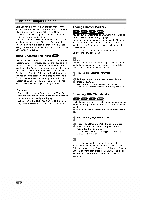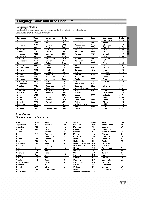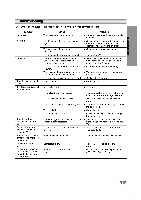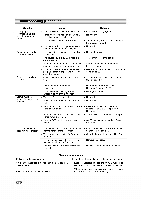LG DVRK687X Owners Manual - Page 53
Title
 |
View all LG DVRK687X manuals
Add to My Manuals
Save this manual to your list of manuals |

53
EDITING
Title
and
Chapter
Editing
(Continued)
Divide
One
Title
Into
Two
Use
this
command
to
split
a
title
up
into
two
new
titles.
1
On
the
Title
List
menu,
select
a
title
you
want
to
divide
then
press
ENTER.
The
menu
options
appears
on
the
left
side
of
the
screen.
2
Select
'Edit
-
Divide'
from
the
Title
List
menu
options.
3
Press
ENTER
when
'Divide'
option
is
highlight-
ed.
Title
Edit-Divide
menu
appears
and
goes
into
STOP
mode.
4
Use
pause
step,
search,
skip
and
slow-motion
to find
the
point
you
want
to
divide
the
title.
5
When
'Divide'
option
is
highlighted,
press
ENTER
at
the
point.
You
can
clear
the
dividing
point
and
exit
the
Title
Edit-Divide
menu,
use
v
/
V
to
select
'Cancel'
option
then
press
ENTER.
The
dividing
point
is
clear.
6
Choose
'Done'
option
then
press
ENTER
to
fix
the
dividing
point.
The
title
is
divided
into
two
new
titles.
It
take
up
to
4
minutes
to
divide.
Time
Search
You
can
select
start
point
of
the
title.
1
Useb/B/v/VtochooseatitleontheTitle
List
menu
then
press
ENTER.
The
options
appears
on
the
left
side
of
the
menu.
2
Select
Time
option
then
press
ENTER.
Example
:
Title
List
(DVD-VR).
Time
Search
menu
appears
on
the
TV
screen.
3
Use
b
/
B
to
find
the
point
you
want
to
start.
The
point
increase
1
minute
step.
If
you
press
and
hold
b
/
B
then
the
point
increase
5 minute
step.
4
Press
ENTER
to
start
selected
point.
+RW
The
first
title's
thumbnail
Current
picture
The
second
title's
thumbnail
Current
picture
Start
time
End
time
Selected
time
Selected
point