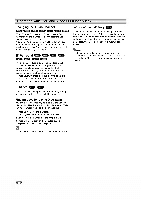LG DVRK687X Owners Manual - Page 30
Video, Features
 |
View all LG DVRK687X manuals
Add to My Manuals
Save this manual to your list of manuals |
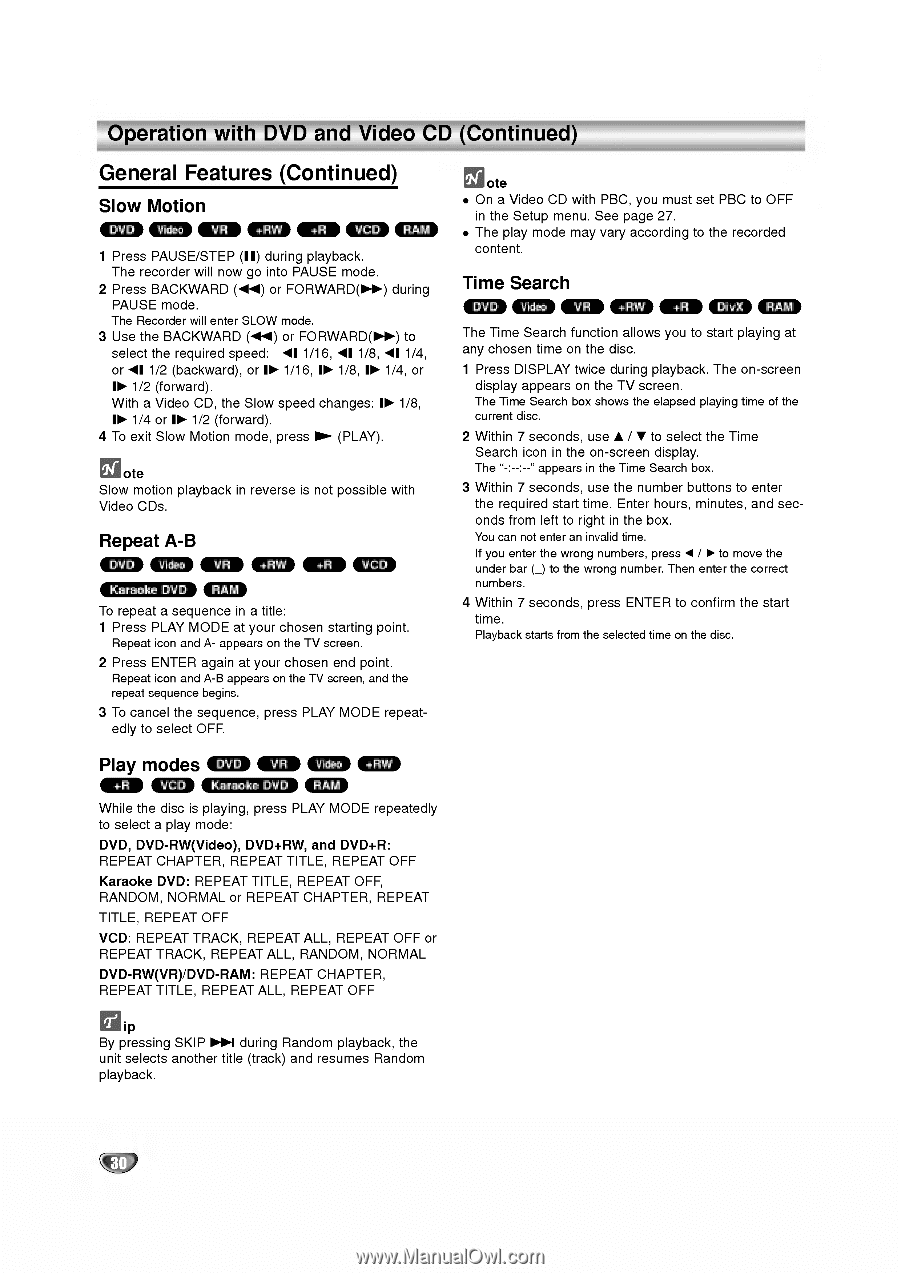
30
Operation
with
DVD
and
Video
CD
(Continued)
General
Features
(Continued)
Slow
Motion
1
Press
PAUSE/STEP
(X)
during
playback.
The
recorder
will
now
go
into
PAUSE
mode.
2 Press
BACKWARD
(m)
or
FORWARD(M)
during
PAUSE
mode.
The
Recorder
will
enter
SLOW
mode.
3
Use
the
BACKWARD
(m)
or
FORWARD(M)
to
select
the
required
speed:
t
1/16,
t
1/8,
t
1/4,
or
t
1/2
(backward),
or
T
1/16,
T
1/8,
T
1/4,
or
T
1/2
(forward).
With
a
Video
CD,
the
Slow
speed
changes:
T
1/8,
T
1/4
or
T
1/2
(forward).
4
To
exit
Slow
Motion
mode,
press
N
(PLAY).
ote
Slow
motion
playback
in
reverse
is
not
possible
with
Video
CDs.
Repeat
A-B
To
repeat
a
sequence
in
a
title:
1
Press
PLAY
MODE
at
your
chosen
starting
point.
Repeat
icon
and
A-
appears
on
the
TV
screen.
2 Press
ENTER
again
at
your
chosen
end
point.
Repeat
icon
and A-B
appears
on
the
TV
screen,
and
the
repeat
sequence
begins.
3
To
cancel
the
sequence,
press
PLAY
MODE
repeat-
edly
to
select
OFF.
Play
modes
While
the
disc
is
playing,
press
PLAY
MODE
repeatedly
to
select
a
play
mode:
DVD,
DVD-RW(Video),
DVD+RW,
and
DVD+R:
REPEAT
CHAPTER,
REPEAT
TITLE,
REPEAT
OFF
Karaoke
DVD:
REPEAT
TITLE,
REPEAT
OFF,
RANDOM,
NORMAL
or
REPEAT
CHAPTER,
REPEAT
TITLE,
REPEAT
OFF
VCD:
REPEAT
TRACK,
REPEAT
ALL,
REPEAT
OFF
or
REPEAT
TRACK,
REPEAT
ALL,
RANDOM,
NORMAL
DVD-RW(VR)/DVD-RAM:
REPEAT
CHAPTER,
REPEAT
TITLE,
REPEAT
ALL,
REPEAT
OFF
ip
By
pressing
SKIP
>
during
Random
playback,
the
unit
selects
another
title
(track)
and
resumes
Random
playback.
ote
On
a
Video
CD
with
PBC,
you
must
set
PBC
to
OFF
in
the
Setup
menu.
See
page
27.
The
play
mode
may
vary
according
to
the
recorded
content.
Time
Search
The
Time
Search
function
allows
you
to
start
playing
at
any
chosen
time
on
the
disc.
1
Press
DISPLAY
twice
during
playback.
The
on-screen
display
appears
on
the
TV
screen.
The
Time
Search
box
shows
the
elapsed
playing
time
of
the
current
disc.
2
Within
7
seconds,
use
v
/
V
to
select
the
Time
Search
icon
in
the
on-screen
display.
The
"-:--:--"
appears
in
the
Time
Search
box.
3
Within
7
seconds,
use
the
number
buttons
to
enter
the
required
start
time.
Enter
hours,
minutes,
and
sec-
onds
from
left
to
right
in
the
box.
You
can
not
enter
an
invalid
time.
If
you
enter
the
wrong
numbers,
press
b
/
B
to
move
the
under
bar
(_)
to
the
wrong
number.
Then
enter the
correct
numbers.
4
Within
7
seconds,
press
ENTER
to
confirm
the
start
time.
Playback
starts
from
the
selected
time
on
the
disc.
RAM
DivX
+R
+RW
VR
Video
DVD
RAM
Karaoke
DVD
VCD
+R
+RW
Video
VR
DVD
RAM
Karaoke
DVD
VCD
+R
+RW
VR
Video
DVD
RAM
VCD
+R
+RW
VR
Video
DVD