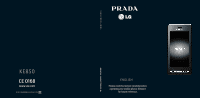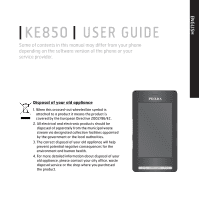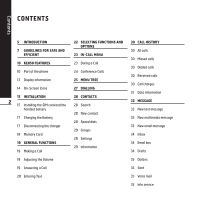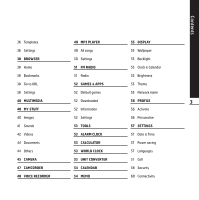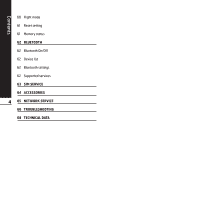LG KE850 User Guide
LG KE850 - LG PRADA Cell Phone Manual
 |
UPC - 890552608591
View all LG KE850 manuals
Add to My Manuals
Save this manual to your list of manuals |
LG KE850 manual content summary:
- LG KE850 | User Guide - Page 1
KE850 P/N : MMBB0222206 (1.0) G KE850/USER GUIDE ENGLISH Please read this manual carefully before operating your mobile phone. Retain it for future reference. - LG KE850 | User Guide - Page 2
ENGLISH KE850 USER GUIDE Some of contents in this manual may differ from your phone depending on the software version of the phone or your service provider. Disposal of your old appliance 1. When this crossed-out wheeled bin symbol is attached to a product it means the product is covered by the - LG KE850 | User Guide - Page 3
FOR SAFE AND EFFICIENT 10 KE850 FEATURES 10 Part of the phone 13 Display information 14 On-Screen Icons 15 INSTALLATION 2 15 Installing the SIM card and the handset battery 17 Charging the Battery 17 Disconnecting the charger 18 34 Email box 34 Drafts 35 Outbox 35 Sent 35 Voice mail 35 Info service - LG KE850 | User Guide - Page 4
55 DISPLAY 36 Settings 49 All songs 55 Wallpaper 38 BROWSER 50 Settings 55 Backlight 38 Home 51 FM RADIO 55 Clock & Calendar 38 Bookmarks 51 Radio 55 Brightness 38 Go to URL 52 GAMES & APPS 55 Theme 38 Settings 52 Default games 55 Network name 40 MULTIMEDIA 52 Downloaded 56 - LG KE850 | User Guide - Page 5
Contents 60 Flight mode 61 Reset setting 61 Memory status 62 BLUETOOTH 62 Bluetooth On/Off 62 Device list 62 Bluetooth settings 62 Supported services 63 SIM SERVICE 64 ACCESSORIES 4 65 NETWORK SERVICE 66 TROUBLESHOOTING 68 TECHNICAL DATA - LG KE850 | User Guide - Page 6
on your purchase of the advanced and compact Prada phone by LG, designed to operate with the latest digital mobile communication technology. 5 This user's guide contains important information on the use and operation of this phone. Please read all the information carefully for optimal - LG KE850 | User Guide - Page 7
this manual. WARNING ° Mobile Phones must be switched off at all times in an aircraft. ° Do not hold the phone in your hand while driving. ° Do not use your phone near petrol stations, fuel depots, chemical plants or blasting operations. ° For your safety, use ONLY specified ORIGINAL batteries and - LG KE850 | User Guide - Page 8
only batteries, chargers and accessories approved for use with this particular phone model. The use of any other types may invalidate any approval or warranty applying to the phone, and may be dangerous. ° Do not disassemble this unit. Take it to a qualified service technician when repair work is - LG KE850 | User Guide - Page 9
hearing aids might be disturbed by mobile phones. ° Minor interference may affect TVs, radios, PCs, etc. ROAD SAFETY 8 Check the laws and regulations on the use of mobile phones in the areas when you drive. ° Do not use a hand-held phone while driving. ° Give full attention to driving. ° Use a hands - LG KE850 | User Guide - Page 10
that could compromise the battery's performance. ° Use only LG batteries and chargers. LG chargers are designed to maximize the battery life. ° Do not disassemble or short-circuit the battery pack. ° Keep the metal contacts of the battery pack clean. ° Replace the battery when it no longer - LG KE850 | User Guide - Page 11
KE850 features 1 6 2 7 9 8 10 3 5 4 10 PART OF THE PHONE 1. EARPIECE 2. MAIN LCD ° Top: Signal strength, battery level and various function ° Bottom: Menu/ Dialling/ Message/ Phonebook indications 3. SEND KEY ° Dials a phone number and answers incoming calls. 4. CLEAR KEY ° Deletes a - LG KE850 | User Guide - Page 12
KE850 features REAR VIEW CAMERA LENS FLASH CABLE CONNECTOR /BATTERY CHARGING CONNECTOR To connect the USB cable, wait until the phone has powered up and has registered to the network. SIM CARD SOCKET MEMORY CARD SLOT SELF PORTRAIT MIRROR HANDSTRAP HOLE LOCK KEY 11 BATTERY CAMERA AND MP3 - LG KE850 | User Guide - Page 13
turn on the home screen light. Press and the home screen light will turn back on(touch keys do not work when the touch key lights are off). 5. Touch keys may not work normally if a mobile phone case or plastic cover is covering them. Also, touch keys may not work if you are wearing gloves - LG KE850 | User Guide - Page 14
KE850 features DISPLAY INFORMATION If you tap the wallpaper "Analogue clock" once, you can set the alarm. Analogue clock is set as a default. 13 ICON DESCRIPTION Used to - LG KE850 | User Guide - Page 15
KE850 features The screen displays several icons. These are described below. ON-SCREEN ICONS ICON/INDICATOR DESCRIPTION Tells you the strength of the network signal. Indicates that you are using GPRS. Indicates that you are using EDGE service. Shows that you are out of service area. Shows that - LG KE850 | User Guide - Page 16
THE SIM CARD AND THE HANDSET BATTERY Make sure the power is off before you remove the battery. 1. REMOVE THE BATTERY COVER. Press the battery release latch and lift the battery cover from the bottom of the phone. 2. REMOVE THE BATTERY. Hold the top edge of the battery and lift the battery from - LG KE850 | User Guide - Page 17
. 16 Lay the battery cover in place on the phone and press it down until the latch clicks. 2 1 To remove the SIM card The metal contact of the SIM card can be easily damaged by scratches. Pay special attention to the SIM card while handling. Follow the instructions supplied with the SIM card. - LG KE850 | User Guide - Page 18
the charger out of your own country, use an attachment plug adaptor for the proper configuration. - Do not remove your battery or the SIM card while charging. - There is risk of explosion if battery is replaced by an incorrect type. Dispose of used batteries according to the maker's instructions. - LG KE850 | User Guide - Page 19
after re-insertion, the memory card may likely be damaged, so replace it with another one.) - Removal of an external memory card or turning the mobile phone off while using the card (Store, Copy, Remove, Initialise, Play, etc.) may clear or initialise any stored file, which in turn may lead to - LG KE850 | User Guide - Page 20
using the address book or other menu features. In 19 case the phone is connected to the PC via USB cable, incoming calls will be rejected, but after disconnecting the phone from the PC you can see a Missed call window. LOCK TOUCH SCREEN AND KEYPAD Keypad Lock Mode can be activated by pressing - LG KE850 | User Guide - Page 21
. You can see the strength of your signal by the signal indicator ( ) on your phone's display screen. ENTERING TEXT You can enter alphanumeric characters by using the keypad on the touch screen. For example, storing names in the phonebook, writing a message, and scheduling events in the - LG KE850 | User Guide - Page 22
. As you press each key, the phone begins to display the characters that it thinks you are saving your input, press . The phone returns to the idle screen. General Functions USING THE ABC MODE keys corresponding to the required digits before manually switching back to the appropriate text - LG KE850 | User Guide - Page 23
Selecting Functions and Options The touch screen consists of the menus as follow: The top menu icons of title can be different depending on the theme. (The default mode is Black theme.) 22 Title menu ICON DESCRIPTION Call menu Multimedia menu Tool menu Setting menu - LG KE850 | User Guide - Page 24
soft key [Options]. DURING A CALL The menu displayed on the handset screen during a call is different than the default main menu displayed when in idle screen, and the options are described below. SPEAKER PHONE During call you can activate speaker phone by pressing the LOCK key and then pressing - LG KE850 | User Guide - Page 25
simultaneous conversation with more than one caller, if your network service provider supports this feature. A conference call can only be set up call with one caller from a conference call, display the number of the caller you wish to talk to on the screen, then tap the left soft key. Select the - LG KE850 | User Guide - Page 26
Data information Message 1 New text message 2 New multimedia message 3 New email message 4 Inbox 5 Email box 6 Drafts 7 Outbox 8 Sent 9 Voice mail 0 Info service 11 Templates 12 Settings Browser 1 Home 2 Bookmarks 3 Go to URL 4 Settings This icon refers to the menus related to Multimedia functions - LG KE850 | User Guide - Page 27
Theme 6 Network name Profile 1 General 2 Silent 3 Vibrate only 4 Outdoor 5 Headset Settings 1 Date & Time 2 Power saving 3 Languages 4 Call 5 Security 6 Connectivity 7 Flight mode 8 Reset setting 9 Memory status Bluetooth 1 Bluetooth On/Off 2 Device list 3 Bluetooth settings 4 Supported services SIM - LG KE850 | User Guide - Page 28
is on and the PIN code is entered (or not, depending on setting of PIN code request) the phone automatically searches for the network registered in the SIM card. To make a call tap the icon and then enter Dialling menu. After the keypad is displayed on 27 screen, enter the phone number. - LG KE850 | User Guide - Page 29
to edit, delete, or copy an entry, select icon. The following menu will be displayed. ° Search by 3*4: You can search the entry by entering the name. ° New an entry saved in phonebook. ° Copy to SIM/ phone: You can copy the entry from SIM card or phone memory. ° Multiple delete: You can delete the - LG KE850 | User Guide - Page 30
all You can delete all entries in the SIM card or phone. This function requires the security code. Information (Menu 2.6) ° Service dial numbers Use this function to access a particular list of services provided by your network operator (if supported by the SIM card). ° Own number You can view your - LG KE850 | User Guide - Page 31
supports the Calling Line Identification (CLI) within the service area. The number and name (if available) are displayed your incoming and outgoing calls. You can also reset the call times. The following timers are available change the settings after entering the PIN2 code. ° Set credit: This network - LG KE850 | User Guide - Page 32
price. Contact your service providers to obtain charging unit prices. To select the currency or unit in this menu, you need the PIN2 code. ° Auto display: This network service and All sessions. You can also reset the session timer. 31 Data volume (Menu 3.6.2) You can check Sent, Received, All - LG KE850 | User Guide - Page 33
to SMS (Short Message Service), MMS (Multimedia Message Service), Email, voice mail, as well as the network's service messages. New text go back to message menu. The message you have written is not saved. This phone supports EMS release 5 is and is able to send colour pictures, sounds, text styles - LG KE850 | User Guide - Page 34
You can edit the Email account name. - Email address: Enter the email address given to you by your service provider. - My name: Enter a user name. - Incoming mail server: Enter the POP3 or IMAP4 address that . There are default profiles for some operators stored in phone memory. Message - LG KE850 | User Guide - Page 35
displays 'No space for message', you can make space of each repository by deleting messages, media and applications. * SIM message SIM message means the message exceptionally stored in SIM card. You can move this message to the phone. For notified multimedia message, you have to wait for downloading - LG KE850 | User Guide - Page 36
, it will be displayed on the screen. You can read 35 another message by scrolling . 2. The message will be shown until another message is reached. Topic (Menu 4.0.2) (Dependent to network and subscription) ° Add new: You can add Info service message numbers in the phone memory with its nickname - LG KE850 | User Guide - Page 37
be there at • Where are you now? • I am on the way. • Urgent! Please contact. • I love you. Multimedia template (Menu can tap the submenus in bar as follow: ° Service centre: If you want to send the text message has read the message or not. ° Auto download: If you select On, you receive multimedia - LG KE850 | User Guide - Page 38
receive the voicemail if your network service provider supports this feature. When a new voicemail arrives, the symbol will be displayed on the screen. Please check with your network service provider for details of their service in order to configure the phone accordingly. Push message (Menu 4.12 - LG KE850 | User Guide - Page 39
are specially designed for mobile phones and they are maintained by WAP service providers. Check the availability of WAP services, pricing and tariffs with your network operator and/or the service provider whose service you wish to use. Service providers will also give you instructions on how to - LG KE850 | User Guide - Page 40
Cache (Menu 5.4.2) The information or services you have accessed are saved in the cache memory of the phone. ° Clear cache: Removes all context saved in cache. ° Allow cache: If you select On, you can use cache memory to save the contents temporarily. Security certificates (Menu 5.4.4) A list of the - LG KE850 | User Guide - Page 41
voice recorder, MP3, Radio, and Java games. Do not change the defualt folder names, or it will not work properly. MY STUFF (Menu 1) Images ( : You can set the image as a wallpaper. The wallpaper is supported by full screen/adjust screen/original mode. ° Delete: You can delete the selected image. ° - LG KE850 | User Guide - Page 42
(.JPEG) files in both the phone and memory card in the Photos folder. In the Images folder in both the phone and external memory you may store JPG AAC, WMA, RA, SMAF, IMELODY, WAVE, MIDI, AMR files at Default sounds, Downloaded, Voice records and MP3 folder. If you tap icon in a list, you can view - LG KE850 | User Guide - Page 43
the file downloaded from the network service in this folder. Internal memory (Phone) External memory mark v on the check box by tapping the screen, you can delete the selected file or cancel card into a phone, the warning message "No external memory inserted" will be displayed. If the folder - LG KE850 | User Guide - Page 44
file over 300kb, the warning message "Oversized" will be displayed, and then the actions will be canceled automatically. ° as follow: My stuff If you convert the screen to wide version, you can use the file. Sends the video file by MMS Touch lock key 43 Controlling the volume Wide view - LG KE850 | User Guide - Page 45
horizontally by selecting Landscape menu in option. The default mode is full screen. Full screen 44 Wide screen Documents (Menu 1.4) Show the text documents in SIM or phone memory. After opening the file, you can view the submenus by tapping icon. ° Landscape: You can read the text in landscape - LG KE850 | User Guide - Page 46
CAMERA (Menu 2) Do one of the following to display the camera capture screen: 1. Press the key at least two seconds to press of a button. Storage You can select a storage space; Phone or Memory card. If you tap on the screen, you can view the menu as follows: Brightness 45 Zooming Menu Icon - LG KE850 | User Guide - Page 47
Camera After taking a picture, you can check the menu as follows: Delete Menu Option Icon Description If you tap this icon after taking a picture, you can set it as a wallpaper or send a message via MMS, Email or Bluetooth. Delete 46 Camera If you don't want to save the picture, you can - LG KE850 | User Guide - Page 48
Camcorder CAMCORDER (Menu 3) 1. Select Camcorder menu. Once the settings are displayed on the screen, you can scroll through them touching the icons. Scroll to the setting you wish to change, tap the screen and it will bring up the setting values. Scroll to your preferred choice. 2. To start - LG KE850 | User Guide - Page 49
the Voice records menu directly. ° Storage: You can select the storage to save the voice in phone or external memory. ° Recording mode: You can select the proper mode of No limit or Recording and the remaining time is displayed. 2. If you want to finish recording, press the center key Stop. - LG KE850 | User Guide - Page 50
from 8KHz to 48KHz) MP3 Player You can transfer MP3 files from a compatible PC to the memory in your phone using the Mass Storage. When you connect the phone to a PC using the USB cable (supplied in the box), the phone will be recognised as a removable disk through windows explorer. After you copy - LG KE850 | User Guide - Page 51
to adjust the sound environment when listening to the music. This phone supports six preset menus. When you enter this menu, you can view Black skin. This menu allows you to change the background of the display. Music is copyright protected in international treaties and national copyright laws. - LG KE850 | User Guide - Page 52
it automatically sets the radio channels. When "Save this Station?" message appears, if you select Yes, the selected frequency will be stored. ° Reset channels: You can reset all channels at 87.5Mhz. - You can lock the FM radio function by pressing side lock key. - You cannot switch on the backlight - LG KE850 | User Guide - Page 53
If you want to know the contents of games, you can use Help in a game. Downloaded (Menu 7.2) You can play the downloaded games from the network. Information (Menu 7.3) You can check the Java version installed in a phone. 52 Settings (Menu 7.4) To download a game, you can set the value to connect the - LG KE850 | User Guide - Page 54
TOOLS You can use various tools installed in the phone such as alarm, calculator, world clock, unit converter, and CLOCK (Menu 3) You can check the time of selected major city in world by dragging around the screen of world map. You can zoom in, and use the arrow keys to find the correct city. - LG KE850 | User Guide - Page 55
the value, tap Reset. CALENDAR (Menu 5) When you enter this menu a calendar will show up. On top of the screen there are sections for date. Whenever you change the date, the calendar will be updated according to the date. A square cursor will be used to locate the specific day. If you see a marked - LG KE850 | User Guide - Page 56
set the brightness of the LCD: 100%, 80%, 60%, 40% Theme (Menu 1.5) You can set the theme of display: Black theme, Blue theme, Butterfly theme, and Fish theme. The phone will display different top menus depending on the theme. Network name (Menu 1.6) If this function is activated, network name - LG KE850 | User Guide - Page 57
1. A list of profiles is displayed. 2. In the Profiles list, touch and keypad tone. ° Effect sound volume: Set the volume of effect sound. ° Power on/off volume: Set the volume of the ringing tone when switching the phone on/off. ° Auto answer: This function will be activated only when your phone - LG KE850 | User Guide - Page 58
to another number. For details, contact your service provider. Date (Menu 3.1.1) You can enter updated automatically. Power saving (Menu 3.2) If you set On, you can save the power when you don't use the phone. Languages (Menu 3.3) You can change the language for the display texts in your phone - LG KE850 | User Guide - Page 59
(Menu 3.4.6) You can send touch tones during an active call to control your voice mailbox or other automated phone services. Information DTMF tone: Dual Tones Multiple Frequency. Select line (Menu 3.4.7) (SIM dependent) This menu is shown only if the SIM supports two subscriber numbers, that is - LG KE850 | User Guide - Page 60
switch on the phone, the phone will request security code if you set phone lock to When switch on. If you set phone lock to When SIM changed, your phone will request security code only when you change your SIM card. Call barring (Menu 3.5.4) The Call barring service prevents your phone from making - LG KE850 | User Guide - Page 61
", the phone will be set to "Automatic" even if you turn your phone off and on. ° Manual: The phone will find service and closed when you end the WAP connection. USB connection (Menu 3.6.4) You can use your phone with a variety of PC connectivity and data communications applications though USB - LG KE850 | User Guide - Page 62
Settings Reset setting (Menu 3.8) You can initialize all factory defaults. You need Security code to activate this function. ° Restore default settings: Allows you to restore default settings. ° Clear multimedia memory: Allows you to format the multimedia memory and create a - LG KE850 | User Guide - Page 63
Bluetooth device. The default name is LG KE850. ° My address You can check the address of Bluetooth device you activated. Supported services (Menu 4.4) You can view the list of devices such as headsets and handsfree kits supported by this Bluetooth enabled phone. Bluetooth On/Off (Menu 4.1) You can - LG KE850 | User Guide - Page 64
SIM service SIM SERVICE (Menu 5) This menu depends on SIM and the network services. - In case the SIM card support SAT(i.e. SIM Application Toolkit) services, this menu will be the operator specific service name stored on the SIM card. - In case the SIM card does not support SAT services, this menu - LG KE850 | User Guide - Page 65
Battery Hands free ear-microphone and music player controller combo Stereo headset Controller: Answer & End button, music player control, volume control, Hold button and microphone. 64 Data cable/CD You can connect your phone to PC to exchange the data between them. LCD cleaner Leather case - LG KE850 | User Guide - Page 66
included in this guide are called Network Services. These are special services that you arrange through your wireless service provider. Before you can take advantage of any of these Network Services, you must subscribe to them through your service provider and obtain instructions for their use - LG KE850 | User Guide - Page 67
Calls not available Dialling error New SIM card inserted Charge limit reached New network not authorised. Check for new restrictions. Contact Service Provider or reset limit with PIN 2. Phone cannot be switched on On/Off key pressed too briefly Battery empty Battery contacts dirty Press On/Off - LG KE850 | User Guide - Page 68
socket or check voltage. If the charger does not warm up, replace it. Only use original LG accessories. Replace battery. Phone loses network Signal too weak Reconnection to another service provider 67 is automatic. Number not permitted The Fixed dial number function is on. Check settings. - LG KE850 | User Guide - Page 69
Technical Data TECHNICAL DATA General Product name : KE850 System : GSM 900 / DCS 1800 / PCS 1900 Ambient Temperatures Max. : +55°C (discharging) +45°C (charging) Min : -10°C 68 - LG KE850 | User Guide - Page 70
- LG KE850 | User Guide - Page 71
parts shall be free of defects at the time of shipment and, therefore, shall not be covered under these limited warranty terms. (5) Upon request from LG. or their designated service agent the consumer must provide information to reasonably prove the date of purchase. (6) Unless other service - LG KE850 | User Guide - Page 72
or workmanship. (4) A warranty repair if the Customer Service Department at LG or other agreed service agent was not notified by the consumer of the Damage resulting from use of non-LG approved accessories. (8) All plastic surfaces and all other externally exposed parts that are scratched or damaged - LG KE850 | User Guide - Page 73
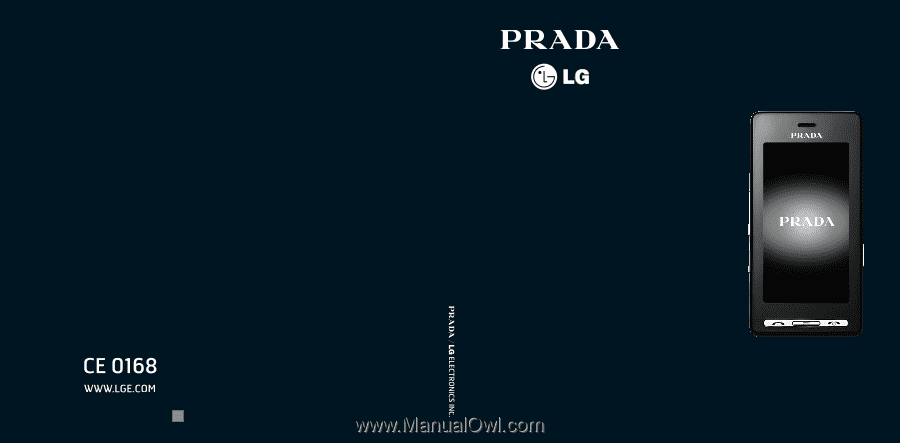
KE850
Please read this manual carefully before
operating your mobile phone. Retain it
for future reference.
ENGLISH
KE850/USER GUIDE
P/N : MMBB0222206
(
1.0
)
G