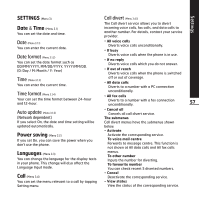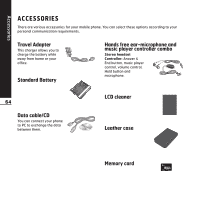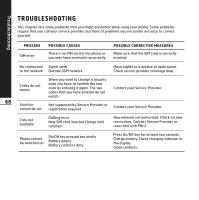LG KE850 User Guide - Page 62
Reset setting, Memory status
 |
UPC - 890552608591
View all LG KE850 manuals
Add to My Manuals
Save this manual to your list of manuals |
Page 62 highlights
Settings Reset setting (Menu 3.8) You can initialize all factory defaults. You need Security code to activate this function. ° Restore default settings: Allows you to restore default settings. ° Clear multimedia memory: Allows you to format the multimedia memory and create a default directory. ° Clear external memory: Allows you to format all data in the external memory. Memory status (Menu 3.9) You can check free space and memory usage of each repository, Internal memory, Multimedia memory and external memory. You can go to each repository menu. 61

Settings
61
Reset setting
(Menu 3.8)
You can initialize all factory defaults. You need
Security code to activate this function.
°
Restore default settings:
Allows you to restore
default settings.
°
Clear multimedia memory:
Allows you to
format the multimedia memory and create a
default directory.
°
Clear external memory:
Allows you to format
all data in the external memory.
Memory status
(Menu 3.9)
You can check free space and memory usage of
each repository, Internal memory, Multimedia
memory and external memory. You can go to each
repository menu.