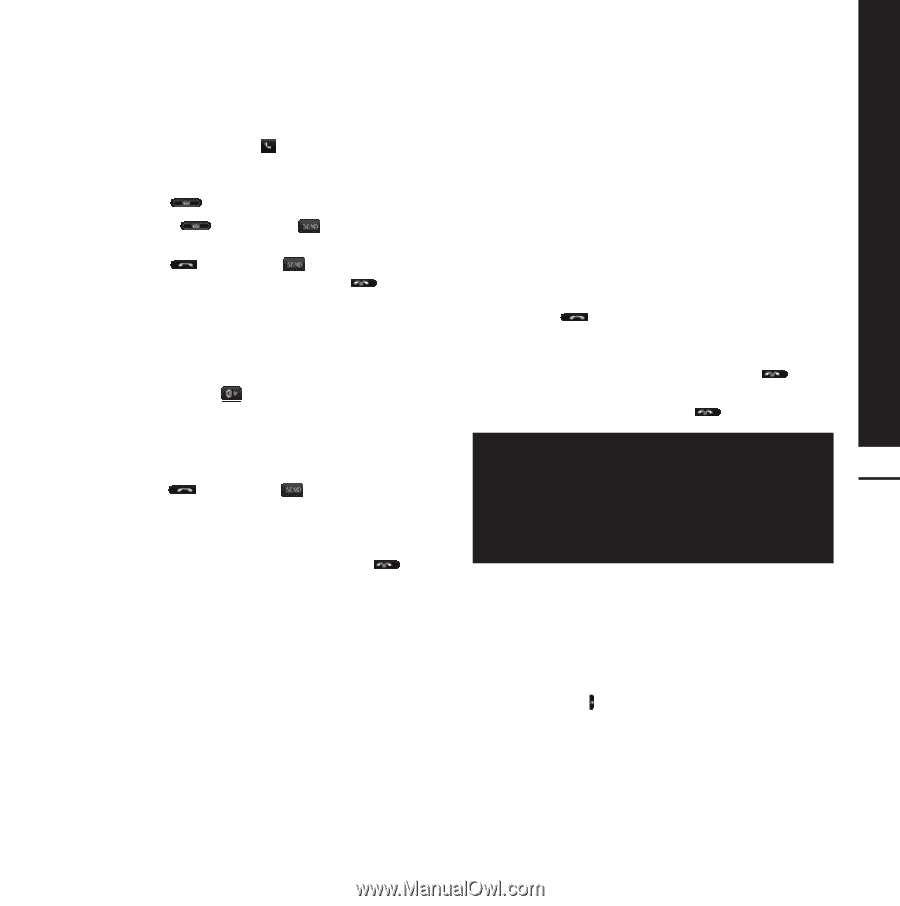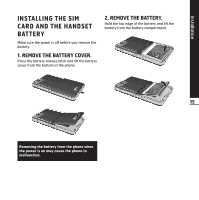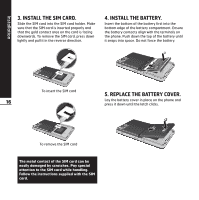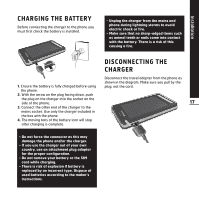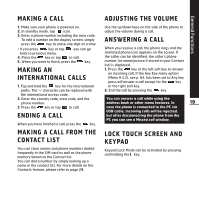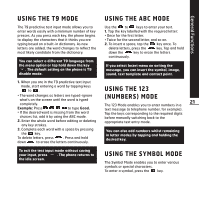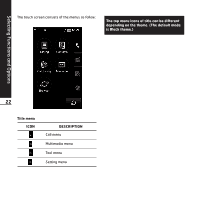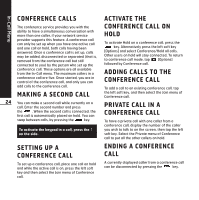LG KE850 User Guide - Page 20
Making A Call From - screen
 |
UPC - 890552608591
View all LG KE850 manuals
Add to My Manuals
Save this manual to your list of manuals |
Page 20 highlights
MAKING A CALL 1. Make sure your phone is powered on. 2. In standby mode, tap icon. 3. Enter a phone number including the area code. To edit a number on the display screen, simply press the key to erase one digit at a time. ° If you press key or tap back to previous menu. , you can go 4. Press the key or tap to call. 5. When you want to finish, press the key. MAKING AN INTERNATIONAL CALLS 1. Tap and hold the key for the international prefix. The '+' character can be replaced with the international access code. 2. Enter the country code, area code, and the phone number. 3. Press the key or tap to call. ENDING A CALL When you have finished a call, press the key. MAKING A CALL FROM THE CONTACT LIST You can store names and phone numbers dialled frequently in the SIM card as well as the phone memory known as the Contact list. You can dial a number by simply looking up a name in the contact list. For more details on the Contacts feature, please refer to page 29. General Functions ADJUSTING THE VOLUME Use the up/down keys on the side of the phone to adjust the volume during a call. ANSWERING A CALL When you receive a call, the phone rings and the animated phone icon appears on the screen. If the caller can be identified, the caller's phone number (or name/picture if stored in your Contact list) is displayed. 1. Press the key or the left soft key to answer an incoming call. If the Any Key menu option (Menu #.3.2), see p. 64, has been set to Any key press will answer a call except for the key or the right soft key. 2. End the call by pressing the key. You can answer a call while using the address book or other menu features. In 19 case the phone is connected to the PC via USB cable, incoming calls will be rejected, but after disconnecting the phone from the PC you can see a Missed call window. LOCK TOUCH SCREEN AND KEYPAD Keypad Lock Mode can be activated by pressing and holding the key.