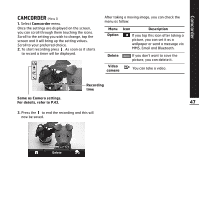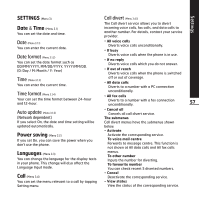LG KE850 User Guide - Page 53
GAMES, Default games, Downloaded, Information, Settings
 |
UPC - 890552608591
View all LG KE850 manuals
Add to My Manuals
Save this manual to your list of manuals |
Page 53 highlights
Games & Apps GAMES & APPS (Menu 7) In this menu, you can manage the Java applications installed in your phone. You can play or delete downloaded applications, or set the connect option. Default games (Menu 7.1) You can enjoy four default games. If you want to know the contents of games, you can use Help in a game. Downloaded (Menu 7.2) You can play the downloaded games from the network. Information (Menu 7.3) You can check the Java version installed in a phone. 52 Settings (Menu 7.4) To download a game, you can set the value to connect the network in this menu.

Games
&
Apps
52
GAMES
&
APPS
(Menu 7)
In this menu, you can manage the Java
applications installed in your phone. You can play
or delete downloaded applications, or set the
connect option.
Default games
(Menu 7.1)
You can enjoy four default games. If you want to
know the contents of games, you can use Help in
a game.
Downloaded
(Menu 7.2)
You can play the downloaded games from the
network.
Information
(Menu 7.3)
You can check the Java version installed in a
phone.
Settings
(Menu 7.4)
To download a game, you can set the value to
connect the network in this menu.