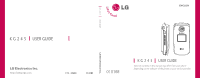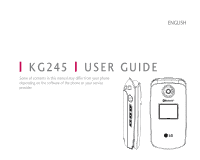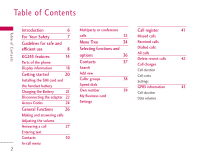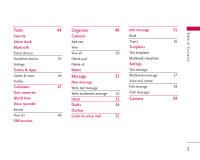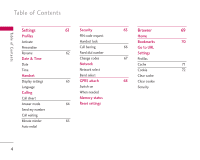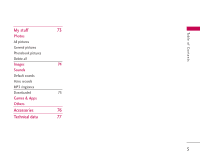LG KG245 User Guide
LG KG245 - LG Cell Phone 8 MB Manual
 |
View all LG KG245 manuals
Add to My Manuals
Save this manual to your list of manuals |
LG KG245 manual content summary:
- LG KG245 | User Guide - Page 1
K G 2 4 5 USER GUIDE P/N : MMBB0187602 (1.0) H K G 2 4 5 USER GUIDE ENGLISH K G 2 4 5 USER GUIDE Some of contents in this manual may differ from your phone depending on the software of the phone or your service provider. - LG KG245 | User Guide - Page 2
ENGLISH KG245 USER GUIDE Some of contents in this manual may differ from your phone depending on the software of the phone or your service provider. - LG KG245 | User Guide - Page 3
use 8 Selecting functions and Dialled calls KG245 features Parts of the phone 14 options Contacts 36 All calls Delete battery Speed dials GPRS information 43 Charging the Battery 21 Own number 39 Call duration Disconnecting the adapter 22 My Business card Data volumes Access Codes - LG KG245 | User Guide - Page 4
Ta b l e o f C o n te n ts Tools Favorite Alarm clock Bluetooth Paired devices Handsfree devices Settings Games & Apps Games & more Profiles Calculator Unit converter World time Voice recorder Record View list SIM services 44 Organiser 49 Info message 55 Calendar Read Add new Topics 56 - LG KG245 | User Guide - Page 5
& Time Change codes 67 Profiles Date Network Cache 71 Time Network select Cookie 72 Handset Band select Clear cache Display settings 63 GPRS attach 68 Clear cookie Language Switch on Security Calling When needed Call divert Memory status Answer mode 64 Reset settings Send - LG KG245 | User Guide - Page 6
Ta b l e o f C o n te n ts My stuff 73 Photos All pictures General pictures Phonebook pictures Delete all Images 74 Sounds Default sounds Voice records MP3 ringtones Downloaded 75 Games & Apps Others Accessories 76 Technical data 77 5 - LG KG245 | User Guide - Page 7
Congratulations on your purchase of the advanced and compact KG245 mobile phone, designed to operate with the latest digital mobile communication technology. This user's guide contains important information on the use and operation of this phone. Please read all the information carefully for optimal - LG KG245 | User Guide - Page 8
manual. Warning ] Mobile Phones must be switched off at all times in aircrafts. ] Do not hold the phone in your hand while driving. ] Do not use your phone near petrol stations, fuel depots, chemical plants or blasting operations. ] For your safety, use ONLY specified ORIGINAL batteries and chargers - LG KG245 | User Guide - Page 9
manual. Exposure to radio frequency energy Radio wave exposure and Specific Absorption Rate (SAR) information This mobile phone model KG245 has kg averaged over ten (10) gram of tissue. ] The highest SAR value for this model phone tested by DASY4 for use at the ear is 0.122 W/kg (10g). ] SAR data - LG KG245 | User Guide - Page 10
5cm) separation distance between the user s body and the back of the phone, and have not been tested for typical body-worn operations may not comply with FCC RF exposure limits and should be avoided. Product care and maintenance WARNING! Only use batteries, chargers and accessories approved for use - LG KG245 | User Guide - Page 11
. ] Minor interference may affect TVs, radios, PCs, etc. Road safety Check the laws and regulations on the use of mobile phones in the areas when you drive. ] Do not use a hand-held phone while driving. ] Give full attention to driving. ] Use a hands-free kit, if available. ] Pull off the road and - LG KG245 | User Guide - Page 12
gas, liquid, or explosives in the compartment of your vehicle, which contains your mobile phone and accessories. In aircraft Wireless devices can cause interference in aircraft. ] Turn off your mobile phone before boarding any aircraft. Avoid damage to your hearing Damage to your hearing can - LG KG245 | User Guide - Page 13
and efficient use Emergency calls Emergency calls may not be available under all mobile networks. Therefore, you should never depend solely on your mobile phone for emergency calls. Check with your local service provider. Battery information and care ] You do not need to completely discharge the - LG KG245 | User Guide - Page 14
call emergency services for yourself or others. Dial 0-0-0 local emergency number in the case of fire, traffic accident or medical emergencies. Remember, it is a free call on your wireless phone! ] Use your wireless phone to help others in emergencies, if you see an auto accident crime in progress - LG KG245 | User Guide - Page 15
KG245 features KG245 features Parts of the phone 1. Earpiece 2. Main LCD ] Top: Signal strength, battery level and various function ] Bottom: Soft key indications 3. Alpha numeric keys ] In standby mode: Input numbers to dial Hold down - International calls - Activate Voice mail - LG KG245 | User Guide - Page 16
KG245 features 5. Headset jack Connect a headset here. ➎ 6. Side keys ➏ ] In standby mode (opened): Volume of key tone ➐ ] In standby mode (closed): Backlight on ] In menu: scroll - LG KG245 | User Guide - Page 17
KG245 features KG245 features ! Navigation key ] In standby mode: Briefly: List of Favorites Briefly: End key ] Switched on/off (hold down) ] End or reject a call. & Send key ] Dial a phone number and answer a call. ] In standby mode: shows recently dialled, received and missed call. * Clear key - LG KG245 | User Guide - Page 18
KG245 features Holes for a carrying strap SIM card socket Battery pack Battery cover SIM card terminals Battery latch Battery terminals Charger connector/Cable connector 17 - LG KG245 | User Guide - Page 19
KG245 features KG245 features Display Information Icon area Text and graphic area Menu You can use GPRS service. Shows that you are using a roaming service. Area Description First line Displays various icons. See page 17. Middle lines Display messages, instructions and any information that - LG KG245 | User Guide - Page 20
KG245 features Icon Description The alarm has been set and is on. Tells you the status of the battery. You have received a text message. You have received . You can divert a call. Indicates that the phone is accessing the WAP. Indicates that you are using GPRS. Bluetooth activated. 19 - LG KG245 | User Guide - Page 21
cover toward the bottom of the phone. And remove the battery cover. Note ] Removing the battery from the phone when the power is on may cause the phone to malfunction. 2. Remove the battery. Hold the top edge of the battery and lift the battery from the battery compartment. 3. Install the SIM card - LG KG245 | User Guide - Page 22
the instructions supplied with the SIM card. 4. Install the battery. Insert the bottom of the battery first into the bottom edge of the battery compartment. Push down the top of the battery until it snaps into space. 5. Replace the battery cover. Lay the battery cover in place of the phone and - LG KG245 | User Guide - Page 23
is complete. Caution! ] Do not force the connector as this may damage the phone and/or the travel adapter. ] Insert the battery pack charger vertically to wall power outlet. ] If you use the battery pack charger out of your own country, use an attachment plug adapter for the proper configuration - LG KG245 | User Guide - Page 24
is fully charged before first using the phone. ] Do not remove the battery or SIM card while charging. ] In the case the battery is not properly charged, please turn the phone off and on using the power key, then recharge the battery. After detaching and reattaching the battery, please recharge the - LG KG245 | User Guide - Page 25
your network operator. Security code (4 to 8 digits) The security code protects the unauthorised use of your phone. The default security code is set to '0000' and the security code is required to delete all phone entries and to activate the Reset settings menu. Also, the security code is required to - LG KG245 | User Guide - Page 26
Getting started Network Password The netwok password is required when you use Call barring [Menu 7-5-3] function. You obtain the password from your network operator when you subscribe to this function. See page 67 for further details. 25 - LG KG245 | User Guide - Page 27
call 1. Press and hold the key for the international prefix. The '+' character automatically selects the international access code. 2. Enter the country code, area code, and the phone number. 3. Press . Ending a call When you have finished your call, press the end key. Making a call from - LG KG245 | User Guide - Page 28
particularly inside buildings. Moving near to a window may improve reception. Entering text You can enter alphanumeric characters by using the phone's keypad. For example, storing names in the phonebook, writing a message, creating a personal greeting. The following text input methods are available - LG KG245 | User Guide - Page 29
T9 mode The T9 predictive text input mode lets you enter words easily with a minimum number of key presses. As you press each key, the phone begins to display the characters that it thinks you are typing based on the built-in dictionary. You can also add new words in the - LG KG245 | User Guide - Page 30
turn off the T9 mode by selecting T9 off. The default setting on the phone is T9 enabled mode. 2. Enter the whole word before editing or deleting any To exit from the text input mode without saving your input, press . The phone goes back to standby mode. Using the ABC mode Use the to keys to - LG KG245 | User Guide - Page 31
in a text message (a telephone number, for example). Press the keys corresponding to the required digits before manually switching back to the appropriate text entry mode. Contacts You can store phone numbers and their corresponding names in the memory of your SIM card. In addition, you can store up - LG KG245 | User Guide - Page 32
key then select Add new. Switching between two calls To switch between two calls, press the left soft key then select Swap. if your network supports it. For details of how to activate and deactivate it see Call waiting [Menu 74-5] on page 66. If Call waiting is activated, you can - LG KG245 | User Guide - Page 33
DTMF tones allow your phone to make use of an automated switchboard. Multiparty or conference calls The multiparty or conference service provides you with the ability to have a simultaneous conversation with more than one caller, if your network operator supports - LG KG245 | User Guide - Page 34
General Functions Adding calls to the conference call To add a call to an existing conference call, press the left soft key, then select the Multiparty/Join all. pressing the left soft key, selecting Multiparty/End all calls will end all the active and on-hold calls.. Displaying callers in a - LG KG245 | User Guide - Page 35
calls 2.6 Call charges 2.7 GPRS information 34 3. Tools 3.1 Favorite 3.2 Alarm clock 3.3 Bluetooth 3.4 Games & Apps 3.5 Calculator 3.6 Unit converter 3.7 World time 3.8 Voice recorder 3.9 SIM services 4. Organiser 4.1 Calendar 4.2 Memo 5. Message 5.1 New message 5.2 Inbox 5.3 Drafts 5.4 Outbox - LG KG245 | User Guide - Page 36
nu Tre e 6. Camera Go to the preview modedirectly 7. Settings 7.1 Profiles 7.2 Date & Time 7.3 Handset 7.4 Calling 7.5 Security 7.6 Network 7.7 GPRS attach 7.8 Memory status 7.9 Reset settings 8. Browser 8.1 Home 8.2 Bookmarks 8.3 Go to URL 8.4 Settings 9. My stuff 9.1 Photos 9.2 Images 9.3 Sounds - LG KG245 | User Guide - Page 37
Selecting functions and options Selecting functions and options Your phone offers a set of functions that allow you to customise the phone. These functions are arranged in menus and sub-menus, accessed via the two soft keys marked [ ] and [ ]. Each menu and sub-menu lets you view - LG KG245 | User Guide - Page 38
. ] Send via Bluetooth: You can send the data of phone book to devices which is compatible with bluetooth through bluetooth. ] Edit: You Phone memory capacity is 1000 entries. SIM card memory capacity depends on the cellular service provider. You can also save 40 characters of name in The Phone - LG KG245 | User Guide - Page 39
Contacts Contacts a. Input a name and then you can input a number,an Email address and so on using navigation key. b. Press [Save]. c. You can set a group for the entry by pressing , : d. You can set a picture for the entry by pressing , . Caller groups Menu 1.3 You can list up to 20 members - LG KG245 | User Guide - Page 40
name and number. card featuring Name and an mobile phone number. To create a new business card, key [OK]. - If you select SIM or Handset, the phone will store an entry to SIM or Handset. 1. Open the you to see how many entries are in use, or free in your phonebook. ] Clear contacts ] View options - LG KG245 | User Guide - Page 41
memory you wish to erase, and then press the left soft key [OK]. 3. Enter security code and Press the left soft key [OK] or the right soft key [Back]. ] Service dial number Use this function to access a particular list of services provided by your network operator (if supported by the SIM card). 40 - LG KG245 | User Guide - Page 42
Call register Call register You can check the record of missed, received, and dialled calls only if the network supports the Calling Line Identification (CLI) within the service area. The number and name (if available) are displayed together with the date and time at which the call was made. You - LG KG245 | User Guide - Page 43
cost of your Last call, All calls, Remaining and Reset all. To reset the cost, you need to PIN2 code. Settings (Menu 2.6.3) ] Set tariff: You can set the currency type and the unit price. Contact your service providers to obtain charging unit prices. To select the currency or unit in this menu, you - LG KG245 | User Guide - Page 44
also view how much time you are online. Call duration (Menu 2.7.1) You can check the duration of Last call and All calls. You can also Reset all the call timers. Data volumes (Menu 2.7.2) You can check the Sent, Received or All - LG KG245 | User Guide - Page 45
data from another Bluetooth device, the phone requests for a confirmation. After confirming the transfer, the file will be copied in your phone. ] Supported Bluetooth software (Bluetooth stacks) for DUN: WIDCOMM Bluetooth for Windows 1.4 and 3.0 ] The handset normally operates with WIDCOMM driver - LG KG245 | User Guide - Page 46
the other Bluetooth devices. ] Handset's name You can set the name of bluetooth device. The default name is [LG]KG245. Games & Apps Menu 3.4 In this menu you can find the images or sounds you downloaded from WAP, to be set as wallpaper or ringtones. Additionally, this menu contains all the Java - LG KG245 | User Guide - Page 47
be used for a telephone model. The software may be blocked or switch itself on when Java applications not specifically developed for the phone this manual refers to are downloaded, making it necessary to "restart" the handset. We would like to point out that these problems are caused by incompatible - LG KG245 | User Guide - Page 48
To o l s Calculator Menu 3.5 This contains the standard functions such as +, -, x, ÷ : Addition, Subtraction, Multiplication, and Division. Furthermore, you can use the various function of calculator such as +/- . 1. Input the numbers by pressing numeric keys. 2. Use a navigation key to select - LG KG245 | User Guide - Page 49
want to finish recording, press the left soft key [Save]. 3. Key in Voice memo title, press the left soft key [OK]. View list (Menu 3.8.2) The phone shows voice memo list. You can Playback and Delete the recorded voice memo. In addition, you can send a multimedia message. SIM - LG KG245 | User Guide - Page 50
day. This function helps to remind you of your schedule and memo. The phone will sound an alarm tone if you set this for the note. To change Repeat and Alarm. Note ] Agenda events and wake up alarms won't work if the phone is OFF. View (Menu 4.1.2) View all schedules and memo for the chosen day. Use - LG KG245 | User Guide - Page 51
Organiser Organiser View all (Menu 4.1.3) Shows the notes that are set for all days. Use , to browse through the note lists. If you want to view the note in detail, press left soft key [OK]. Delete past (Menu 4.1.4) You can delete the past schedule that has been already notified you. Delete all - LG KG245 | User Guide - Page 52
Service), MMS (Multimedia Message Service), voice mail, as well as the network's service messages. Write text message (Menu 5.1.1) ] Text templates: You can use Text templates already set in the phone. ] Contacts: You can add phone following ; 3. You can add phone numbers in the address book. - LG KG245 | User Guide - Page 53
message will not have been saved. Note ] This phone supports EMS release 5, so is available to send colour pictures, sounds, text styles, etc.. This feature can be used only if it is supported by your network operator or service provider. Only devices that offer compatible multimedia message or - LG KG245 | User Guide - Page 54
Message ] Add slide: You can add a slide Next or Previous current slide. ] Move to slide: You can move to previous or next slide. ] Delete slide: You can delete current slides. ] Set slide format - Set timer: You can set a timer for slide, text, picture and sound. - Swap text and picture: You can - LG KG245 | User Guide - Page 55
space for SIM message', you only have to delete the SIM messages from the Inbox. If the phone displays 'No space for SMS', you will then need to delete messages, media or applications to free up space. ❇ SIM message SIM message means that the message is exceptionally stored in the SIM card - LG KG245 | User Guide - Page 56
mail, your phone will display an icon and you will hear an alert. Please check with your network provider for details of their service in order to , and stock prices. When you receive an info service message, you will see a popup message show you that or the info service message is directly - LG KG245 | User Guide - Page 57
Multimedia templates (Menu 5.7.2) Message (Dependent to network and subscription) ] Add new: You can add Info service message numbers in the Phone memory with its nickname. ] View list: You can see Info service message numbers which you have added. If you press [Options], you can edit and delete - LG KG245 | User Guide - Page 58
your network service you choose. provider supports this feature. When a new voicemail ] Validity period: This network service allows you Please check with your network service provider for message centre. details of their service in order to configure the phone accordingly. ] Delivery report - LG KG245 | User Guide - Page 59
: If you select this menu, your phone will receive Info service messages. No: If you select this menu, your phone will not receive Info service messages any more. ] Alert Yes: Your phone will beep when you have received Info service message numbers. No: Your phone will not beep even though you have - LG KG245 | User Guide - Page 60
the image quality from Fine/Normal/Super fine. ] Auto save: If you select On, automatically you can save the photos taken. To take a picture with phone opened 1. Press Camera menu and quickly the screen will now become the viewfinder. If you want to reach this menu directly, press the (side camera - LG KG245 | User Guide - Page 61
Camera Camera To take a picture with phone closed 1. Press and hold [ ] for a few seconds. 2. A list will be displayed on the sub LCD. ] Take picture: Activates the Take photo mode. ] Torch: Activate the - LG KG245 | User Guide - Page 62
[Menu] in standby mode. 2. Press for direct access to enter Settings. Profiles Menu 7.1 In Profiles, you can adjust and customise the phone tones for different events, environments, or caller groups. There are five preset profiles: General, Vibrate only, Silent, Loud and Headset. Each profile - LG KG245 | User Guide - Page 63
function will be activated only when your phone is connected to the handsfree kit. • Off: The phone will not answer automatically. • After 5 secs: After 5 seconds, the phone will answer automatically. • After 10 secs: After 10 seconds, the phone will answer automatically. Rename (Menu 7.1.3) You can - LG KG245 | User Guide - Page 64
allows you to divert incoming voice calls, fax calls, and data calls to another number. For details, contact your service provider. ] All voice calls: Diverts all voice calls unconditionally. ] If busy: Diverts voice calls when the phone is in use. ] If no reply: Diverts voice calls which you - LG KG245 | User Guide - Page 65
Diverts voice calls when the phone is switched off or out of coverage. ] All data calls: Diverts to a number with a PC connection unconditionally. ] All fax calls: Diverts to a number with a fax connection unconditionally. ] Cancel all: Cancels all call divert service. The submenus Call divert menus - LG KG245 | User Guide - Page 66
than 10 times, you can not unlock your phone. You will need to contact your service provider. Handset lock (Menu 7.5.2) You can use security code to avoid unauthorized use of the phone. Whenever you switch on the phone, the phone will request security code if you set phone lock to when swith on. If - LG KG245 | User Guide - Page 67
all: You can cancel all barring services. ] Change password: You can change the password or Call Barring Service. The submenus: • Activate Allows to to selected phone numbers. The numbers are protected by your PIN2 code. ] Activate: You can restrict your outgoing calls to selected phone numbers. ] - LG KG245 | User Guide - Page 68
code, PIN2 code, and Security Code 1. If you want to change the Security code/PIN/PIN2 code input your original code, and then press [OK]. 2. Input new Security code/PIN/PIN2 code and verify them. Network Menu 7.6 You can select a network which will be registered either automatically or manually - LG KG245 | User Guide - Page 69
established when you connect a WAP service and closed when you end the WAP connection. Memory status Menu 7.8 You can check free space and memory usage of each application.. Reset settings Menu 7.9 You can initialize all factory defaults. You need Security code to activate this function. 68 - LG KG245 | User Guide - Page 70
are specially designed for mobile phones and they are maintained by WAP service providers. Check the availability of WAP services, pricing and tariffs with your network operator and/or the service provider whose service you wish to use. Service providers will also give you instructions on how to use - LG KG245 | User Guide - Page 71
of favourite web pages for easy access at a later time. Your phone has several pre-installed bookmarks. These pre-installed bookmarks cannot be a specific URL, press the OK key. Settings Menu 8.4 You can set the profile, cache, cookie and security related to internet service. 2. data service. - LG KG245 | User Guide - Page 72
WAP navigation service will be unavailable if any data is not service settings are only available when GPRS is chosen as a bearer service. APN: Input the APN of the GPRS. Cache (Menu 8.4.2) The information or services you have accessed are saved in the cache memory of the phone. User ID: The users - LG KG245 | User Guide - Page 73
information or services you have accessed are saved in the cache memory of the phone. Clear cache (Menu 8.4.4) Removes all context saved in cache. Note ] A cache is a buffer memory, which is used to save data temporarily. Clear cookie (Menu 8.4.5) Removes all context saved in cookie. Security (Menu - LG KG245 | User Guide - Page 74
multimedia message: You can send a picture through MMS. ] Send via Bluetooth: You can send a picture by Bluetooth. ] Set as wallpaper: You can set a picture as a wallpaper. (Menu 9.1.2) You can view all pictures except of frame and phone book ones. In addition, you can see the same option menus - LG KG245 | User Guide - Page 75
short messages. Default sounds (Menu 9.3.1) • Options ] Set as ringtone: Currently selected sound can be set as a ringtone. ] Write text/multimedia message: The sound downloaded from network can be sent by SMS or MMS service. 74 ] Send via Bluetooth: The sound downloaded from network can be sent - LG KG245 | User Guide - Page 76
can be used as a set as ringtone and so on. Games & Apps Menu 9.4 In this menu, you can manage the Java applications installed on your phone. You can play or delete downloaded applications you to delete a file in the list. ] Send via Bluetooth: Send the selected file to another device via - LG KG245 | User Guide - Page 77
variety of accessories available for your mobile phone. You can select these according to your personal communication requirements. Consult your local dealer for availability. Battery Data cable kit Connects your phone to a PC. Headset Allows hands-free operation. Includes earpiece and microphone - LG KG245 | User Guide - Page 78
Technical data Te c h n i c a l d ata General Product name : KG245 System : GSM 900 / DCS 1800 / PCS 1900 Ambient Temperatures Max : +55°C Min : -10°C 77 - LG KG245 | User Guide - Page 79
- LG KG245 | User Guide - Page 80
- LG KG245 | User Guide - Page 81
- LG KG245 | User Guide - Page 82
- LG KG245 | User Guide - Page 83
- LG KG245 | User Guide - Page 84
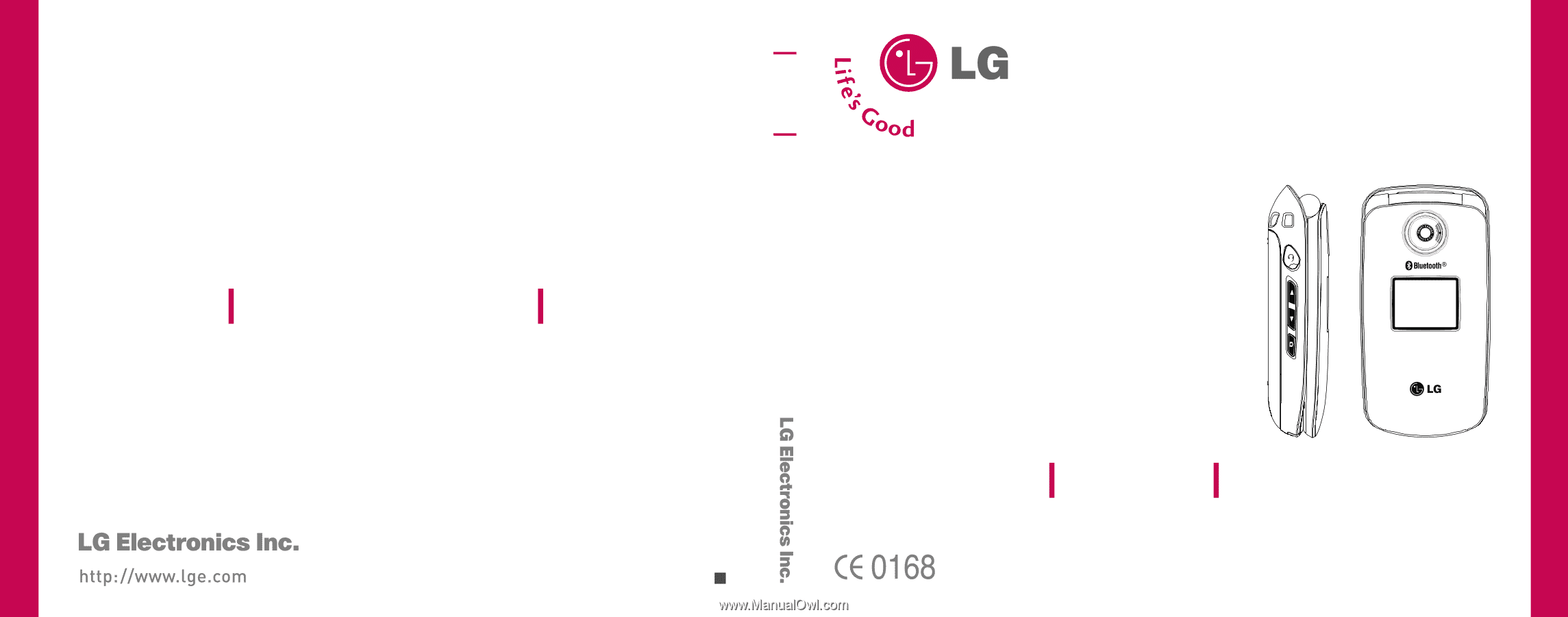
KG245
USER GUIDE
KG 245
KG 245
USER GUIDE
USER GUIDE
Some of contents in this manual may differ from your phone
depending on the software of the phone or your service provider.
P/N : MMBB
0187602
(
1.0
)
ENGLISH
H