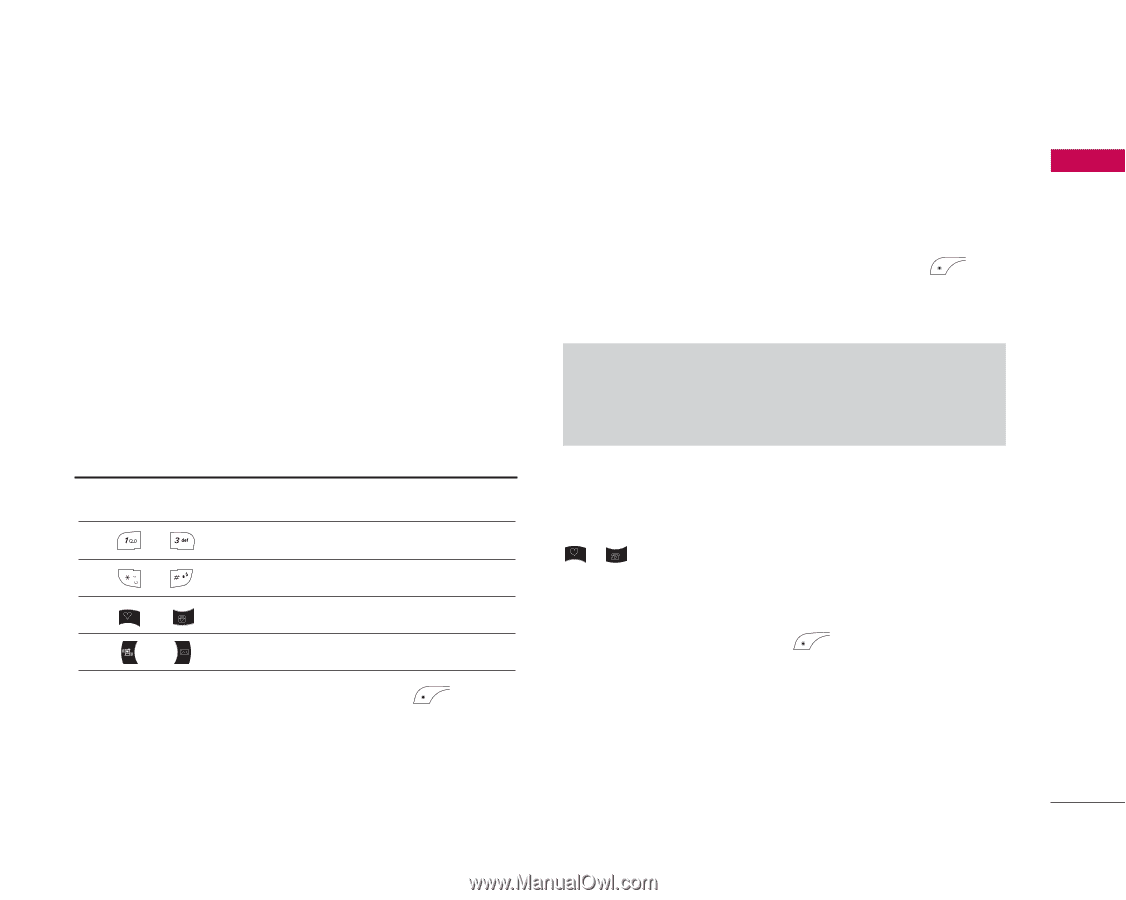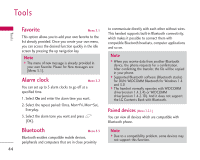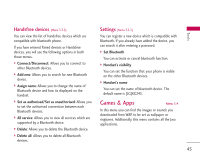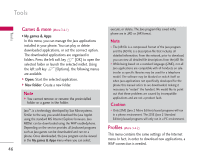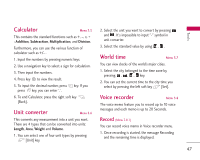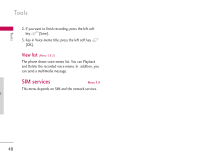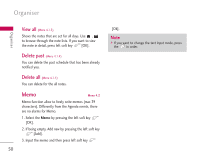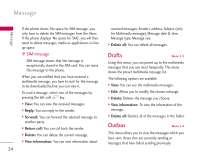LG KG245 User Guide - Page 50
Organiser
 |
View all LG KG245 manuals
Add to My Manuals
Save this manual to your list of manuals |
Page 50 highlights
Organiser Organiser Calendar Menu 4.1 When you enter this menu a Calendar will show up. On top of the screen there are sections for date. Whenever you change the date, the calendar will be updated according to the date. And square cursor will be used to locate the certain day. If you see under bar on the calendar, it means that there is a schedule or memo that day. This function helps to remind you of your schedule and memo. The phone will sound an alarm tone if you set this for the note. To change the day, month, and year. Key Description Yearly Monthly Weekly Daily In the scheduler mode, press left soft key [Options] as follows; Add new (Menu 4.1.1) Allows you to add new schedule and memo for the chosen day. You can store up to 20 notes. Input the subject and then press left soft key [OK]. You enter the appropriate information in the follow section; Time, Repeat and Alarm. Note ] Agenda events and wake up alarms won't work if the phone is OFF. View (Menu 4.1.2) View all schedules and memo for the chosen day. Use , to browse through the note lists. If you set alarm for the note, the alarm icon is displayed. If you want to view the note in detail, press left soft key [OK]. Press left soft key [Options] to delete, edit the note you selected. 49