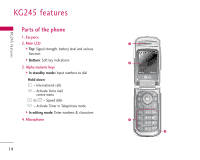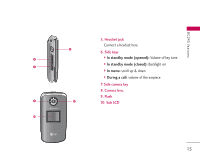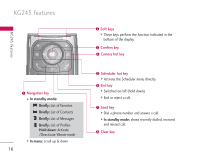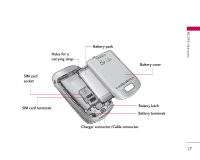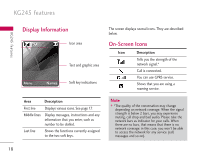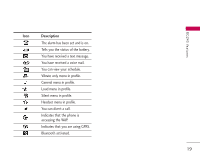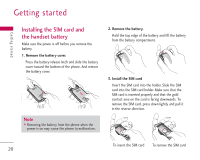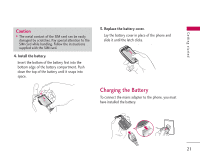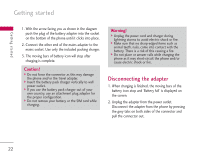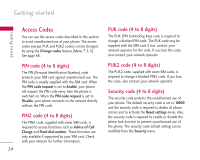LG KG245 User Guide - Page 20
Description - bluetooth
 |
View all LG KG245 manuals
Add to My Manuals
Save this manual to your list of manuals |
Page 20 highlights
KG245 features Icon Description The alarm has been set and is on. Tells you the status of the battery. You have received a text message. You have received a voice mail. You can view your schedule. Vibrate only menu in profile. General menu in profile. Loud menu in profile. Silent menu in profile. Headset menu in profile. You can divert a call. Indicates that the phone is accessing the WAP. Indicates that you are using GPRS. Bluetooth activated. 19
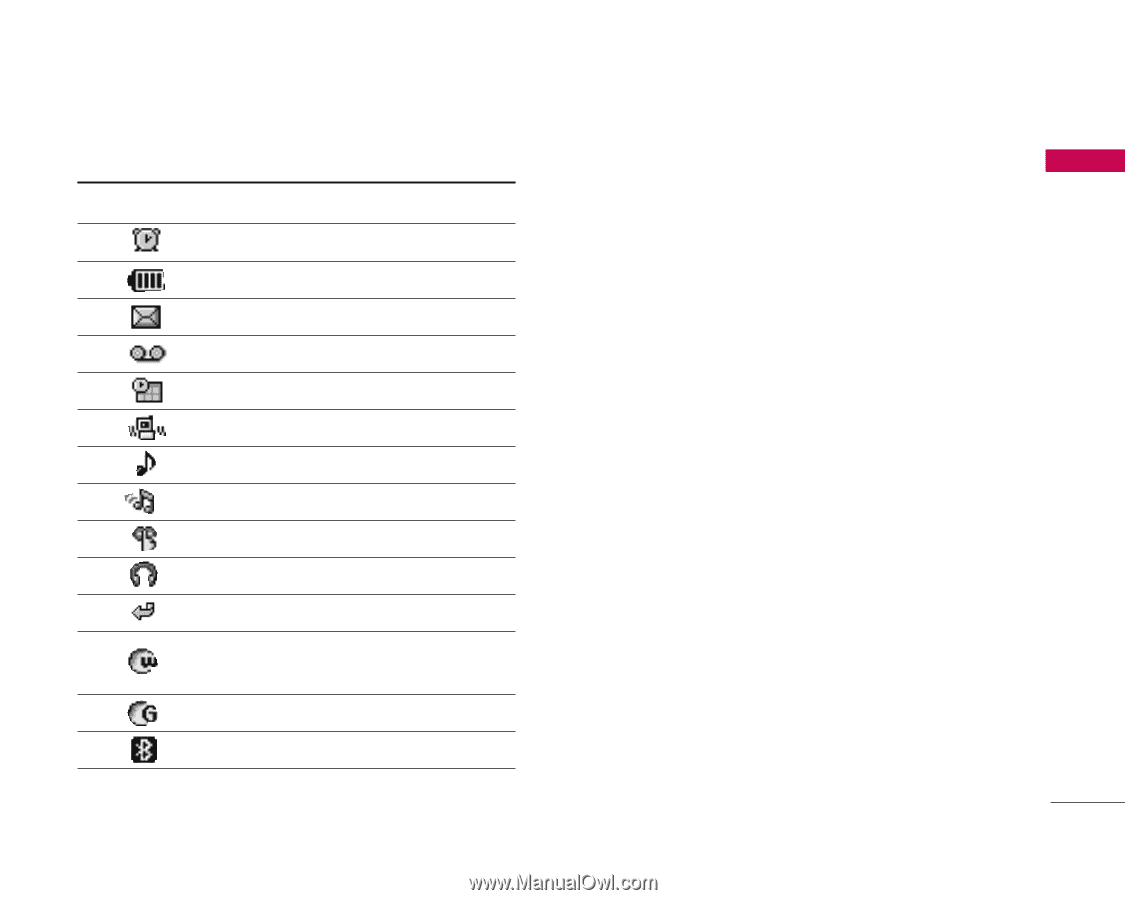
19
KG245 features
Icon
Description
The alarm has been set and is on.
Tells you the status of the battery.
You have received a text message.
You have received a voice mail.
You can view your schedule.
Vibrate only menu in profile.
General menu in profile.
Loud menu in profile.
Silent menu in profile.
Headset menu in profile.
You can divert a call.
Indicates that the phone is
accessing the WAP.
Indicates that you are using GPRS.
Bluetooth activated.