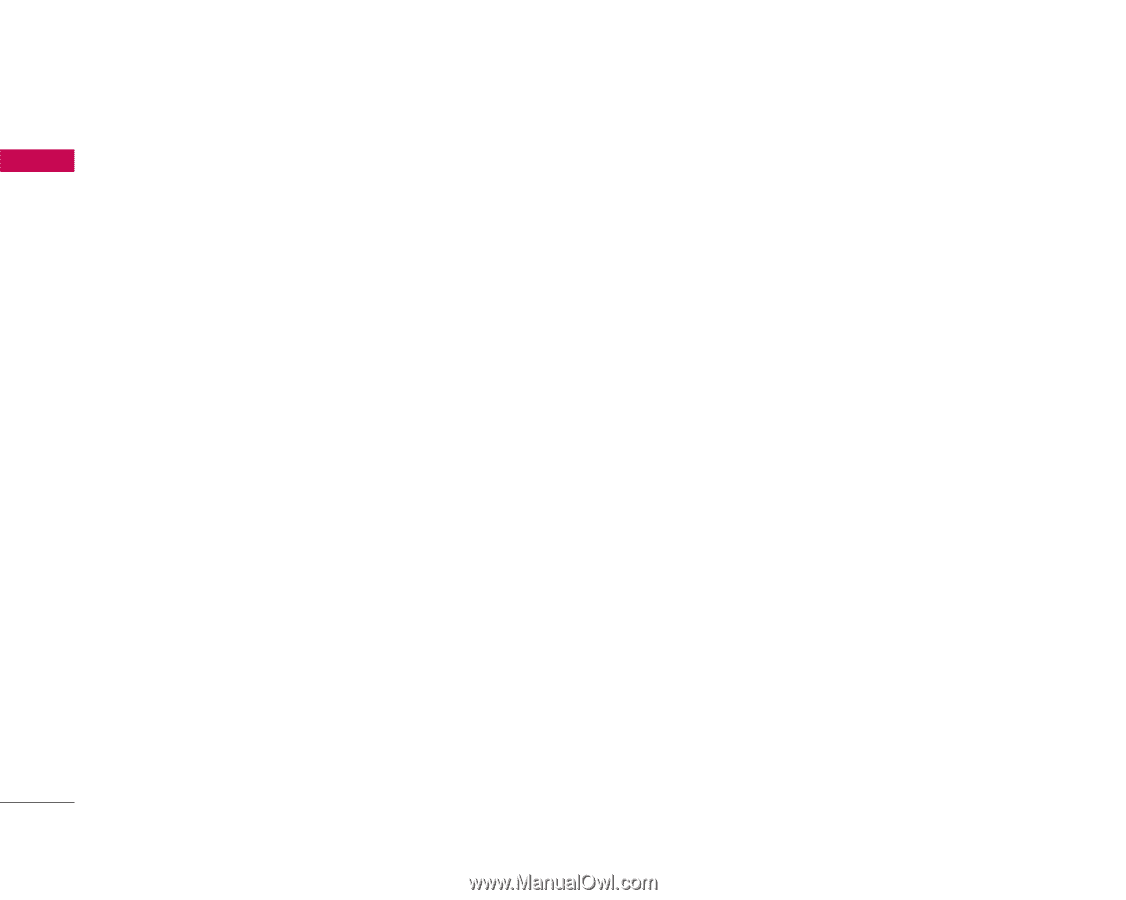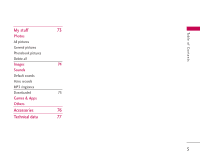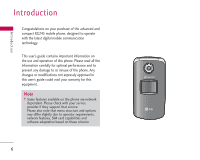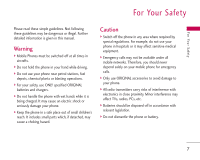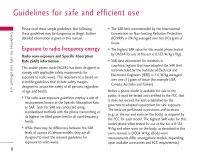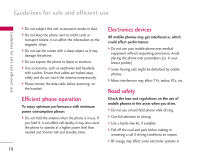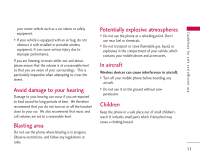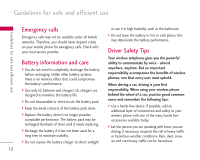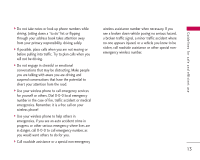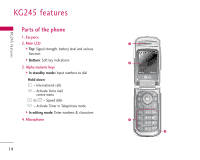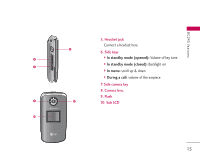LG KG245 User Guide - Page 11
Efficient phone operation, Electronics devices, Road safety - data cable
 |
View all LG KG245 manuals
Add to My Manuals
Save this manual to your list of manuals |
Page 11 highlights
Guidelines for safe and efficient use Guidelines for safe and efficient use ] Do not subject this unit to excessive smoke or dust. ] Do not keep the phone next to credit cards or transport tickets; it can affect the information on the magnetic strips. ] Do not tap the screen with a sharp object as it may damage the phone. ] Do not expose the phone to liquid or moisture. ] Use accessories, such as earphones and headsets, with caution. Ensure that cables are tucked away safely and do not touch the antenna unnecessarily. ] Please remove the data cable before powering on the handset. Efficient phone operation To enjoy optimum performance with minimum power consumption please: ] Do not hold the antenna when the phone is in use. If you hold it, it can affect call quality, it may also cause the phone to operate at a higher power level than needed and shorten talk and standby times. Electronics devices All mobile phones may get interference, which could affect performance. ] Do not use your mobile phone near medical equipment without requesting permission. Avoid placing the phone over pacemakers (i.e. in your breast pocket.) ] Some hearing aids might be disturbed by mobile phones. ] Minor interference may affect TVs, radios, PCs, etc. Road safety Check the laws and regulations on the use of mobile phones in the areas when you drive. ] Do not use a hand-held phone while driving. ] Give full attention to driving. ] Use a hands-free kit, if available. ] Pull off the road and park before making or answering a call if driving conditions so require. ] RF energy may affect some electronic systems in 10