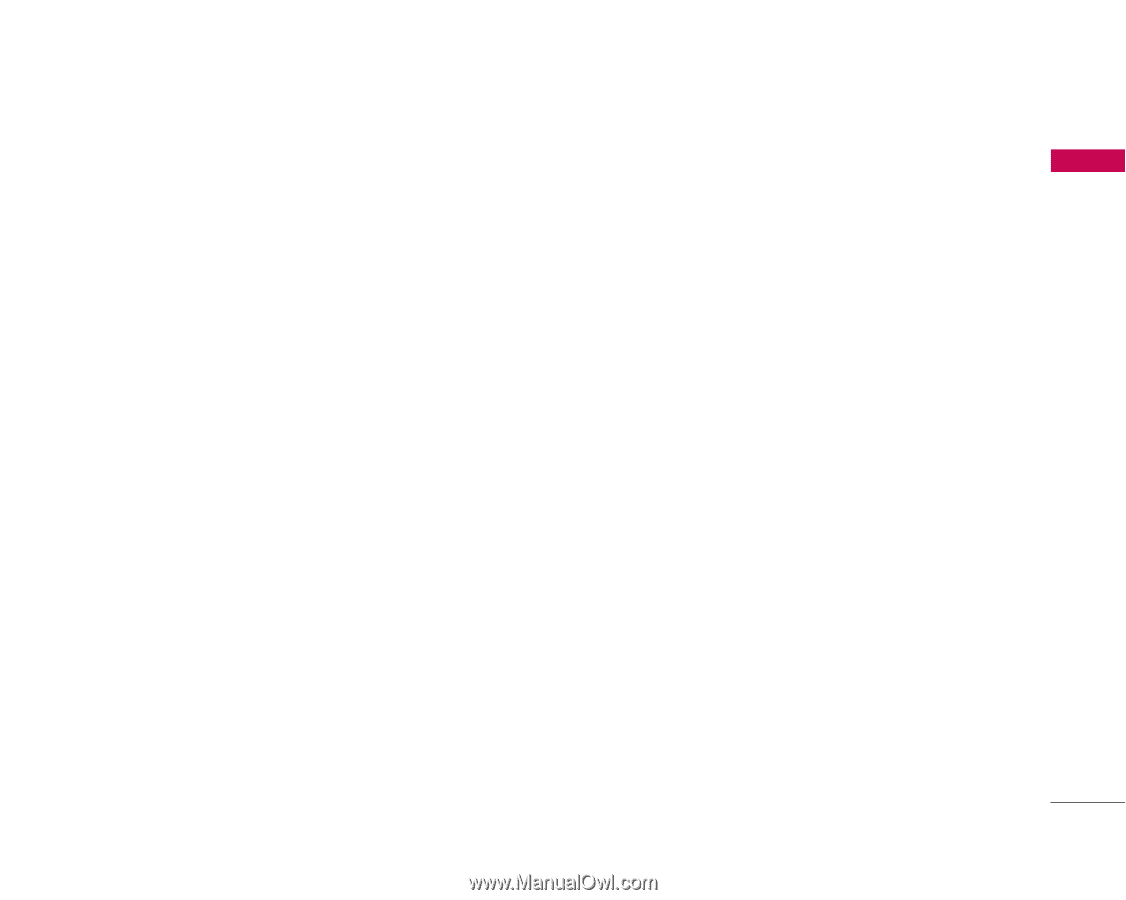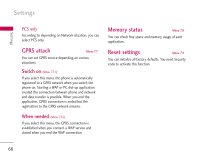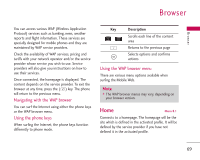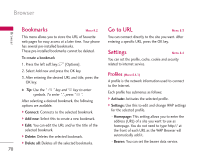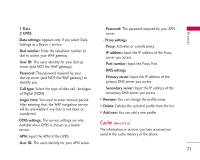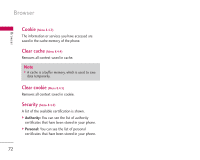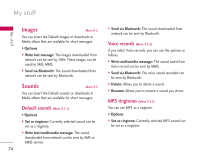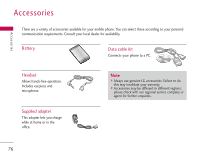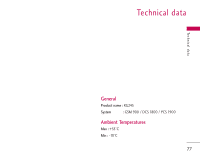LG KG245 User Guide - Page 74
Photos
 |
View all LG KG245 manuals
Add to My Manuals
Save this manual to your list of manuals |
Page 74 highlights
My stuff My stuff Photos Menu 9.1 You can view and send a picture. In addition, you can set the window as a background. All pictures (Menu 9.1.1) You can view all pictures in order. • Options ] Multi view: You can view the maximum of 9 thumbnails in a screen. ] Write multimedia message: You can send a picture through MMS. ] Send via Bluetooth: You can send a picture by Bluetooth. ] Set as wallpaper: You can set a picture as a wallpaper. ] Delete: You can delete a picture. ] Edit title: You can edit the title of picture. ] View information: You can view the information about Title, Size, Date and Time you've taken. ] Protection: You can lock the picture for deleting by mistake in this menu. General pictures (Menu 9.1.2) You can view all pictures except of frame and phone book ones. In addition, you can see the same option menus like All pictures(9-1-1). Phonebook pictures (Menu 9.1.3) You can view all phonebook pictures. ] Set as wallpaper: You can set a picture as a wallpaper. ] Delete: You can delete a picture. ] Edit title: You can edit the title of picture. ] View information: You can view the information about Title, Size, Date and Time you've taken. ] Protection: You can lock the picture for deleting in mistakes in this menu. Delete all (Menu 9.1.4) Delete all files in the list. 73