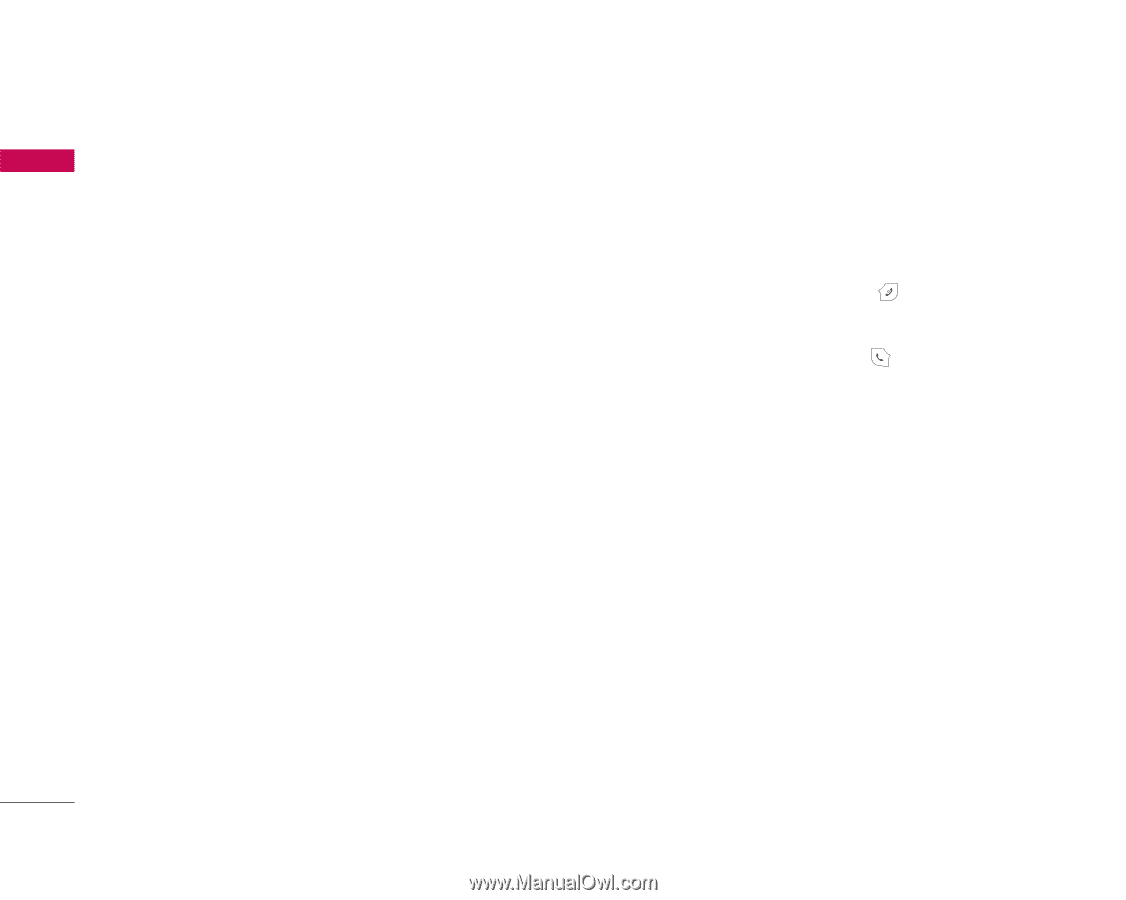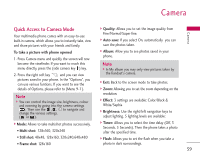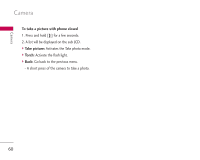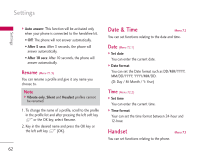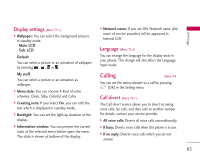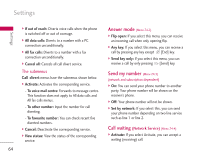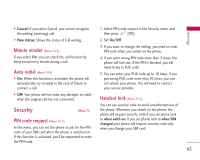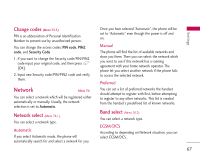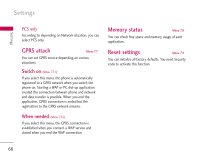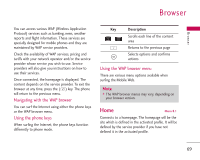LG KG245 User Guide - Page 65
Answer mode, Send my number, Call waiting
 |
View all LG KG245 manuals
Add to My Manuals
Save this manual to your list of manuals |
Page 65 highlights
Settings Settings ] If out of reach: Diverts voice calls when the phone is switched off or out of coverage. ] All data calls: Diverts to a number with a PC connection unconditionally. ] All fax calls: Diverts to a number with a fax connection unconditionally. ] Cancel all: Cancels all call divert service. The submenus Call divert menus have the submenus shown below. ] Activate: Activates the corresponding service. - To voice mail centre: Forwards to message centre. This function does not apply to All data calls and All fax calls menus. - To other number: Input the number for call diverting. - To favourite number: You can check recent five diverted numbers. ] Cancel: Deactivate the corresponding service. ] View status: View the status of the corresponding service. Answer mode (Menu 7.4.2) ] Flip open: If you select this menu, you can receive an incoming call when only opening flip. ] Any key: If you select this menu, you can receive a call by pressing any key except [End] key. ] Send key only: If you select this menu, you can receive a call by only pressing [Send] key. Send my number (Menu 7.4.3) (network and subscription dependent) ] On: You can send your phone number to another party. Your phone number will be shown on the receiver's phone. ] Off: Your phone number will not be shown. ] Set by network: If you select this, you can send your phone number depending on two line service such as line 1 or line 2. Call waiting (Network Service) (Menu 7.4.4) ] Activate: If you select Activate, you can accept a waiting (receiving) call. 64