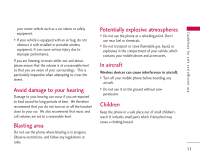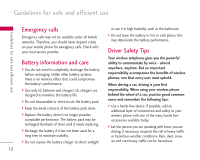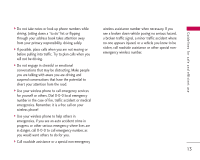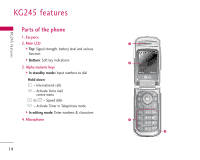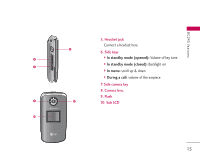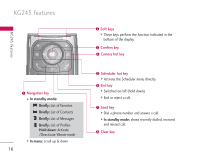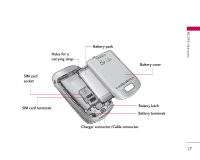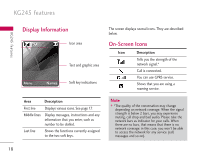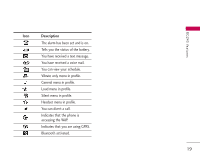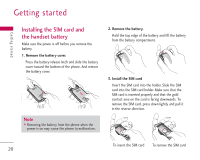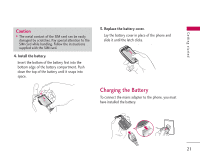LG KG245 User Guide - Page 17
In standby mode
 |
View all LG KG245 manuals
Add to My Manuals
Save this manual to your list of manuals |
Page 17 highlights
KG245 features KG245 features ! Navigation key ] In standby mode: Briefly: List of Favorites Briefly: List of Contacts Briefly: List of Messages Briefly: List of Profiles Hold down: Activate /Deactivate Vibrate mode ] In menu: scroll up & down 16 @ Soft keys ] These keys perform the function Indicated in the bottom of the display. # Confirm key $ Camera hot key % Scheduler hot key ] Activate the Scheduler menu directly. ^ End key ] Switched on/off (hold down) ] End or reject a call. & Send key ] Dial a phone number and answer a call. ] In standby mode: shows recently dialled, received and missed call. * Clear key
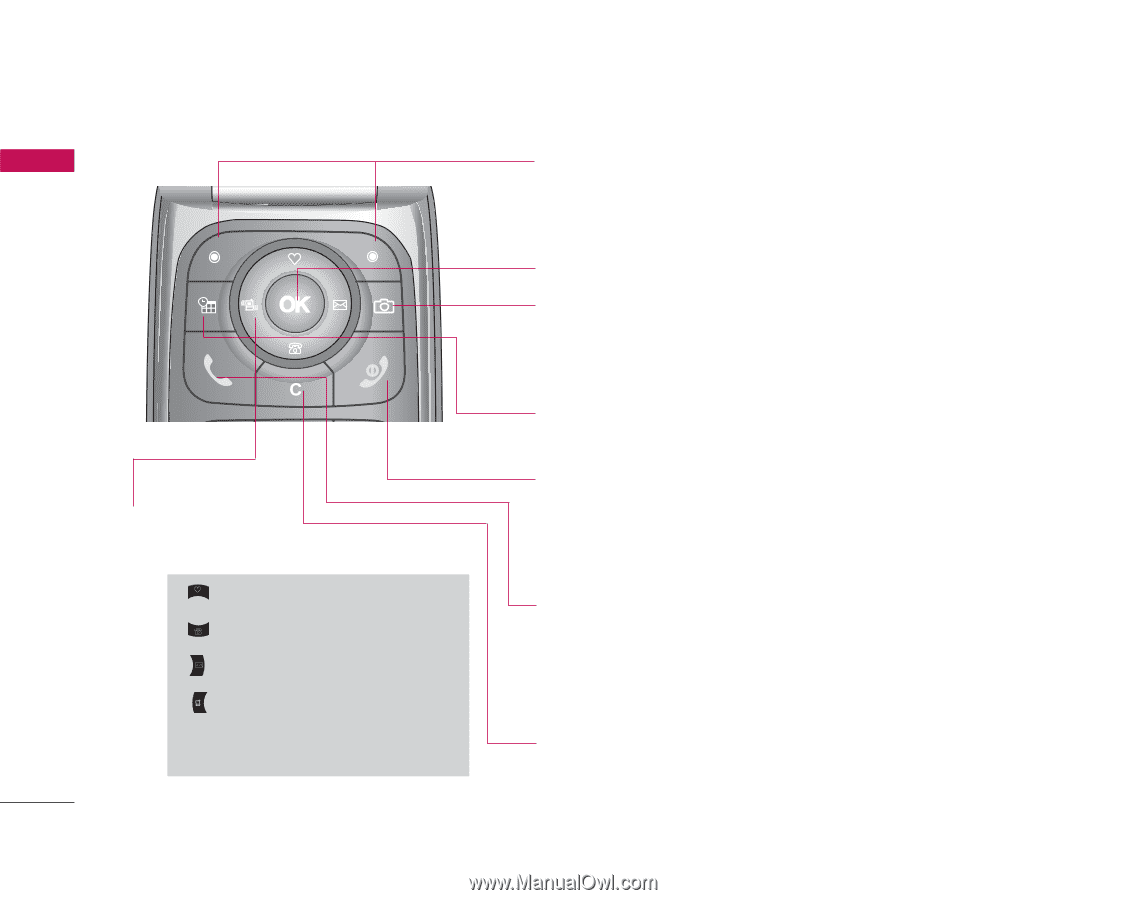
KG245 features
16
KG245 features
!
$
^
*
@
Confirm key
End key
]
Switched on/off (hold down)
]
End or reject a call.
Send key
]
Dial a phone number and answer a call.
]
In standby mode:
shows recently dialled, received
and missed call.
Clear key
#
&
Navigation key
]
In standby mode:
Briefly:
List of Favorites
Briefly:
List of Contacts
Briefly:
List of Messages
Briefly:
List of Profiles
Hold down:
Activate
/Deactivate Vibrate mode
]
In menu:
scroll up & down
Scheduler hot key
]
Activate the Scheduler menu directly.
%
Soft keys
]
These keys perform the function Indicated in the
bottom of the display.
Camera hot key