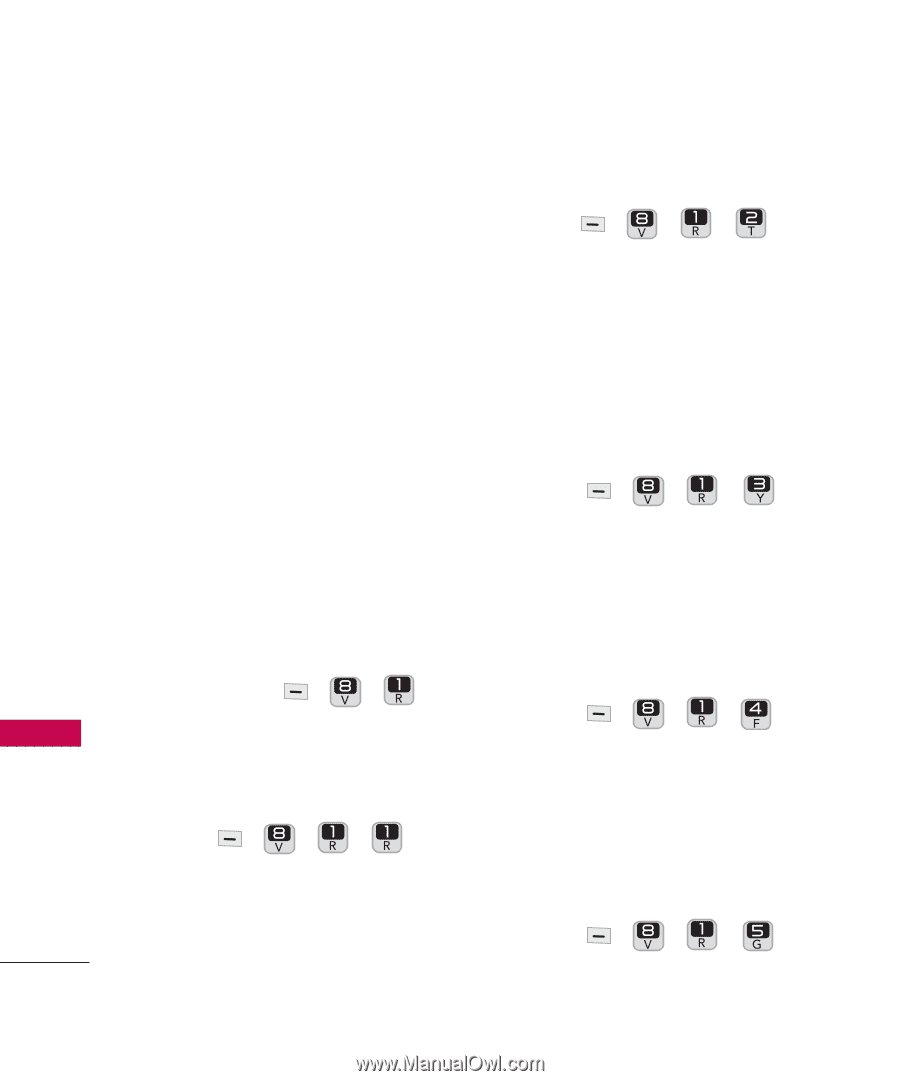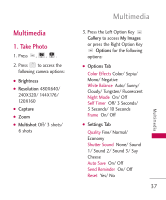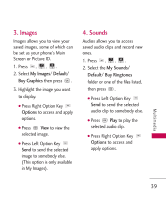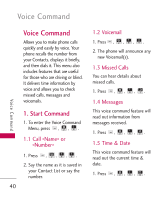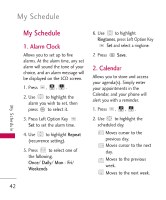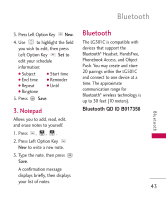LG LG501C User Guide - Page 40
Voice Command
 |
View all LG LG501C manuals
Add to My Manuals
Save this manual to your list of manuals |
Page 40 highlights
Voice Command Voice Command Voice Command Allows you to make phone calls quickly and easily by voice. Your phone recalls the number from your Contacts, displays it briefly, and then dials it. This menu also includes features that are useful for those who are driving or blind. It delivers time information by voice and allows you to check missed calls, messages and voicemails. 1. Start Command 1. To enter the Voice Command Menu, press , , . 1.1 Call or 1. Press , , , . 2. Say the name as it is saved in your Contact List or say the number. 40 1.2 Voicemail 1. Press , , , . 2. The phone will announce any new Voicemail(s). 1.3 Missed Calls You can hear details about missed calls. 1. Press , , , . 1.4 Messages This voice command feature will read out information from messages received. 1. Press , , , . 1.5 Time & Date This voice command feature will read out the current time & date. 1. Press , , , .