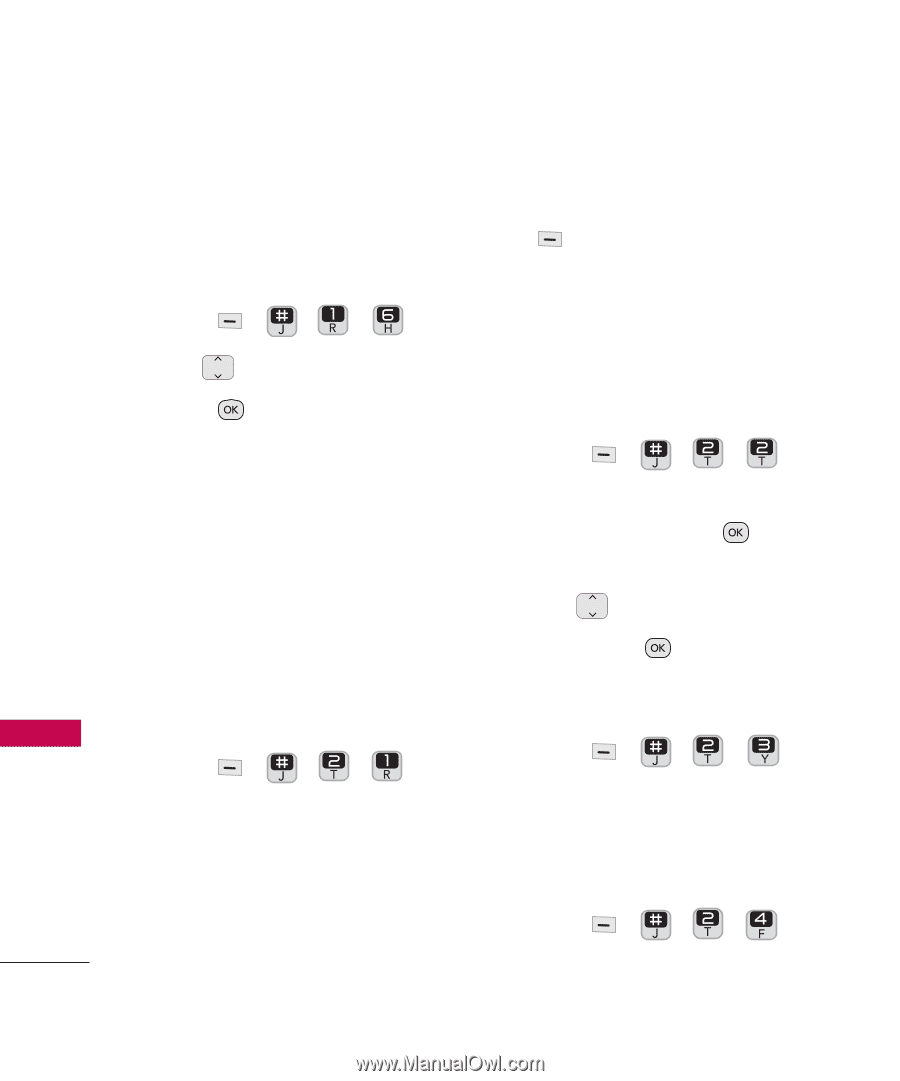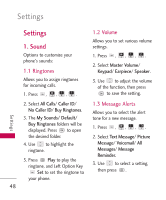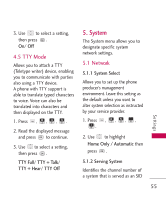LG LG501C User Guide - Page 50
Display
 |
View all LG LG501C manuals
Add to My Manuals
Save this manual to your list of manuals |
Page 50 highlights
Settings 1.6 Power On/Off Tone Allows you to set the phone to sound a tone when the phone is powered on and off. 1. Press , , , . 2. Use to set On/ Off, then press . 2. Display Options to customize your phone's display screen. 2.1 Wallpaper Allows you to choose the kind of background to be displayed on the phone. 1. Press , , , . 2. Select My Images, Default or Buy Graphics. 3. Press View to preview the wallpaper, or Left Option Key Set to set the wallpaper to your phone. 2.2 Backlight Allows you to set the duration for illuminating the backlight. 1. Press , , , . 2. Choose a submenu (options below), then press . Display/ Keypad/ Brightness 3. Use to select a setting, then press . 2.3 Auto Keyguard 1. Press , , , . 2.4 Menu Style Allows you to view the main Menu items as icons or on a list. 1. Press , , , . Settings 50