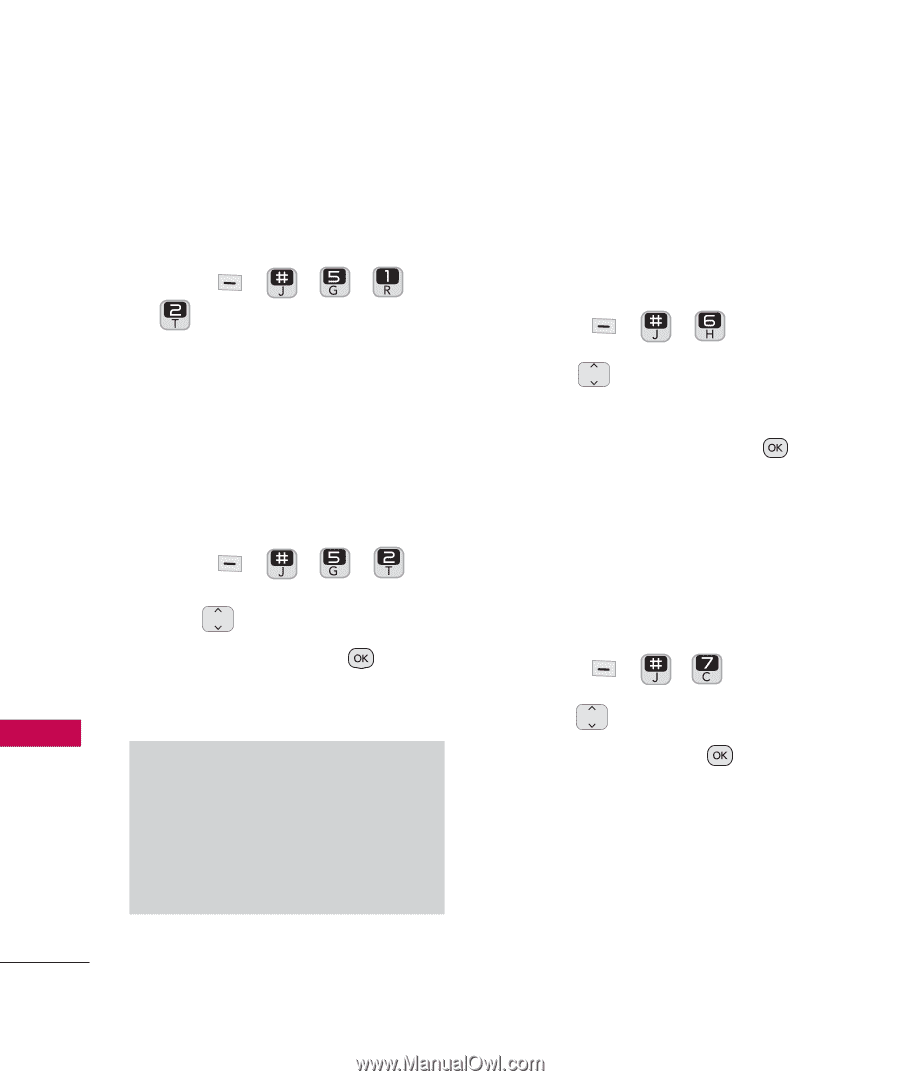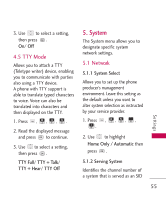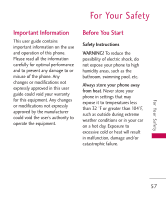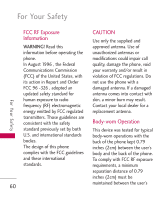LG LG501C User Guide - Page 56
Memory, Phone Info
 |
View all LG LG501C manuals
Add to My Manuals
Save this manual to your list of manuals |
Page 56 highlights
Settings Number. This information should only be used for technical support. 1. Press , , , , . 5.2 Location Menu for GPS (Global Positioning System: Satellite assisted location information system) mode. 1. Press , , , . 2. Use to highlight a setting, then press . Location On/ E911 Only Note GPS satellite signals are not always transmitted, especially under bad atmospheric and environmental conditions, indoors etc. 6. Memory Allows you to check out the memory status of your phone and change Save options. 1. Press , , . 2. Use to highlight Reserved Memory/ Multimedia, and press . 7. Phone Info The Phone Info menu provides you with specific information pertaining to your phone model. 1. Press , , . 2. Use to highlight an option and press , or press the corresponding number key. My Number/ ESN/MEID/ Icon Glossary/ Version Settings 56