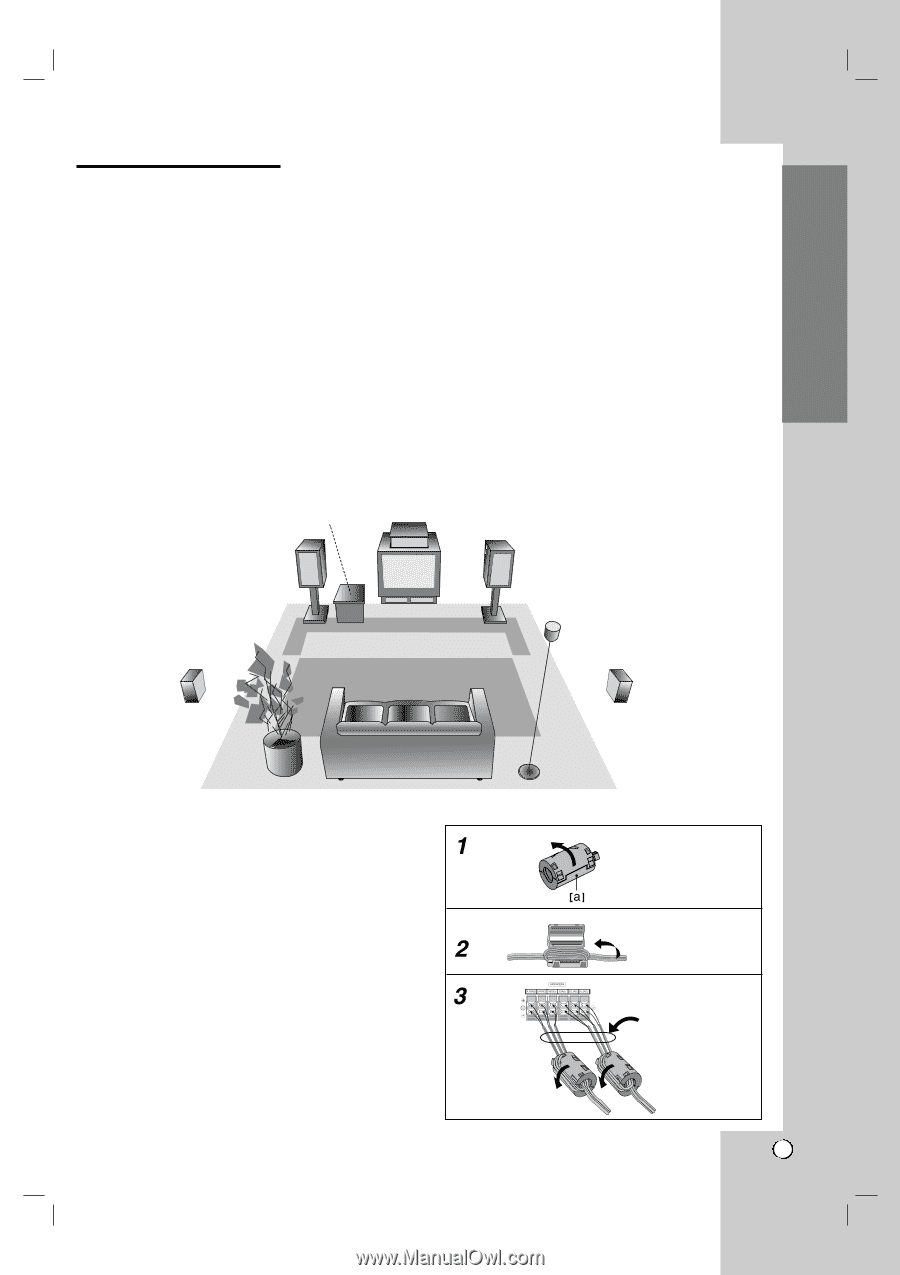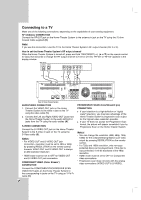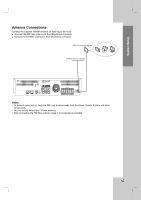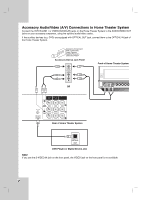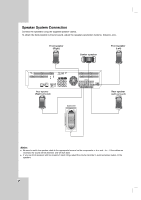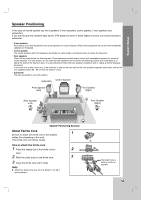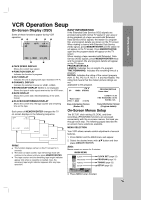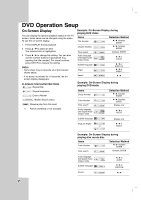LG LHX-557 Owners Manual - Page 19
Speaker Positioning
 |
View all LG LHX-557 manuals
Add to My Manuals
Save this manual to your list of manuals |
Page 19 highlights
System Setup Speaker Positioning In the case of normal position use the 6 speakers (2 front speakers, centre speaker, 2 rear speakers and subwoofer). If you want to play the excellent bass sound, DTS digital surround or Dolby Digital surround, you should connect a subwoofer. • Front speakers According to your listening position set up the speakers for equal distance. And by hearing position set up the interval between speakers to 45 degree. • Centre speaker The centre speakers and front speakers are ideally the same height, and placed above or below the television. • Rear speakers Place left and right behind the listening area. These speakers recreate sound motion and atmosphere required for surround sound playback. For best results, do not install the rear speakers too far behind the listening position and install them at or above the level of the listener's ears. It is also effective to direct the rear speakers towards a wall or ceiling to further disperse the sound. In the case of a smaller room size, if the audience is near to the rear wall set the rear speakers opposite each other, and set the rear speakers above 60 - 90 cm than the listener's ears. • Subwoofer This can be placed in any front position. Subwoofer Centre Speaker Front Speaker (Left) Front Speaker (Right) Rear Speaker (Left) Rear Speaker (Right) Speaker Positioning Example About Ferrite Core Be sure to attach the ferrite core to the speaker cables (for connecting to this unit). This ferrite core can reduce noises. How to attach the ferrite core 1 Press the stopper [a] of the ferrite core to open. 2 Wind the cable once on the ferrite core. 3 Close the ferrite core unitl it clicks. Note: Attach the ferrite core near the unit (Refer to the fig.3 and comment.). The length here is short as much as possible. 19